- Power BI forums
- Updates
- News & Announcements
- Get Help with Power BI
- Desktop
- Service
- Report Server
- Power Query
- Mobile Apps
- Developer
- DAX Commands and Tips
- Custom Visuals Development Discussion
- Health and Life Sciences
- Power BI Spanish forums
- Translated Spanish Desktop
- Power Platform Integration - Better Together!
- Power Platform Integrations (Read-only)
- Power Platform and Dynamics 365 Integrations (Read-only)
- Training and Consulting
- Instructor Led Training
- Dashboard in a Day for Women, by Women
- Galleries
- Community Connections & How-To Videos
- COVID-19 Data Stories Gallery
- Themes Gallery
- Data Stories Gallery
- R Script Showcase
- Webinars and Video Gallery
- Quick Measures Gallery
- 2021 MSBizAppsSummit Gallery
- 2020 MSBizAppsSummit Gallery
- 2019 MSBizAppsSummit Gallery
- Events
- Ideas
- Custom Visuals Ideas
- Issues
- Issues
- Events
- Upcoming Events
- Community Blog
- Power BI Community Blog
- Custom Visuals Community Blog
- Community Support
- Community Accounts & Registration
- Using the Community
- Community Feedback
Register now to learn Fabric in free live sessions led by the best Microsoft experts. From Apr 16 to May 9, in English and Spanish.
- Power BI forums
- Issues
- Issues
Share your ideas and vote for future features
- Mark all as New
- Mark all as Read
- Float this item to the top
- Subscribe
- Bookmark
- Subscribe to RSS Feed
Hi @sanket-servian ,
This specific error message is associated with not setting the correct Gateway setting in the report's settings page. If set correctly, the report will either render or provide another error message if failing to render.
Best regards.
Community Support Team_Caitlyn
Hi @nuwanhwb
I found a similar case , you can refer to it .
Solved: How to Connect MongoDB with Power BI - Microsoft Power BI Community
Best Regards,
Community Support Team _ Ailsa Tao
Hi @mmace1
You can refer to the operation steps of the dynamic chart to do so. Hope it can help you !
Best Regards,
Community Support Team _ Ailsa Tao
Hi @helpelena ,
Which data source do you use OData connector to get data from?
Is the gateway is required? Please update the gateway to the latest version then test again if gateway is used.
You may also refer to this thread to see if it helps:
Unable to connect to OData when data flow - Microsoft Power BI Community
Best Regards,
Community Support Team _ Caitlyn
Hi @sjculley
I need your sample for validating your question, can you provide a pbix file(remove sensitive info)?
How to provide sample data in the Power BI Forum - Microsoft Power BI Community
Best Regards,
Community Support Team _ Ailsa Tao
Hi @RachaelF ,
Disableing the "Modern visual tooltips" is a possible work-around.
For more you may refer to :
Bug: Help Tooltip Not Displaying in Power BI Servi... - Microsoft Power BI Community
Best regards.
Community Support Team_Caitlyn
PBI Service's report does not have a rollback feature. Unless you set up bookmark, which causes you to have a bookmark screen every time you open it .
If you can be sure that only you can upload and edit this report, then you can delete all related reports and datasets on Service, clear your browser cache, and log out of your account. Re-upload the correct report to the Service.
Best Regards,
Community Support Team _ Ailsa Tao
Hi @taglud
Which connection mode you used when you connect to SQL DB ? When you add SQL data source in Manage gateways , can you configure it successfully ?
Best Regards,
Community Support Team _ Ailsa Tao
Hi @Anonymous ,
Please correct me if I have misunderstood your meaning.
I did a simple test and it worked fine, you can check the test results below.
My test version is Power BI Desktop 2.116.966.0 64-bit (April 2023)
Best Regards,
Community Support Team _ Caitlyn
Hi @music43
I don't really understand your description, what is the actual result you want? Can you provide a picture of your sample and the results you want?
How to provide sample data in the Power BI Forum - Microsoft Power BI Community
Best Regards,
Community Support Team _ Ailsa Tao
Hi @PLangeler
What is the current version you are using for testing ? You mentioned that the previous version was working fine, so if you revert to the previous version and then connect to the data source via SharePoint online List 2.0, can you get the full data ?
Best Regards,
Community Support Team _ Ailsa Tao
Hi @mycwidms ,
If you would like to suggest feature improvements, you may vote the idea and comment here to improve this feature. It is a place for customers provide feedback about Microsoft Office products . What’s more, if a feedback is high voted there by other customers, it will be promising that Microsoft Product Team will take it into consideration when designing the next version in the future.
Best Regards,
Community Support Team _ Caitlyn
Hi @Ayna
I am so glad to hear that your issue has been fixed .I will change the status to "Delivered" .
Best Regards,
Community Support Team _ Ailsa Tao
Hi @Kravets ,
Based on the above information, if you are a Power BI Pro licensee, you can create a support ticket for free and a dedicated Microsoft engineer will come to solve the problem for you.
It would be great if you continue to share in this issue to help others with similar problems after you know the root cause or solution.
The link of Power BI Support: Support | Microsoft Power BI
For how to create a support ticket, please refer to How to create a support ticket in Power BI - Microsoft Power BI Community
Best Regards,
Community Support Team _ Caitlyn
Hi @Pi
Did you get this error when you logged into powerbi.com? Does this error only happen on your account or does it happen when someone else logs in?
Best Regards,
Community Support Team _ Ailsa Tao
Hi @mentoma
There is no similar known issue, can you describe your problem in more detail? Is your usage report not updated for the last 30 days?
Best Regards,
Community Support Team _ Ailsa Tao
Hi @Azeem-amir
Can you add the SQL data source in Manage gateways successfully ? You mentioned that you can refresh powerbi file using the same sql connection , can you explain it in detail ?
Best Regards,
Community Support Team _ Ailsa Tao
If this post helps, then please consider Accept it as the solution to help the other members find it more quickly.
Hi @eresetar ,
We have seen on the internal platform that other engineers have reported this issue and submitted it.
The engineers on the product team are now aware and will do their best to resolve the issue. I will update here if there is any progress, so please be patient.
Best regards.
Community Support Team_Caitlyn
Hi @clp7285 ,
I did a simple test, would you mind upgrading Power BI Desktop to the April version?
Version: 2.116.966.0 64-bit (April 2023)
Best regards.
Community Support Team_Caitlyn
- New 8,073
- Needs Info 3,371
- Investigating 3,147
- Accepted 2,036
- Declined 38
- Delivered 3,757
Helpful resources
- UFCBOXINGTV on: PBC Fight Night Canelo Alvarez vs Jaime Munguia Li...
- UFCBOXINGTV on: Canelo Alvarez vs Jaime Munguia Live Free Broadcas...
- jksports on: OKTAGON 57 LIVE Free Broadcast
- ufc on: WWE Backlash Live free Full Show Free ON 04 May 20...
- fhfthdr on: Cortexi Supplements® | OFFICIAL WEBSITE - $49/Bott...
- Illu1 on: SightCare Supplements® | OFFICIAL WEBSITE - $49/Bo...
-
 v-yetao1-msft
on:
R and Python - Standard Gateway
v-yetao1-msft
on:
R and Python - Standard Gateway
-
 v-yetao1-msft
on:
Multiple Refresh schedules in single report
v-yetao1-msft
on:
Multiple Refresh schedules in single report
-
 v-yetao1-msft
on:
Live monitoring - PowerShell
v-yetao1-msft
on:
Live monitoring - PowerShell
- jamesrobort064 on: [LIVESTREAMs!]+ Roma vs Leverkusen Live free Footb...
-
Reports
9,707 -
Dashboards
3,994 -
Data Modeling
3,929 -
Gateways
2,078 -
APIS and Embedding
2,039 -
Report Server
2,029 -
Custom Visuals
1,823 -
Content Packs
630 -
Mobile
405 -
Need Help
11 -
Show and Tell
2 -
General Comment
2 -
Tips and Tricks
1 -
Power BI Desktop
1
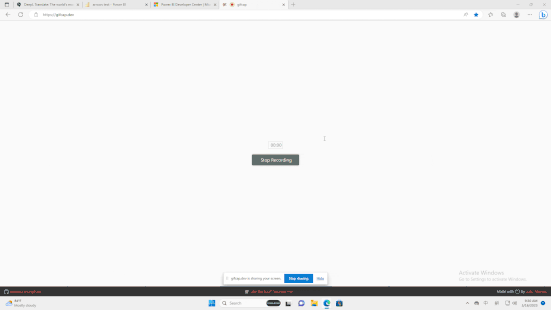
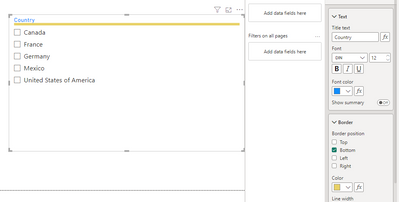
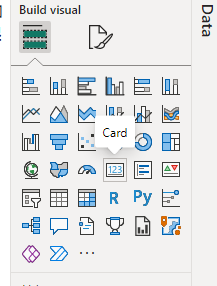
Hi @benyanc ,
I don't quite understand your description:
"Currently there seems to be no method for logging out of the Power BI account, or changing to a different account. “
You can switch users in the upper right corner of Power Service or PowerPoint user settings.
Best regards.
Community Support Team_Caitlyn