- Power BI forums
- Updates
- News & Announcements
- Get Help with Power BI
- Desktop
- Service
- Report Server
- Power Query
- Mobile Apps
- Developer
- DAX Commands and Tips
- Custom Visuals Development Discussion
- Health and Life Sciences
- Power BI Spanish forums
- Translated Spanish Desktop
- Power Platform Integration - Better Together!
- Power Platform Integrations (Read-only)
- Power Platform and Dynamics 365 Integrations (Read-only)
- Training and Consulting
- Instructor Led Training
- Dashboard in a Day for Women, by Women
- Galleries
- Community Connections & How-To Videos
- COVID-19 Data Stories Gallery
- Themes Gallery
- Data Stories Gallery
- R Script Showcase
- Webinars and Video Gallery
- Quick Measures Gallery
- 2021 MSBizAppsSummit Gallery
- 2020 MSBizAppsSummit Gallery
- 2019 MSBizAppsSummit Gallery
- Events
- Ideas
- Custom Visuals Ideas
- Issues
- Issues
- Events
- Upcoming Events
- Community Blog
- Power BI Community Blog
- Custom Visuals Community Blog
- Community Support
- Community Accounts & Registration
- Using the Community
- Community Feedback
Register now to learn Fabric in free live sessions led by the best Microsoft experts. From Apr 16 to May 9, in English and Spanish.
- Power BI forums
- Issues
- Issues
- Something went wrong endless loop
- Subscribe to RSS Feed
- Mark as New
- Mark as Read
- Bookmark
- Subscribe
- Printer Friendly Page
- Report Inappropriate Content
Something went wrong endless loop
After closing or report the issue, the message it keep showing. The only way to close it is by force shutdown with task manager.
The message always appears when I want to use quick measure to calculate percentage differences or other differences. But there are no errors for other calculations.
I already tried to reinstalling power bi and rebooting pc, but nothing work.
-------
Feedback Type:
Frown (Error)
Error Message:
An error occurred while rendering the report.
Stack Trace:
Javascript:TypeError
at convertParameterToInputValue (https://ms-pbi.pbi.microsoft.com/minerva/scripts/desktop.quick-measures-lazy.min.js:2128:53)
at DaxTemplateStoreService.<anonymous> (https://ms-pbi.pbi.microsoft.com/minerva/scripts/desktop.quick-measures-lazy.min.js:1971:70)
at https://ms-pbi.pbi.microsoft.com/minerva/scripts/desktop.js:106599:43
at Object.next (https://ms-pbi.pbi.microsoft.com/minerva/scripts/desktop.js:106610:26)
at fulfilled (https://ms-pbi.pbi.microsoft.com/minerva/scripts/desktop.js:106514:44)
at _ZoneDelegate.invoke (https://ms-pbi.pbi.microsoft.com/minerva/scripts/desktop.js:140766:180)
at hooked_1.invoke (https://ms-pbi.pbi.microsoft.com/minerva/scripts/desktop.js:469523:88)
at Object.onInvoke (https://ms-pbi.pbi.microsoft.com/minerva/scripts/desktop.js:594779:64)
at _ZoneDelegate.invoke (https://ms-pbi.pbi.microsoft.com/minerva/scripts/desktop.js:140766:68)
at Zone.run (https://ms-pbi.pbi.microsoft.com/minerva/scripts/desktop.js:140627:59)
Stack Trace Message:
An error occurred while rendering the report.
Invocation Stack Trace:
at Microsoft.Mashup.Host.Document.ExceptionExtensions.GetCurrentInvocationStackTrace()
at Microsoft.Mashup.Client.UI.Shared.StackTraceInfo..ctor(String exceptionStackTrace, String invocationStackTrace, String exceptionMessage)
at Microsoft.PowerBI.Client.Windows.Telemetry.PowerBIUserFeedbackServices.GetStackTraceInfo(Exception e)
at Microsoft.PowerBI.Client.Windows.Telemetry.PowerBIUserFeedbackServices.ReportException(IWindowHandle activeWindow, IUIHost uiHost, FeedbackPackageInfo feedbackPackageInfo, Exception e, Boolean useGDICapture)
at Microsoft.Mashup.Client.UI.Shared.UnexpectedExceptionHandler.<>c__DisplayClass14_0.<HandleException>b__0()
at Microsoft.Mashup.Client.UI.Shared.UnexpectedExceptionHandler.HandleException(Exception e)
at Microsoft.PowerBI.Client.PowerBIUnexpectedExceptionHandler.HandleException(Exception e)
at Microsoft.PowerBI.Client.Windows.Utilities.PowerBIFormUnexpectedExceptionHandler.HandleException(Exception e)
at System.RuntimeMethodHandle.InvokeMethod(Object target, Object[] arguments, Signature sig, Boolean constructor)
at System.Reflection.RuntimeMethodInfo.UnsafeInvokeInternal(Object obj, Object[] parameters, Object[] arguments)
at System.Reflection.RuntimeMethodInfo.Invoke(Object obj, BindingFlags invokeAttr, Binder binder, Object[] parameters, CultureInfo culture)
at Microsoft.PowerBI.Client.Windows.HostServiceDispatcher.<>c__DisplayClass15_0.<ExecuteInteropCsMethod>b__0()
at Microsoft.PowerBI.Client.Windows.HostServiceDispatcher.<ExecuteInteropCsMethod>d__15.MoveNext()
at System.Runtime.CompilerServices.AsyncTaskMethodBuilder`1.Start[TStateMachine](TStateMachine& stateMachine)
at Microsoft.PowerBI.Client.Windows.HostServiceDispatcher.ExecuteInteropCsMethod(Object interopObj, MethodInfo method, Object[] arguments, Nullable`1 runOn, Nullable`1 jsonOptions)
at Microsoft.PowerBI.Client.Windows.WebView2.WebView2Interop.<>c__DisplayClass22_0.<<InvokeCsMethod>b__0>d.MoveNext()
at System.Runtime.CompilerServices.AsyncTaskMethodBuilder.Start[TStateMachine](TStateMachine& stateMachine)
at Microsoft.PowerBI.Client.Windows.WebView2.WebView2Interop.<>c__DisplayClass22_0.<InvokeCsMethod>b__0()
at Microsoft.PowerBI.Client.Windows.IExceptionHandlerExtensions.<HandleAwaitableAsyncExceptions>d__1.MoveNext()
at System.Runtime.CompilerServices.AsyncTaskMethodBuilder.Start[TStateMachine](TStateMachine& stateMachine)
at Microsoft.PowerBI.Client.Windows.IExceptionHandlerExtensions.HandleAwaitableAsyncExceptions(IExceptionHandler exceptionHandler, Func`1 asyncFunc)
at Microsoft.PowerBI.Client.Windows.IExceptionHandlerExtensions.<HandleAsyncExceptions>d__0.MoveNext()
at System.Runtime.CompilerServices.AsyncVoidMethodBuilder.Start[TStateMachine](TStateMachine& stateMachine)
at Microsoft.PowerBI.Client.Windows.IExceptionHandlerExtensions.HandleAsyncExceptions(IExceptionHandler exceptionHandler, Func`1 asyncFunc)
at Microsoft.PowerBI.Client.Windows.WebView2.WebView2Interop.InvokeCs(InteropCall call)
at Microsoft.Mashup.Host.Document.ExceptionHandlerExtensions.HandleExceptions(IExceptionHandler exceptionHandler, Action action)
at System.EventHandler`1.Invoke(Object sender, TEventArgs e)
at System.Windows.Forms.UnsafeNativeMethods.DispatchMessageW(MSG& msg)
at System.Windows.Forms.UnsafeNativeMethods.DispatchMessageW(MSG& msg)
at System.Windows.Forms.Application.ComponentManager.System.Windows.Forms.UnsafeNativeMethods.IMsoComponentManager.FPushMessageLoop(IntPtr dwComponentID, Int32 reason, Int32 pvLoopData)
at System.Windows.Forms.Application.ThreadContext.RunMessageLoopInner(Int32 reason, ApplicationContext context)
at System.Windows.Forms.Application.ThreadContext.RunMessageLoop(Int32 reason, ApplicationContext context)
at System.Windows.Forms.Form.ShowDialog(IWin32Window owner)
at Microsoft.Mashup.Client.UI.Shared.WindowManager.ShowModal[T](T dialog, Func`1 showModalFunction)
at Microsoft.PowerBI.Client.Program.<>c__DisplayClass7_0.<RunApplicationLegacy>b__0()
at Microsoft.PowerBI.Client.Windows.IExceptionHandlerExtensions.<>c__DisplayClass3_0.<HandleExceptionsWithNestedTasks>b__0()
at Microsoft.Mashup.Host.Document.ExceptionHandlerExtensions.HandleExceptions(IExceptionHandler exceptionHandler, Action action)
at Microsoft.PowerBI.Client.Program.RunApplicationLegacy(String[] args)
at Microsoft.PowerBI.Client.Program.Main(String[] args)
JS Error Message:
Cannot read properties of undefined (reading 'value')
PowerBINonFatalError:
{"AppName":"PBIDesktop","AppVersion":"2.128.952.0","ModuleName":"https://ms-pbi.pbi.microsoft.com/minerva/scripts/desktop.quick-measures-lazy.min.js","Component":"","Error":"TypeError","MethodDef":"convertParameterToInputValue","ErrorOffset":"2128:53","ErrorCode":""}
Snapshot Trace Logs:
C:\Users\unfoc\Microsoft\Power BI Desktop Store App\FrownSnapShotdf75347e-6d54-4f09-924c-01f78b2ff368.zip
Model Default Mode:
Import
Model Version:
PowerBI_V3
Performance Trace Logs:
C:\Users\unfoc\Microsoft\Power BI Desktop Store App\PerformanceTraces.zip
Enabled Preview Features:
PBI_sparklines
PBI_scorecardVisual
PBI_NlToDax
PBI_fieldParametersSuperSwitch
PBI_angularRls
PBI_backstageUI
PBI_setLabelOnExportPdf
PBI_dynamicFormatString
PBI_oneDriveSave
PBI_oneDriveShare
PBI_useModernPublishDialogs
PBI_gitIntegration
PBI_newCard
PBI_buttonSlicerAuthoring
PBI_mobileAutoReportLayout
PBI_daxQueryView
PBI_daxInlineCopilot
PBI_aiNarrativesVisual
PBI_generateMeasureDescriptionsButton
PBI_desktopReportAuthoringCopilot
Disabled Preview Features:
PBI_shapeMapVisualEnabled
PBI_SpanishLinguisticsEnabled
PBI_qnaLiveConnect
PBI_b2bExternalDatasetSharing
PBI_enhancedTooltips
PBI_onObject
PBI_tmdlInDataset
PBI_EimLessElevatedUser
PBI_modelExplorer
PBI_qnaImproveLsdlCopilot
PBI_visualCalculationsAuthoring
Disabled DirectQuery Options:
TreatHanaAsRelationalSource
Cloud:
GlobalCloud
PowerBIUserFeedbackServices_IsReported:
True
Formulas:
section Section1;
shared Sheet1 = let
Source = Excel.Workbook(File.Contents("C:\Program Files\WindowsApps\Microsoft.MicrosoftPowerBIDesktop_2.128.952.0_x64__8wekyb3d8bbwe\bin\SampleData\Financial Sample.xlsx"), null, true),
Sheet1_Sheet = Source{[Item="Sheet1",Kind="Sheet"]}[Data],
#"Promoted Headers" = Table.PromoteHeaders(Sheet1_Sheet, [PromoteAllScalars=true]),
#"Changed Type" = Table.TransformColumnTypes(#"Promoted Headers",{{"Segment", type text}, {"Country", type text}, {"Product", type text}, {"Discount Band", type text}, {"Units Sold", type number}, {"Manufacturing Price", Int64.Type}, {"Sale Price", Int64.Type}, {"Gross Sales", type number}, {"Discounts", type number}, {" Sales", type number}, {"COGS", type number}, {"Profit", type number}, {"Date", type date}, {"Month Number", Int64.Type}, {"Month Name", type text}, {"Year", Int64.Type}})
in
#"Changed Type";
Active Section Contract:
{"id":0,"name":"ReportSection","displayName":"Page 1","filters":"[]","ordinal":0,"visualContainers":[],"config":{},"displayOption":1,"width":1280,"height":720}
You must be a registered user to add a comment. If you've already registered, sign in. Otherwise, register and sign in.
- illu10 on: Endopeak Reviews (Critical Customer Warning!) Know...
- fhfthdr on: Cortexi Supplements® | OFFICIAL WEBSITE - $49/Bott...
- Illu1 on: SightCare Supplements® | OFFICIAL WEBSITE - $49/Bo...
-
 v-yetao1-msft
on:
R and Python - Standard Gateway
v-yetao1-msft
on:
R and Python - Standard Gateway
-
 v-yetao1-msft
on:
Multiple Refresh schedules in single report
v-yetao1-msft
on:
Multiple Refresh schedules in single report
-
 v-yetao1-msft
on:
Live monitoring - PowerShell
v-yetao1-msft
on:
Live monitoring - PowerShell
- jamesrobort064 on: [LIVESTREAMs!]+ Roma vs Leverkusen Live free Footb...
-
julsr
 on:
Power BI Home Search Not Finding Reports
on:
Power BI Home Search Not Finding Reports
-
rode
 on:
Power BI Desktop asks for login many times
on:
Power BI Desktop asks for login many times
- farmdev on: Cannot load model
- New 8,060
- Needs Info 3,371
- Investigating 3,147
- Accepted 2,036
- Declined 38
- Delivered 3,757
-
Reports
9,707 -
Dashboards
3,986 -
Data Modeling
3,924 -
Gateways
2,076 -
APIS and Embedding
2,037 -
Report Server
2,028 -
Custom Visuals
1,816 -
Content Packs
624 -
Mobile
400 -
Need Help
11 -
Show and Tell
2 -
General Comment
2 -
Power BI Desktop
1 -
Tips and Tricks
1
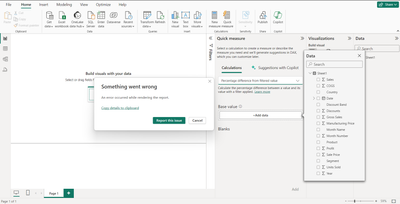
Hi @DENISJANITRA
This issue will be fixed with the next version of PBI Desktop. Please be patient and wait for the version update, thank you for your cooperation !
Best Regards,
Community Support Team _ Ailsa Tao