- Power BI forums
- Updates
- News & Announcements
- Get Help with Power BI
- Desktop
- Service
- Report Server
- Power Query
- Mobile Apps
- Developer
- DAX Commands and Tips
- Custom Visuals Development Discussion
- Health and Life Sciences
- Power BI Spanish forums
- Translated Spanish Desktop
- Power Platform Integration - Better Together!
- Power Platform Integrations (Read-only)
- Power Platform and Dynamics 365 Integrations (Read-only)
- Training and Consulting
- Instructor Led Training
- Dashboard in a Day for Women, by Women
- Galleries
- Community Connections & How-To Videos
- COVID-19 Data Stories Gallery
- Themes Gallery
- Data Stories Gallery
- R Script Showcase
- Webinars and Video Gallery
- Quick Measures Gallery
- 2021 MSBizAppsSummit Gallery
- 2020 MSBizAppsSummit Gallery
- 2019 MSBizAppsSummit Gallery
- Events
- Ideas
- Custom Visuals Ideas
- Issues
- Issues
- Events
- Upcoming Events
- Community Blog
- Power BI Community Blog
- Custom Visuals Community Blog
- Community Support
- Community Accounts & Registration
- Using the Community
- Community Feedback
Register now to learn Fabric in free live sessions led by the best Microsoft experts. From Apr 16 to May 9, in English and Spanish.
- Power BI forums
- Issues
- Issues
- Folder permissions On-Premise gateway not working ...
- Subscribe to RSS Feed
- Mark as New
- Mark as Read
- Bookmark
- Subscribe
- Printer Friendly Page
- Report Inappropriate Content
Folder permissions On-Premise gateway not working in dataflows
Folder permissions defined in the on-premise gateway stopped working yesterday (August 23rd)
I am migrating all content between tenants - and dataflows that have been working for more than two years, all have the same issue in both tenants. Dataflows still refresh, but show issues when editing (invalid or missing credentials)
Simultanuously the gateway settings on dataflows seem to be moved elsewhere
The occurs when multiple files are referenced in the same folder
In this case the first one "Servers" is working, using folder permissions
The second is not working (anymore) but it is in the same folder - it is not working because it uses the same connection
This must be a bug that has been introduced
When trying to connect it finds the folder permissions, but the connect does not work
Editing the connection with the correct user/pwd also does not seem to store the input, and there is no way to make it work again
However, a workaround is possible, when adding File type permissions to the gateway
It sees this as a different connection, and this can also be used once in that dataflow
This workaround of course makes no sense - if there are folder permissions, you would not need file permissions on top
Also these dataflows have been running for years - I have only seen this issue appear since yesterday
Any solution available?
You must be a registered user to add a comment. If you've already registered, sign in. Otherwise, register and sign in.
- alexmerry322 on: (FREE Code Generator) Xbox Gift Card Unlimited Xbo...
- Monarch on: *FREE Xbox Gift Card Codes [Updated] New Redeem Co...
- malaminhossai on: DAILY-REDEEM!) Free Amazon Gift Card Codes 2024 [ ...
- Monarch on: free* v bucks generator 2024 free vbucks codes new
- almafdb on: fReE* v bUcKs gEnErAtOr 2024 FrEe vBuCkS CoDeS
- alexmerry322 on: NEW@!~~Free Instagram Followers Generator 2024 No ...
- almafdb on: GET**100$ Free Xbox Gift Card Codes Free Redeem Co...
- Mostafa5 on: FREE Xbox Gift Card Codes New Redeem Code 2024💎Ho...
- almafdb on: *updated v bucks generator 2024 free vbucks codes ...
- Monarch on: get* v bucks generator updated free vbucks codes u...
- New 7,950
- Needs Info 3,358
- Investigating 3,143
- Accepted 2,036
- Declined 38
- Delivered 3,755
-
Reports
9,680 -
Dashboards
3,938 -
Data Modeling
3,889 -
Gateways
2,059 -
Report Server
2,009 -
APIS and Embedding
1,955 -
Custom Visuals
1,736 -
Content Packs
554 -
Mobile
385 -
Need Help
11 -
Show and Tell
2 -
General Comment
2 -
Tips and Tricks
1 -
Power BI Desktop
1

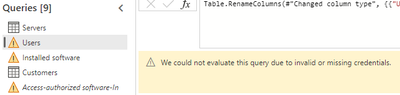
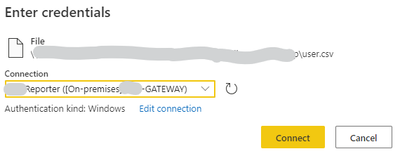
Hi @Anonymous ,
We have reported your issue and have submitted to internal icm 317350811 , engineers are doing their best to fix this issue . please be patient and I will give you feedback here once there is any progress.
Best Regards,
Community Support Team _ Caitlyn