- Power BI forums
- Updates
- News & Announcements
- Get Help with Power BI
- Desktop
- Service
- Report Server
- Power Query
- Mobile Apps
- Developer
- DAX Commands and Tips
- Custom Visuals Development Discussion
- Health and Life Sciences
- Power BI Spanish forums
- Translated Spanish Desktop
- Power Platform Integration - Better Together!
- Power Platform Integrations (Read-only)
- Power Platform and Dynamics 365 Integrations (Read-only)
- Training and Consulting
- Instructor Led Training
- Dashboard in a Day for Women, by Women
- Galleries
- Community Connections & How-To Videos
- COVID-19 Data Stories Gallery
- Themes Gallery
- Data Stories Gallery
- R Script Showcase
- Webinars and Video Gallery
- Quick Measures Gallery
- 2021 MSBizAppsSummit Gallery
- 2020 MSBizAppsSummit Gallery
- 2019 MSBizAppsSummit Gallery
- Events
- Ideas
- Custom Visuals Ideas
- Issues
- Issues
- Events
- Upcoming Events
- Community Blog
- Power BI Community Blog
- Custom Visuals Community Blog
- Community Support
- Community Accounts & Registration
- Using the Community
- Community Feedback
Register now to learn Fabric in free live sessions led by the best Microsoft experts. From Apr 16 to May 9, in English and Spanish.
- Power BI forums
- Issues
- Issues
- Several Users Cannot Get Past Loading Data Step on...
- Subscribe to RSS Feed
- Mark as New
- Mark as Read
- Bookmark
- Subscribe
- Printer Friendly Page
- Report Inappropriate Content
Several Users Cannot Get Past Loading Data Step on PowerBI Desktop
I have a few users who recently started with PowerBI Desktop (I am not a PowerBI user myself) who cannot get any data to load. I logged onto their machines myself and uninstalled the software and reinstalled it, making sure to install the latest version - 2.100.1182.0 64-bit (December 2021).
Opening a new PowerBI session and trying to load even an extremely simple CSV file saved locally to the machine allows you to preview the records in the CSV without issue:
After starting the load process, though, the program hangs.
Over on the right in the area I highlighted, it appears that it's trying to identify the fields in the file, which seems strange to me since it did so successfully on the previous page in order to preview the data. This process never ever completes, even if left overnight.
To allow users to run jobs without tying up their primary workstations this is installed on virtualized workstations. We have PowerBI running on other VMs successfully but these newest ones will not work. The VMs were all created from the same template and there are no functional differences between them apart from IP Address and Hostname. The VMs are running Server 2012 R2. I have already cleared the cache as well as uninstalling the software and installing the latest version. So far, I have not found any potential causes for this issue to try and would appreciate any feedback or advice.
You must be a registered user to add a comment. If you've already registered, sign in. Otherwise, register and sign in.
- Illubillu9 on: Sight Care Reviews 2024 Read Before Buying
- New7356ye on: fReE!!^AmAzOn gIfT CaRd cOdEs fReE ToDaY 2024
- New7356ye on: [UPDAT] Best Buy Gift Card Generator 2024
- cddvfbgb on: [LIVESTREAMs!]+ Dortmund v PSG Live free Football ...
- jondfdfd on: [LIVESTREAMs!]+ Dortmund vs PSG Live Football Game...
- jondfdfd on: +>!Here's Way To PSG vs Borussia Dortmund Live Str...
- d4t0r on: free **v bucks generator 2024 free vbucks codes
- fhtino on: Parquet file locked after importing into Power BI ...
-
 v-yetao1-msft
on:
Power Bi - Auto Refresh
v-yetao1-msft
on:
Power Bi - Auto Refresh
-
RossEdwards
 on:
Matrix - Per Column Level - Show Subtotal off :- R...
on:
Matrix - Per Column Level - Show Subtotal off :- R...
- New 8,060
- Needs Info 3,364
- Investigating 3,146
- Accepted 2,036
- Declined 38
- Delivered 3,755
-
Reports
9,703 -
Dashboards
3,980 -
Data Modeling
3,923 -
Gateways
2,074 -
APIS and Embedding
2,038 -
Report Server
2,028 -
Custom Visuals
1,818 -
Content Packs
625 -
Mobile
399 -
Need Help
11 -
Show and Tell
2 -
General Comment
2 -
Tips and Tricks
1 -
Power BI Desktop
1
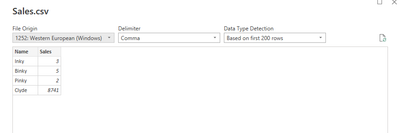
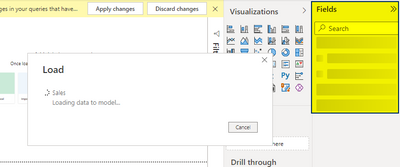
It seems not a known issue in Power BI Desktop as far as I know. If previous version not works and this issue is urgernt for you, suggest that you can consider creating a support ticket here for further fast help.
Best Regards,
Community Support Team _ Yingjie Li