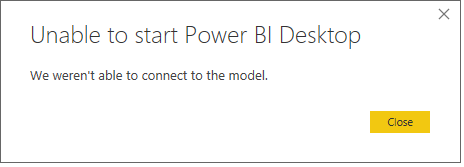Go To
- Power BI forums
- Updates
- News & Announcements
- Get Help with Power BI
- Desktop
- Service
- Report Server
- Power Query
- Mobile Apps
- Developer
- DAX Commands and Tips
- Custom Visuals Development Discussion
- Health and Life Sciences
- Power BI Spanish forums
- Translated Spanish Desktop
- Power Platform Integration - Better Together!
- Power Platform Integrations (Read-only)
- Power Platform and Dynamics 365 Integrations (Read-only)
- Training and Consulting
- Instructor Led Training
- Dashboard in a Day for Women, by Women
- Galleries
- Community Connections & How-To Videos
- COVID-19 Data Stories Gallery
- Themes Gallery
- Data Stories Gallery
- R Script Showcase
- Webinars and Video Gallery
- Quick Measures Gallery
- 2021 MSBizAppsSummit Gallery
- 2020 MSBizAppsSummit Gallery
- 2019 MSBizAppsSummit Gallery
- Events
- Ideas
- Custom Visuals Ideas
- Issues
- Issues
- Events
- Upcoming Events
- Community Blog
- Power BI Community Blog
- Custom Visuals Community Blog
- Community Support
- Community Accounts & Registration
- Using the Community
- Community Feedback
Turn on suggestions
Auto-suggest helps you quickly narrow down your search results by suggesting possible matches as you type.
Showing results for
Register now to learn Fabric in free live sessions led by the best Microsoft experts. From Apr 16 to May 9, in English and Spanish.
- Power BI forums
- Issues
- Issues
- PBI_X64 error - July 2017 error opening (We weren'...
Idea Options
- Subscribe to RSS Feed
- Mark as New
- Mark as Read
- Bookmark
- Subscribe
- Printer Friendly Page
- Report Inappropriate Content
PBI_X64 error - July 2017 error opening (We weren't abble to connect to the model)
Submitted by
 MFelix
on
07-06-2017
01:54 AM
MFelix
on
07-06-2017
01:54 AM
Hi to all,
I just installed the latest version of PBI X64 (2.48.4792.481) and when I open the PBI it returns an error "We weeren't able to connect to the model."
Error occurs opening the PBI normally or opening a existig PBIX file.
Workaround was to install previous version, from 21/06/2017.
Regards
MFelix
See more ideas labeled with:
Comments
- « Previous
-
- 1
- 2
- Next »
- « Previous
-
- 1
- 2
- Next »
You must be a registered user to add a comment. If you've already registered, sign in. Otherwise, register and sign in.
Latest Comments
- Illubillu9 on: Sight Care Reviews 2024 Read Before Buying
- New7356ye on: fReE!!^AmAzOn gIfT CaRd cOdEs fReE ToDaY 2024
- New7356ye on: [UPDAT] Best Buy Gift Card Generator 2024
- watch4khd on: [LIVESTREAMs!]+ Dortmund v PSG Live free Football ...
- jondfdfd on: [LIVESTREAMs!]+ Dortmund vs PSG Live Football Game...
- jondfdfd on: +>!Here's Way To PSG vs Borussia Dortmund Live Str...
- d4t0r on: free **v bucks generator 2024 free vbucks codes
- fhtino on: Parquet file locked after importing into Power BI ...
-
 v-yetao1-msft
on:
Power Bi - Auto Refresh
v-yetao1-msft
on:
Power Bi - Auto Refresh
- basarahmed507 on: FrEE. PSG-Dortmund Match En Direct la demi-finale ...
Idea Statuses
- New 8,064
- Needs Info 3,364
- Investigating 3,146
- Accepted 2,036
- Declined 38
- Delivered 3,755
-
Reports
9,702 -
Dashboards
3,981 -
Data Modeling
3,924 -
Gateways
2,077 -
APIS and Embedding
2,040 -
Report Server
2,027 -
Custom Visuals
1,823 -
Content Packs
627 -
Mobile
399 -
Need Help
11 -
Show and Tell
2 -
General Comment
2 -
Tips and Tricks
1 -
Power BI Desktop
1