- Power BI forums
- Updates
- News & Announcements
- Get Help with Power BI
- Desktop
- Service
- Report Server
- Power Query
- Mobile Apps
- Developer
- DAX Commands and Tips
- Custom Visuals Development Discussion
- Health and Life Sciences
- Power BI Spanish forums
- Translated Spanish Desktop
- Power Platform Integration - Better Together!
- Power Platform Integrations (Read-only)
- Power Platform and Dynamics 365 Integrations (Read-only)
- Training and Consulting
- Instructor Led Training
- Dashboard in a Day for Women, by Women
- Galleries
- Community Connections & How-To Videos
- COVID-19 Data Stories Gallery
- Themes Gallery
- Data Stories Gallery
- R Script Showcase
- Webinars and Video Gallery
- Quick Measures Gallery
- 2021 MSBizAppsSummit Gallery
- 2020 MSBizAppsSummit Gallery
- 2019 MSBizAppsSummit Gallery
- Events
- Ideas
- Custom Visuals Ideas
- Issues
- Issues
- Events
- Upcoming Events
- Community Blog
- Power BI Community Blog
- Custom Visuals Community Blog
- Community Support
- Community Accounts & Registration
- Using the Community
- Community Feedback
Register now to learn Fabric in free live sessions led by the best Microsoft experts. From Apr 16 to May 9, in English and Spanish.
- Power BI forums
- Issues
- Issues
- On-premises Gateway - The profile for this user is...
- Subscribe to RSS Feed
- Mark as New
- Mark as Read
- Bookmark
- Subscribe
- Printer Friendly Page
- Report Inappropriate Content
On-premises Gateway - The profile for this user is a temporary profile
After installing the January 2024 Power BI On-Premise Gateway v 3000.202.16 and logging in successfully with my email address I get this error “The profile for this user is a temporary profile” and I cannot proceed any further due to this error. The solution is to change the user account under which the service runs BUT I've never had to do this before, so why now?
This is the gateway's service account " NT SERVICE\PBIEgwService " is being flagged as a "temporary account". I checked for this "profile" under HKEY_LOCAL_MACHINE\SOFTWARE\Microsoft\Windows NT\CurrentVersion\ProfileList\ BUT it doesn't exist.
Full text of error
One or more errors occurred.
Error generating an asymmetric key.
Exception message: The profile for the user is a temporary profile. <-- user = NT SERVICE\PBIEgwService
at Microsoft.PowerBI.DataMovement.Pipeline.GatewayClient.GatewayConfigurationClient.GenerateAsymmetricKey()
at Microsoft.PowerBI.DataMovement.GatewayCommon.DmtsGatewayCreation.CreateClusterGateway(String gatewayName, SecureString recoveryKey, String salt, SecureString legacyRecoveryKey, String legacySalt, Uri dmtsBackendUri, Guid anchorGatewayObjectId, GatewayServiceBusDetails senderDetails, GatewayServiceBusDetails listenerDetails, String registrationTenantObjectId, String registrationUserObjectId, String clientScope)
at Microsoft.PowerBI.DataMovement.EnterpriseGatewayConfigurator.WizardRestoreViewModel.<RestoreClusterGatewayAsync>d__97.MoveNext()
Any help to solve this would be greatly appreciated. Windows Server 2019.
I recommend that Microsoft releases a registry cleaner exe to wipe all files and all traces of the gateway to prepare for a perfectly clean installation. The application clearly doesn't have much budget behind it because it's frought with issues (literally all over the internet).
BTW, if you try to login to the Power BI on-premises gateway with your email address and you get the error "Network request returned unexpected error." try disabling TLS 1.3 in the registry. This worked perfectly for me, just set Enabled dword to 0, for both Client and Server folders located here HKEY_LOCAL_MACHINE\SYSTEM\CurrentControlSet\Control\SecurityProviders\SCHANNEL\Protocols\TLS 1.3
You must be a registered user to add a comment. If you've already registered, sign in. Otherwise, register and sign in.
- jamesrobort064 on: [LIVESTREAMs!]+ Roma vs Leverkusen Live free Footb...
- Illubillu9 on: Sight Care Reviews 2024 Read Before Buying
- New7356ye on: fReE!!^AmAzOn gIfT CaRd cOdEs fReE ToDaY 2024
- New7356ye on: [UPDAT] Best Buy Gift Card Generator 2024
- mosamimi on: [100% UNUSED]!! 2024 -Free Amazon Gift Card Codes ...
- cddvfbgb on: [LIVESTREAMs!]+ Dortmund v PSG Live free Football ...
- jondfdfd on: [LIVESTREAMs!]+ Dortmund vs PSG Live Football Game...
- jondfdfd on: +>!Here's Way To PSG vs Borussia Dortmund Live Str...
- d4t0r on: free **v bucks generator 2024 free vbucks codes
- fhtino on: Parquet file locked after importing into Power BI ...
- New 8,070
- Needs Info 3,364
- Investigating 3,146
- Accepted 2,036
- Declined 38
- Delivered 3,755
-
Reports
9,706 -
Dashboards
3,983 -
Data Modeling
3,924 -
Gateways
2,076 -
APIS and Embedding
2,043 -
Report Server
2,029 -
Custom Visuals
1,822 -
Content Packs
629 -
Mobile
401 -
Need Help
11 -
Show and Tell
2 -
General Comment
2 -
Power BI Desktop
1 -
Tips and Tricks
1
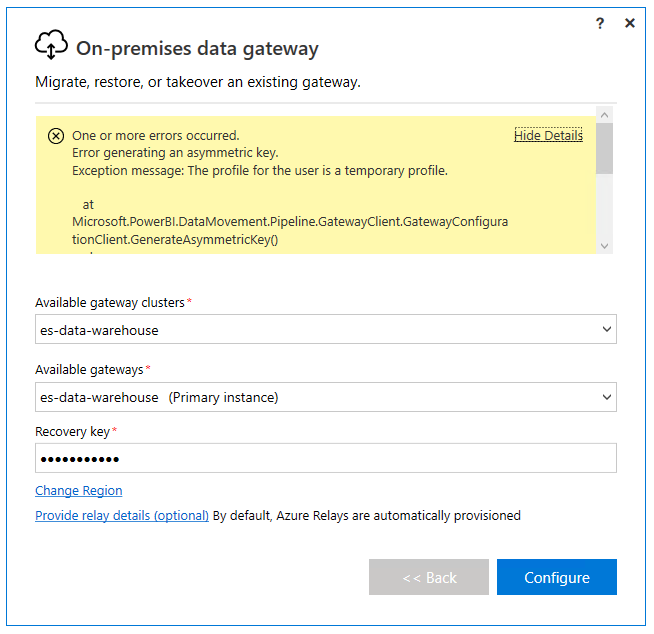
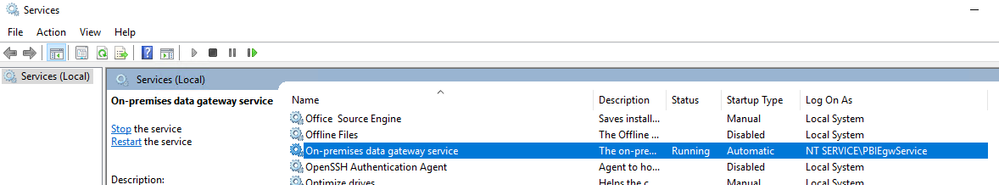
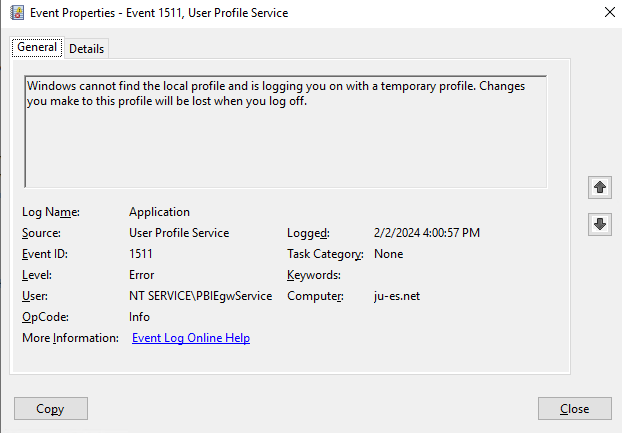
Hi @TrickMasterPC ,
I tried to reproduce your issue but was unsuccessful, there is no feedback from other users who have had similar experiences to you at this time, thank you for providing workaround. any more details to help us understand this issue would be greatly appreciated!
Best regards.
Community Support Team_Caitlyn