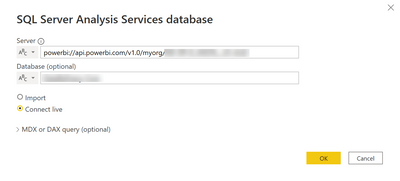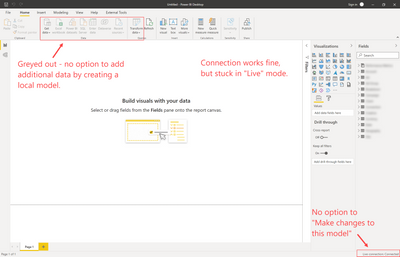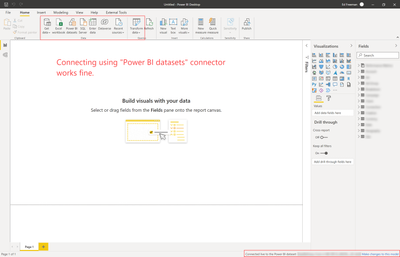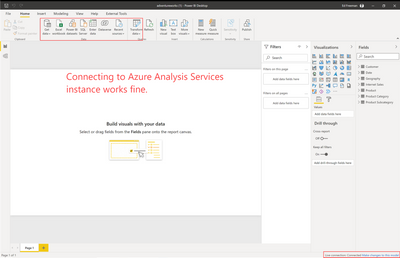- Power BI forums
- Updates
- News & Announcements
- Get Help with Power BI
- Desktop
- Service
- Report Server
- Power Query
- Mobile Apps
- Developer
- DAX Commands and Tips
- Custom Visuals Development Discussion
- Health and Life Sciences
- Power BI Spanish forums
- Translated Spanish Desktop
- Power Platform Integration - Better Together!
- Power Platform Integrations (Read-only)
- Power Platform and Dynamics 365 Integrations (Read-only)
- Training and Consulting
- Instructor Led Training
- Dashboard in a Day for Women, by Women
- Galleries
- Community Connections & How-To Videos
- COVID-19 Data Stories Gallery
- Themes Gallery
- Data Stories Gallery
- R Script Showcase
- Webinars and Video Gallery
- Quick Measures Gallery
- 2021 MSBizAppsSummit Gallery
- 2020 MSBizAppsSummit Gallery
- 2019 MSBizAppsSummit Gallery
- Events
- Ideas
- Custom Visuals Ideas
- Issues
- Issues
- Events
- Upcoming Events
- Community Blog
- Power BI Community Blog
- Custom Visuals Community Blog
- Community Support
- Community Accounts & Registration
- Using the Community
- Community Feedback
Register now to learn Fabric in free live sessions led by the best Microsoft experts. From Apr 16 to May 9, in English and Spanish.
- Power BI forums
- Issues
- Issues
- DirectQuery for Power BI dataset feature doesn't w...
- Subscribe to RSS Feed
- Mark as New
- Mark as Read
- Bookmark
- Subscribe
- Printer Friendly Page
- Report Inappropriate Content
DirectQuery for Power BI dataset feature doesn't work when connecting via the XMLA endpoint
The DirectQuery for Power BI datasets and AAS preview feature doesn't work if you connect to a Power BI dataset via the XMLA endpoint using the Analysis Services connector.
The connection works fine, but the model stays in "Live" mode with no option to "Make changes to this model" in order to combine it with other DirectQuery and imported data.
If you connect to a Power BI dataset using the Power BI datasets connector, this feature works fine. If you connect to an AAS dataset using the Analysis Services connector, the feature also works fine. I can't see anything in the docs that would suggest this not working.
Why can't I just use the Power BI dataset connector?
I'm trying to test the scenario of connecting to a Power BI dataset in Power BI Desktop using a B2B Guest user account. Because Power BI Desktop doesn't allow you to sign in to a tenant other than your home tenant, I can't use the Power BI datasets connector. So I thought I'd try connecting to the XMLA endpoint using the Analysis Services connector. Which, as mentioned, allows me to successfully connect to the model, but the "DirectQuery for Power BI dataset" feature doesn't work.
Anyway...
The account I'm using to log in with here is irrelevant - the "DirectQuery for Power BI datasets and AAS" feature doesn't even work when connecting with an account in the correct tenant (in fact, the screenshots below are using an account in the correct tenant).
I would have thought connecting to a Power BI dataset through the XMLA endpoint explicitly is pretty much equivalent to using the Power BI dataset connector (or even the AAS connector, for that matter).
Steps to reproduce:
- Retrieve the XMLA endpoint connection string for the workspace + dataset (powerbi://...)
- Use the Analysis Services connector to connect to the Power BI dataset
- See the lack of option to make changes to the model
cc:// @jeroenterheerdt
You must be a registered user to add a comment. If you've already registered, sign in. Otherwise, register and sign in.
- Analyst-Rene on: Drill through results blank when slicer selection ...
-
 v-xiaoyan-msft
on:
Power BI Embedded with DirectLake Dataset Error
v-xiaoyan-msft
on:
Power BI Embedded with DirectLake Dataset Error
- aschkan on: Alarm button in Power BI Service not named correct...
-
 v-yetao1-msft
on:
Unable to create new dataflows Power BI GCC tenant
v-yetao1-msft
on:
Unable to create new dataflows Power BI GCC tenant
- OlgaBlesa on: Los filtros Aplicados en un objeto visual no se ac...
-
mmerchak
 on:
Frequent "Cache.Key is denied" Refresh Failure on ...
on:
Frequent "Cache.Key is denied" Refresh Failure on ...
-
 v-yetao1-msft
on:
Fabric Capacity App fails to load with 'An error o...
v-yetao1-msft
on:
Fabric Capacity App fails to load with 'An error o...
-
 v-yetao1-msft
on:
Something went wrong endless loop
v-yetao1-msft
on:
Something went wrong endless loop
-
 v-xiaoyan-msft
on:
Slicer bug?
v-xiaoyan-msft
on:
Slicer bug?
-
Element115
 on:
BUG::SLICER::IDbConnection interface
on:
BUG::SLICER::IDbConnection interface
- New 7,843
- Needs Info 3,354
- Investigating 3,139
- Accepted 2,036
- Declined 38
- Delivered 3,755
-
Reports
9,674 -
Dashboards
3,904 -
Data Modeling
3,860 -
Gateways
2,043 -
Report Server
2,002 -
APIS and Embedding
1,886 -
Custom Visuals
1,671 -
Content Packs
503 -
Mobile
347 -
Need Help
11 -
Show and Tell
2 -
General Comment
2 -
Power BI Desktop
1 -
Tips and Tricks
1