- Power BI forums
- Updates
- News & Announcements
- Get Help with Power BI
- Desktop
- Service
- Report Server
- Power Query
- Mobile Apps
- Developer
- DAX Commands and Tips
- Custom Visuals Development Discussion
- Health and Life Sciences
- Power BI Spanish forums
- Translated Spanish Desktop
- Power Platform Integration - Better Together!
- Power Platform Integrations (Read-only)
- Power Platform and Dynamics 365 Integrations (Read-only)
- Training and Consulting
- Instructor Led Training
- Dashboard in a Day for Women, by Women
- Galleries
- Community Connections & How-To Videos
- COVID-19 Data Stories Gallery
- Themes Gallery
- Data Stories Gallery
- R Script Showcase
- Webinars and Video Gallery
- Quick Measures Gallery
- 2021 MSBizAppsSummit Gallery
- 2020 MSBizAppsSummit Gallery
- 2019 MSBizAppsSummit Gallery
- Events
- Ideas
- Custom Visuals Ideas
- Issues
- Issues
- Events
- Upcoming Events
- Community Blog
- Power BI Community Blog
- Custom Visuals Community Blog
- Community Support
- Community Accounts & Registration
- Using the Community
- Community Feedback
Register now to learn Fabric in free live sessions led by the best Microsoft experts. From Apr 16 to May 9, in English and Spanish.
- Power BI forums
- Issues
- Issues
- Access Azure TABLE Storage directly with Power BI ...
- Subscribe to RSS Feed
- Mark as New
- Mark as Read
- Bookmark
- Subscribe
- Printer Friendly Page
- Report Inappropriate Content
Access Azure TABLE Storage directly with Power BI Premium site
Let me state up front that I am at best Power BI novice.
I have a very large quantity of data being concentrated from 14 locations across the USA in an Azure Table storage for Machine Learning purposes. The data is made available to each location for internal use at the individual facility using a Power BI report that pulls data from Azure Table Storage. Power Bi Report is setup to do incremental refreshes on a daily basis for 60 days. 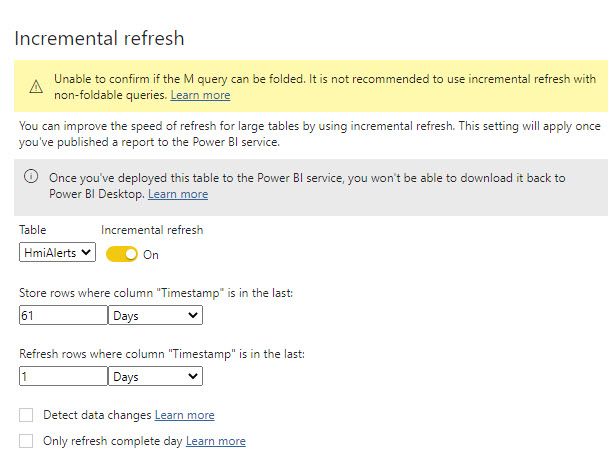
Common issues are that the connection is "Forcibly Closed". On very large facility see this issue more than others and it recently failed and now the incremental refresh can no longer get caught up without the connection timming out. Meaning-- it does not seem to be recoverable--unless I pull I can publish Power Bi Report in a nearly compete state -- it times out before I can get the 60 days downloaded.
I have tried building a Data Flow that pulls all the data into one Data Flow and build reports agains this--however it too often fails the refresh and when it dose succeed the refresh interval is 6 -10 hours. I could live with the long refresh if it were consistent and did not fail over 50% of the time.
It seems that since the data is already in Azure, my Premium Power Bi sites are in Azure:
1. This refresh should not take so long?
2. Do I reall need to keep replicating the same data in multiple locations within the Azure environment?
Note: Flat Table storage is used for cost savings --we are currently pulling in over 1 TB per year for just this one project.
You must be a registered user to add a comment. If you've already registered, sign in. Otherwise, register and sign in.
- almafdb on: free **v bucks generator 2024 free vbucks codes
-
 v-yetao1-msft
on:
Matrix - Per Column Level - Show Subtotal off :- R...
v-yetao1-msft
on:
Matrix - Per Column Level - Show Subtotal off :- R...
-
 v-yetao1-msft
on:
Power Bi subscription of report issue
v-yetao1-msft
on:
Power Bi subscription of report issue
-
 v-yetao1-msft
on:
BUG: DAX expression results in variant data type
v-yetao1-msft
on:
BUG: DAX expression results in variant data type
- almafdb on: free* v bucks generator 2024 free vbucks codes
-
 v-yetao1-msft
on:
Cannot Connect to Power BI Semantic Models from Po...
v-yetao1-msft
on:
Cannot Connect to Power BI Semantic Models from Po...
- almafdb on: fReE* v bUcKs gEnErAtOr 2024 FrEe vBuCkS CoDeS NeW
- almafdb on: Free Xbox Gift Cards [ACTUAL WORKING METHOD] Free ...
- mena_hany on: Edit in Power BI Desktop
- alexmerry322 on: [LATEST] v bucks free Codes list 2024 vbucks codes...
- New 8,021
- Needs Info 3,362
- Investigating 3,146
- Accepted 2,036
- Declined 38
- Delivered 3,755
-
Reports
9,702 -
Dashboards
3,968 -
Data Modeling
3,919 -
Gateways
2,086 -
Report Server
2,034 -
APIS and Embedding
2,016 -
Custom Visuals
1,799 -
Content Packs
609 -
Mobile
409 -
Need Help
11 -
Show and Tell
2 -
General Comment
2 -
Tips and Tricks
1 -
Power BI Desktop
1
When the refresh failed, it there any error information about it or has no information but always under refresh, you can try to find it in refresh history.
Currently about dataflow refresh, both refresh failed and refresh for a long time , many similar issues have been submited as far as I know(ICM: 292208833, 288091663), if there is any progress about it, would update here as soon as possible
In addition, here is the similar thread that you can refer: Dataflows not refreshing today
Best Regards,
Community Support Team _ Yingjie Li