- Power BI forums
- Updates
- News & Announcements
- Get Help with Power BI
- Desktop
- Service
- Report Server
- Power Query
- Mobile Apps
- Developer
- DAX Commands and Tips
- Custom Visuals Development Discussion
- Health and Life Sciences
- Power BI Spanish forums
- Translated Spanish Desktop
- Power Platform Integration - Better Together!
- Power Platform Integrations (Read-only)
- Power Platform and Dynamics 365 Integrations (Read-only)
- Training and Consulting
- Instructor Led Training
- Dashboard in a Day for Women, by Women
- Galleries
- Community Connections & How-To Videos
- COVID-19 Data Stories Gallery
- Themes Gallery
- Data Stories Gallery
- R Script Showcase
- Webinars and Video Gallery
- Quick Measures Gallery
- 2021 MSBizAppsSummit Gallery
- 2020 MSBizAppsSummit Gallery
- 2019 MSBizAppsSummit Gallery
- Events
- Ideas
- Custom Visuals Ideas
- Issues
- Issues
- Events
- Upcoming Events
- Community Blog
- Power BI Community Blog
- Custom Visuals Community Blog
- Community Support
- Community Accounts & Registration
- Using the Community
- Community Feedback
Register now to learn Fabric in free live sessions led by the best Microsoft experts. From Apr 16 to May 9, in English and Spanish.
- Power BI forums
- Issues
- Issues
Share your ideas and vote for future features
- Mark all as New
- Mark all as Read
- Float this item to the top
- Subscribe
- Bookmark
- Subscribe to RSS Feed
-
APIS and Embedding
-
Dashboards
Hi @Mohanad-Mustafa ,
I reproduced your problem in https://msit.powerbi.com/ and this feature still exists in https://app.powerbi.com/ .
This is a design of the new UI and not a bug.
If you would like to suggest feature improvements, you may vote the idea and comment here to improve this feature. It is a place for customers provide feedback about Microsoft Office products . What’s more, if a feedback is high voted there by other customers, it will be promising that Microsoft Product Team will take it into consideration when designing the next version in the future.
Best Regards,
Community Support Team _ Caitlyn
-
APIS and Embedding
Hi @flavia ,
The HTTP 429 Too Many Requests response status code indicates the user has sent too many requests in a given amount of time. Please review the following threads which have the same problem with you, hope they can help you.
Streaming dataset - Error http 429
(429): Too Many Requests Error
Best regards.
Community Support Team_Caitlyn
-
APIS and Embedding
Hi @MilanSD ,
The default export is the table page, you can refer to this video to see if it helps you with your problem.
How to Export Data of Matrix Visual not in Tabular Form in Power BI
If you would like to suggest some feature improvements, you may also vote the idea and comment this to improve this feature. It is a place for customers provide feedback about Microsoft Office products . What’s more, if a feedback is high voted there by other customers, it will be promising that Microsoft Product Team will take it into consideration when designing the next version in the future.
Best Regards,
Community Support Team _ Caitlyn
-
APIS and Embedding
-
APIS and Embedding
-
Dashboards
Hi @dalwyn-sherriff ,
Can you provide detailed version information so we can reproduce the issue? We'll get back to the product team as soon as it's acknowledged as an issue!
Thanks in advance!
Best regards.
Community Support Team_Caitlyn
-
APIS and Embedding
-
Custom Visuals
update:
This issue is still in investigating.
Best regards.
Community Support Team_Caitlyn
-
APIS and Embedding
-
APIS and Embedding
-
APIS and Embedding
-
Data Modeling
-
Report Server
-
Reports
Hi @Sabje
I found a document about it, you can refer to it .
Power BI Embedded with Microsoft Fabric | Microsoft Power BI Blog | Microsoft Power BI
Best Regards,
Community Support Team _ Ailsa Tao
-
APIS and Embedding
-
APIS and Embedding
Hi @ADPowerBI1
When you go full screen, the options you right click inside target your PPT and not the embedded report, so drill through does not apply. Of course you can also choose to provide your ideas to the Ideas forum . If a feedback is high voted there by other customers, it will be promising that Microsoft Product Team will take it into consideration when designing the next version in the future.
Best Regards,
Community Support Team _ Ailsa Tao
-
APIS and Embedding
Hi @luistelefonica ,
This is acknowledged as an issue. We have reported the issue and submitted it to the internal icm platform. Engineers will do their best to resolve the issue. I will update you here if there is any progress , please be patient.
Best regards.
Community Support Team_ Caitlyn
-
APIS and Embedding
-
APIS and Embedding
-
APIS and Embedding
-
APIS and Embedding
-
APIS and Embedding
-
APIS and Embedding
Hi @magowakn7 ,
The message refers to duplicates in the data, did you check the data?
You may also refer to the thread to see if it helps:
Solved: Refresh error: "...contains duplicate value...and ... - Microsoft Power BI Community
Best regards.
Community Support Team_ Caitlyn
-
APIS and Embedding
-
APIS and Embedding
- New 8,071
- Needs Info 3,368
- Investigating 3,152
- Accepted 2,037
- Declined 38
- Delivered 3,762
Helpful resources
-
 v-xiaoyan-msft
on:
ERROR CONNEC|T |TO SEMANTIC MODEL
v-xiaoyan-msft
on:
ERROR CONNEC|T |TO SEMANTIC MODEL
-
 v-yetao1-msft
on:
Blank Query/FetchXML semantic model not refreshing...
v-yetao1-msft
on:
Blank Query/FetchXML semantic model not refreshing...
-
 v-xiaoyan-msft
on:
Credenciales de origen de datos con Pyton
v-xiaoyan-msft
on:
Credenciales de origen de datos con Pyton
-
 v-xiaoyan-msft
on:
Power BI in-place semantic model - not showing in ...
v-xiaoyan-msft
on:
Power BI in-place semantic model - not showing in ...
-
 v-tianyich-msft
on:
DAX
v-tianyich-msft
on:
DAX
- UFCBOXINGTV on: Canelo Alvarez vs Jaime Munguia Live Free Broadcas...
- naimehossain on: [LIVESTREAMs] 2024 Miami Grand Prix Live Free Broa...
-
Reports
9,710 -
Dashboards
3,992 -
Data Modeling
3,931 -
Gateways
2,080 -
APIS and Embedding
2,037 -
Report Server
2,032 -
Custom Visuals
1,822 -
Content Packs
632 -
Mobile
406 -
Need Help
11 -
Show and Tell
2 -
General Comment
2 -
Tips and Tricks
1 -
Power BI Desktop
1
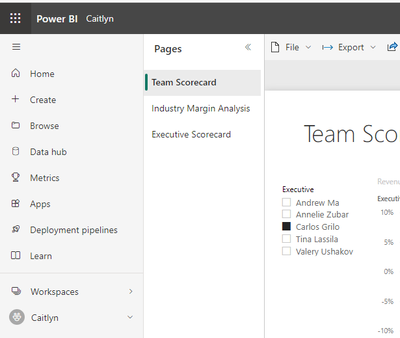
Hi @TransDig ,
Could you please explain more about that how can I reproduce your problem? Embed a report with for your customer, then change the dataset, then check if the embeded report update?
Also, here are a few resources that may be helpful:
Tableau online Dashboard - How to do Auto-Refresh every 5 min? | Welcome to Vizartpandey
Auto Refreshing Live connected dashboard in Browser(through server) (tableau.com)
Best regards,
Community Support Team_kalyj