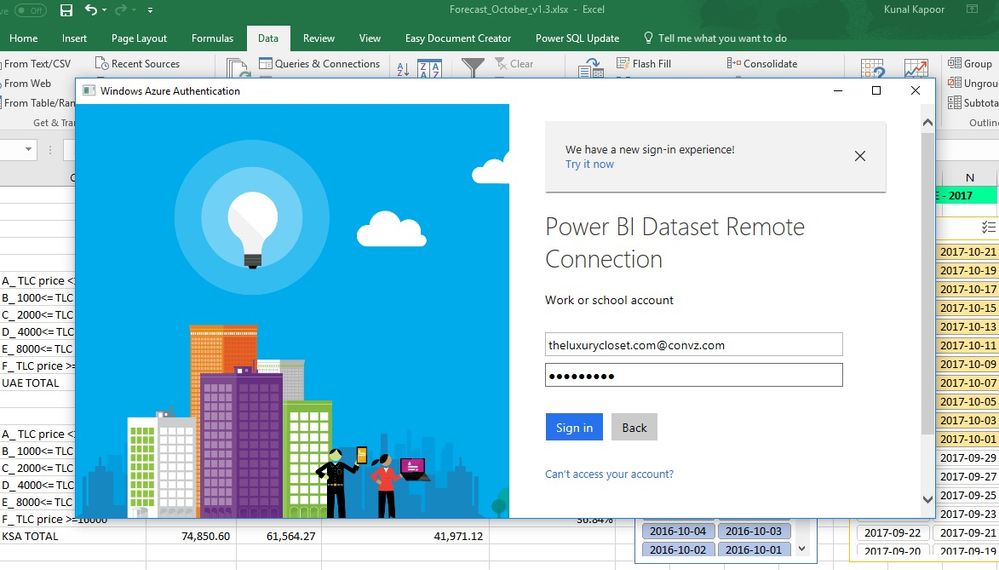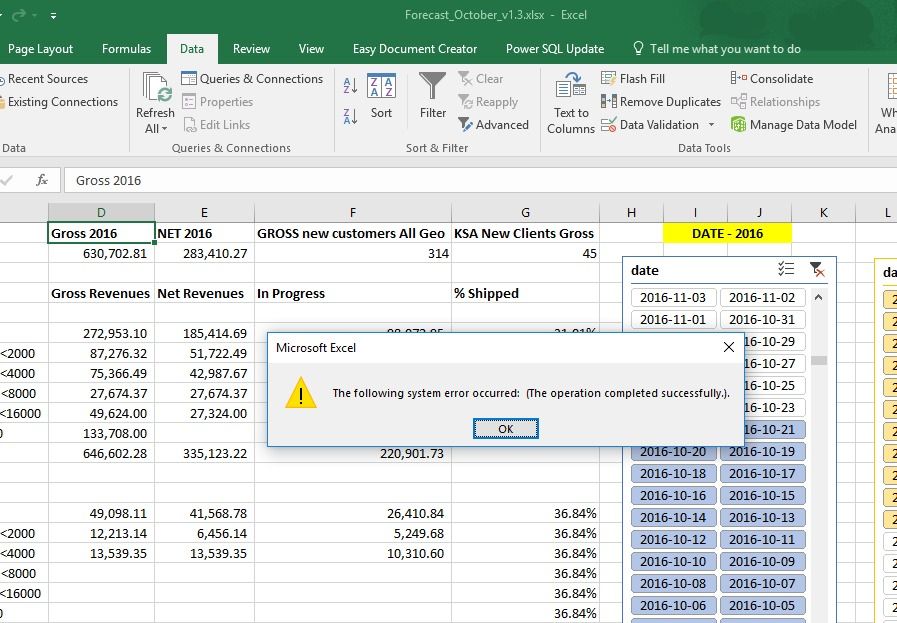- Power BI forums
- Updates
- News & Announcements
- Get Help with Power BI
- Desktop
- Service
- Report Server
- Power Query
- Mobile Apps
- Developer
- DAX Commands and Tips
- Custom Visuals Development Discussion
- Health and Life Sciences
- Power BI Spanish forums
- Translated Spanish Desktop
- Power Platform Integration - Better Together!
- Power Platform Integrations (Read-only)
- Power Platform and Dynamics 365 Integrations (Read-only)
- Training and Consulting
- Instructor Led Training
- Dashboard in a Day for Women, by Women
- Galleries
- Community Connections & How-To Videos
- COVID-19 Data Stories Gallery
- Themes Gallery
- Data Stories Gallery
- R Script Showcase
- Webinars and Video Gallery
- Quick Measures Gallery
- 2021 MSBizAppsSummit Gallery
- 2020 MSBizAppsSummit Gallery
- 2019 MSBizAppsSummit Gallery
- Events
- Ideas
- Custom Visuals Ideas
- Issues
- Issues
- Events
- Upcoming Events
- Community Blog
- Power BI Community Blog
- Custom Visuals Community Blog
- Community Support
- Community Accounts & Registration
- Using the Community
- Community Feedback
Register now to learn Fabric in free live sessions led by the best Microsoft experts. From Apr 16 to May 9, in English and Spanish.
- Power BI forums
- Issues
- Issues
- Unable to connect excel with powerbi data
- Subscribe to RSS Feed
- Mark as New
- Mark as Read
- Bookmark
- Subscribe
- Printer Friendly Page
- Report Inappropriate Content
Unable to connect excel with powerbi data
Hi
I have been facing issues with excel connection file (.odc) of PowerBI. I use the PowerBI data to analyse numbers on excel, and I have doing this for quite sometime now successfully. however, since past few weeks, I have been facing a connection issue, and have not been able to find the right solution. See screenshot of the error message I get once I enter my login credentials. I had installed PowerBI Publisher for excel a few days ago. Could this have caused any issue? I have unistalled it as well, but the issue still persists.
Any suggestions?
You must be a registered user to add a comment. If you've already registered, sign in. Otherwise, register and sign in.
-
 v-yetao1-msft
on:
Help
v-yetao1-msft
on:
Help
-
 v-xiaoyan-msft
on:
Field Parameters Convert to Regular Tables When Li...
v-xiaoyan-msft
on:
Field Parameters Convert to Regular Tables When Li...
-
 v-yetao1-msft
on:
Can't create fabric/Powerbi account - "too many re...
v-yetao1-msft
on:
Can't create fabric/Powerbi account - "too many re...
-
 v-yetao1-msft
on:
Unable to Open the Embedded URL
v-yetao1-msft
on:
Unable to Open the Embedded URL
-
 v-xiaoyan-msft
on:
Sorry, we need additional information to verify yo...
v-xiaoyan-msft
on:
Sorry, we need additional information to verify yo...
-
amaaiia
 on:
Synchronize buttons and selectors across pages
on:
Synchronize buttons and selectors across pages
-
 v-xiaoyan-msft
on:
ERROR CONNEC|T |TO SEMANTIC MODEL
v-xiaoyan-msft
on:
ERROR CONNEC|T |TO SEMANTIC MODEL
-
 v-yetao1-msft
on:
Blank Query/FetchXML semantic model not refreshing...
v-yetao1-msft
on:
Blank Query/FetchXML semantic model not refreshing...
-
 v-xiaoyan-msft
on:
Credenciales de origen de datos con Pyton
v-xiaoyan-msft
on:
Credenciales de origen de datos con Pyton
-
 v-xiaoyan-msft
on:
Power BI in-place semantic model - not showing in ...
v-xiaoyan-msft
on:
Power BI in-place semantic model - not showing in ...
- New 8,075
- Needs Info 3,370
- Investigating 3,154
- Accepted 2,037
- Declined 38
- Delivered 3,764
-
Reports
9,711 -
Dashboards
3,999 -
Data Modeling
3,935 -
Gateways
2,080 -
APIS and Embedding
2,041 -
Report Server
2,034 -
Custom Visuals
1,824 -
Content Packs
634 -
Mobile
406 -
Need Help
11 -
Show and Tell
2 -
General Comment
2 -
Tips and Tricks
1 -
Power BI Desktop
1