Go To
- Power BI forums
- Updates
- News & Announcements
- Get Help with Power BI
- Desktop
- Service
- Report Server
- Power Query
- Mobile Apps
- Developer
- DAX Commands and Tips
- Custom Visuals Development Discussion
- Health and Life Sciences
- Power BI Spanish forums
- Translated Spanish Desktop
- Power Platform Integration - Better Together!
- Power Platform Integrations (Read-only)
- Power Platform and Dynamics 365 Integrations (Read-only)
- Training and Consulting
- Instructor Led Training
- Dashboard in a Day for Women, by Women
- Galleries
- Community Connections & How-To Videos
- COVID-19 Data Stories Gallery
- Themes Gallery
- Data Stories Gallery
- R Script Showcase
- Webinars and Video Gallery
- Quick Measures Gallery
- 2021 MSBizAppsSummit Gallery
- 2020 MSBizAppsSummit Gallery
- 2019 MSBizAppsSummit Gallery
- Events
- Ideas
- Custom Visuals Ideas
- Issues
- Issues
- Events
- Upcoming Events
- Community Blog
- Power BI Community Blog
- Custom Visuals Community Blog
- Community Support
- Community Accounts & Registration
- Using the Community
- Community Feedback
Turn on suggestions
Auto-suggest helps you quickly narrow down your search results by suggesting possible matches as you type.
Showing results for
Earn a 50% discount on the DP-600 certification exam by completing the Fabric 30 Days to Learn It challenge.
- Power BI forums
- Issues
- Issues
- Error in SQL server SSL Certificate Connection Sin...
Idea Options
- Subscribe to RSS Feed
- Mark as New
- Mark as Read
- Bookmark
- Subscribe
- Printer Friendly Page
- Report Inappropriate Content
Error in SQL server SSL Certificate Connection Since February '24 Release
Submitted by
Jlindsey00
on
02-26-2024
06:47 AM
Since the Power BI Feb 2024 release, all of the reports in our workspaces have had this SSL error: "The server name provided does not match the server name on the SQL Server SSL certificate ... " Everything was working fine and then all of a sudden this error showed up across our workspaces
Some notes and highlights:
- We use Azure sql databases
- No credentials were changed before this error occured and none have changed since
- I have double checked the credentials and the server names match both in the desktop and in the service
- The error occurs both on desktop and in the service
- We connect through a sql privatelink (servername.privatelink.database.windows.net) and use a VNET data gateway
- That gateway has not changed
- We tried disconnecting from the VNET data gateway and using an on-prem gateway, no luck connecting either
- We can connect to our Azure sql dbs with any other method
- directly in SSMS
- through excel
- In web apps we use
Any idea what could be going on?
Thank you!
Comments
- « Previous
-
- 1
- 2
- 3
- Next »
- « Previous
-
- 1
- 2
- 3
- Next »
You must be a registered user to add a comment. If you've already registered, sign in. Otherwise, register and sign in.
Latest Comments
-
 v-yetao1-msft
on:
Powerbi Direct Query and Cached Data issue
v-yetao1-msft
on:
Powerbi Direct Query and Cached Data issue
-
 v-xiaoyan-msft
on:
Field parameters - Default sorting order resets Wh...
v-xiaoyan-msft
on:
Field parameters - Default sorting order resets Wh...
-
 v-xiaoyan-msft
on:
Metric processing failed. Activity Id
v-xiaoyan-msft
on:
Metric processing failed. Activity Id
-
 v-xiaoyan-msft
on:
Issues updating SSL off-prem
v-xiaoyan-msft
on:
Issues updating SSL off-prem
- wemersontm on: Error on total column
-
 v-yetao1-msft
on:
PowerBI Service - filter by keyword doens't bring ...
v-yetao1-msft
on:
PowerBI Service - filter by keyword doens't bring ...
-
 v-xiaoyan-msft
on:
Power BI Crashes When Using Quick Measure
v-xiaoyan-msft
on:
Power BI Crashes When Using Quick Measure
-
 v-yetao1-msft
on:
Cannot load model mod
v-yetao1-msft
on:
Cannot load model mod
-
 v-yetao1-msft
on:
Issue with slicer search in PBI service
v-yetao1-msft
on:
Issue with slicer search in PBI service
-
 v-xiaoyan-msft
on:
Microsoft Fabric Trial Issue
v-xiaoyan-msft
on:
Microsoft Fabric Trial Issue
Idea Statuses
- New 7,841
- Needs Info 3,376
- Investigating 3,161
- Accepted 2,038
- Declined 38
- Delivered 3,777
-
Reports
9,708 -
Dashboards
3,922 -
Data Modeling
3,876 -
Gateways
2,049 -
Report Server
2,015 -
APIS and Embedding
1,892 -
Custom Visuals
1,680 -
Content Packs
504 -
Mobile
348 -
Need Help
11 -
Show and Tell
2 -
General Comment
2 -
Tips and Tricks
1 -
Power BI Desktop
1
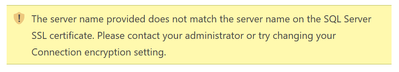
Hi @Jlindsey00
We have seen on the internal platform that other engineers have reported this issue and submitted it.
The engineers on the product team are now aware and will do their best to resolve the issue. I will update here if there is any progress, so please be patient!
Best Regards,
Community Support Team _ Ailsa Tao