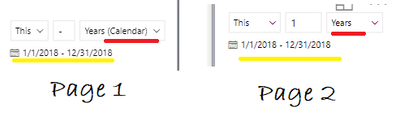- Power BI forums
- Updates
- News & Announcements
- Get Help with Power BI
- Desktop
- Service
- Report Server
- Power Query
- Mobile Apps
- Developer
- DAX Commands and Tips
- Custom Visuals Development Discussion
- Health and Life Sciences
- Power BI Spanish forums
- Translated Spanish Desktop
- Power Platform Integration - Better Together!
- Power Platform Integrations (Read-only)
- Power Platform and Dynamics 365 Integrations (Read-only)
- Training and Consulting
- Instructor Led Training
- Dashboard in a Day for Women, by Women
- Galleries
- Community Connections & How-To Videos
- COVID-19 Data Stories Gallery
- Themes Gallery
- Data Stories Gallery
- R Script Showcase
- Webinars and Video Gallery
- Quick Measures Gallery
- 2021 MSBizAppsSummit Gallery
- 2020 MSBizAppsSummit Gallery
- 2019 MSBizAppsSummit Gallery
- Events
- Ideas
- Custom Visuals Ideas
- Issues
- Issues
- Events
- Upcoming Events
- Community Blog
- Power BI Community Blog
- Custom Visuals Community Blog
- Community Support
- Community Accounts & Registration
- Using the Community
- Community Feedback
Earn a 50% discount on the DP-600 certification exam by completing the Fabric 30 Days to Learn It challenge.
- Power BI forums
- Issues
- Issues
- Synched Relative Date Slicer Visualization Bug
- Subscribe to RSS Feed
- Mark as New
- Mark as Read
- Bookmark
- Subscribe
- Printer Friendly Page
- Report Inappropriate Content
Synched Relative Date Slicer Visualization Bug
There is a bug with the visualization of relative date slicers - both in PBI Desktop and Service.
To replicate it
1) insert a relative date slicer on page 1.
2) on page 2 copy the date slicer from page 1 and synch it.
3) go to page 1 and select "Years (Calendar)" or "Months (Calendar)"
4) go to page 2 see that the slicer on page 2 shows "Years" and "Months" (instead of the calendar options).
This is very confusing for the end users who have been trained what the different slicer options mean but in this case they see something different.
You must be a registered user to add a comment. If you've already registered, sign in. Otherwise, register and sign in.
- vt99me on: Power BI Crashes When Using Quick Measure
-
 christinepayton
on:
Issue with slicer search in PBI service
christinepayton
on:
Issue with slicer search in PBI service
-
 v-xiaoyan-msft
on:
Microsoft Fabric Trial Issue
v-xiaoyan-msft
on:
Microsoft Fabric Trial Issue
-
 v-yetao1-msft
on:
issues loading pbix
v-yetao1-msft
on:
issues loading pbix
-
 v-xiaoyan-msft
on:
The given key was not present in the dictionary.
v-xiaoyan-msft
on:
The given key was not present in the dictionary.
-
 TheoParker
on:
Dataflow refresh failed due to Internal Server Err...
TheoParker
on:
Dataflow refresh failed due to Internal Server Err...
-
 v-yetao1-msft
on:
Paginated Report using Power Bi Report Builder
v-yetao1-msft
on:
Paginated Report using Power Bi Report Builder
- wmyeo on: Need help on Azure Map
- ICD on: Issue with localization of parameter prompts of pa...
-
 v-xiaoyan-msft
on:
"Telemetry Initialization Error" - Cant Open Power...
v-xiaoyan-msft
on:
"Telemetry Initialization Error" - Cant Open Power...
- New 7,845
- Needs Info 3,375
- Investigating 3,160
- Accepted 2,037
- Declined 38
- Delivered 3,772
-
Reports
9,706 -
Dashboards
3,921 -
Data Modeling
3,875 -
Gateways
2,049 -
Report Server
2,014 -
APIS and Embedding
1,892 -
Custom Visuals
1,680 -
Content Packs
504 -
Mobile
348 -
Need Help
11 -
Show and Tell
2 -
General Comment
2 -
Tips and Tricks
1 -
Power BI Desktop
1