- Power BI forums
- Updates
- News & Announcements
- Get Help with Power BI
- Desktop
- Service
- Report Server
- Power Query
- Mobile Apps
- Developer
- DAX Commands and Tips
- Custom Visuals Development Discussion
- Health and Life Sciences
- Power BI Spanish forums
- Translated Spanish Desktop
- Power Platform Integration - Better Together!
- Power Platform Integrations (Read-only)
- Power Platform and Dynamics 365 Integrations (Read-only)
- Training and Consulting
- Instructor Led Training
- Dashboard in a Day for Women, by Women
- Galleries
- Community Connections & How-To Videos
- COVID-19 Data Stories Gallery
- Themes Gallery
- Data Stories Gallery
- R Script Showcase
- Webinars and Video Gallery
- Quick Measures Gallery
- 2021 MSBizAppsSummit Gallery
- 2020 MSBizAppsSummit Gallery
- 2019 MSBizAppsSummit Gallery
- Events
- Ideas
- Custom Visuals Ideas
- Issues
- Issues
- Events
- Upcoming Events
- Community Blog
- Power BI Community Blog
- Custom Visuals Community Blog
- Community Support
- Community Accounts & Registration
- Using the Community
- Community Feedback
Register now to learn Fabric in free live sessions led by the best Microsoft experts. From Apr 16 to May 9, in English and Spanish.
- Power BI forums
- Issues
- Issues
- Refresh data problem
- Subscribe to RSS Feed
- Mark as New
- Mark as Read
- Bookmark
- Subscribe
- Printer Friendly Page
- Report Inappropriate Content
Refresh data problem
We have an PowerBI report developed on PowerBi Desktop (May 2020) (Version: 2.81.5831.1181 64-bit (May 2020)), like on following figure.
Data source, data feeding, it’s made by precise mysql database query (mysql db it’s on-prems server). The information loaded on PowerBI are: “Tag_description”(Varchar), “Tag_value”(decimal 15,5), “Tag_time_value”(timestamp). Data base it’s frozen, each tag having values between 2022-05-07 00:00:00 and 2022-05-11 23:59:59.
The verification on data accuracy displayed on PowerBi Desktop versus data from mysql data base (data source), is 1:1 (the same). The comparison performed it’s related with: number of recordings for each tag (mysql vs. PowerBi Desktop), time frame for each tag (mysql vs. PowerBi Desktop), values obtained after querying mysql DB by sum or average versus values displayed on PowerBi Desktop. After comparison, the data from the PowerBi Desktop and mysql db are idencical.
The PowerBi model report it’s saved and loaded on the reporting system PowerBi server (Version: 15.0.1103.234).
The refresh plan (Schedule refresh) it’s configured for the report model saved on server. For the data refresh on server the schedule was set to run daily at a certain time.
After the schedule refresh is executed, the displayed data on report (server) is incorrect. Below can be seen the result after run the schedule refresh on server.
By comparing the desktop and server versions, there are differences in the displayed values and the number of records as follows:
-a new record appears in the table, with various values in all columns, corresponding to the date of May 6 (we should not have found records for May 6, in addition we do not have the date for May 6 in the records received from the database),
-the columns “Homogeneous dosing A + B”, “Homogeneous dosing A”, “Homogeneous dosing B”, “Temperature…”, “Machine 5 speed…”, “Machine 6 speed…” have altered values (they do not correspond to the values found in database within the displayed time range),
- the columns “M5 utilization rate” and “M6 utilization rate” have the values shifted a day ago, the values are unaltered but displayed incorrectly on the date.
What can be the problem?
Thx
You must be a registered user to add a comment. If you've already registered, sign in. Otherwise, register and sign in.
-
 v-yetao1-msft
on:
Help
v-yetao1-msft
on:
Help
-
 v-xiaoyan-msft
on:
Field Parameters Convert to Regular Tables When Li...
v-xiaoyan-msft
on:
Field Parameters Convert to Regular Tables When Li...
-
 v-yetao1-msft
on:
Can't create fabric/Powerbi account - "too many re...
v-yetao1-msft
on:
Can't create fabric/Powerbi account - "too many re...
-
 v-yetao1-msft
on:
Unable to Open the Embedded URL
v-yetao1-msft
on:
Unable to Open the Embedded URL
-
 v-xiaoyan-msft
on:
Sorry, we need additional information to verify yo...
v-xiaoyan-msft
on:
Sorry, we need additional information to verify yo...
-
amaaiia
 on:
Synchronize buttons and selectors across pages
on:
Synchronize buttons and selectors across pages
-
 v-xiaoyan-msft
on:
ERROR CONNEC|T |TO SEMANTIC MODEL
v-xiaoyan-msft
on:
ERROR CONNEC|T |TO SEMANTIC MODEL
-
 v-yetao1-msft
on:
Blank Query/FetchXML semantic model not refreshing...
v-yetao1-msft
on:
Blank Query/FetchXML semantic model not refreshing...
-
 v-xiaoyan-msft
on:
Credenciales de origen de datos con Pyton
v-xiaoyan-msft
on:
Credenciales de origen de datos con Pyton
-
 v-xiaoyan-msft
on:
Power BI in-place semantic model - not showing in ...
v-xiaoyan-msft
on:
Power BI in-place semantic model - not showing in ...
- New 8,075
- Needs Info 3,370
- Investigating 3,154
- Accepted 2,037
- Declined 38
- Delivered 3,764
-
Reports
9,711 -
Dashboards
3,999 -
Data Modeling
3,935 -
Gateways
2,080 -
APIS and Embedding
2,041 -
Report Server
2,034 -
Custom Visuals
1,824 -
Content Packs
634 -
Mobile
406 -
Need Help
11 -
Show and Tell
2 -
General Comment
2 -
Tips and Tricks
1 -
Power BI Desktop
1
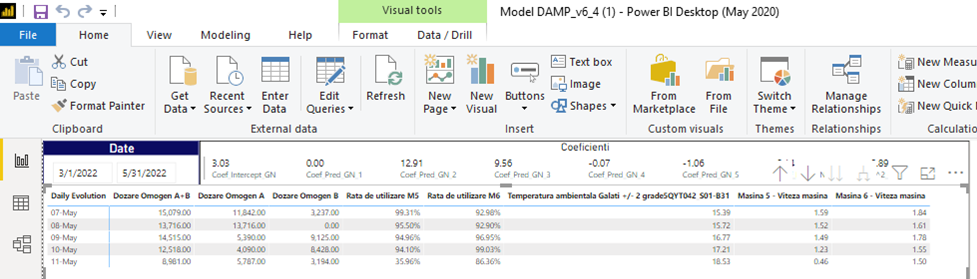
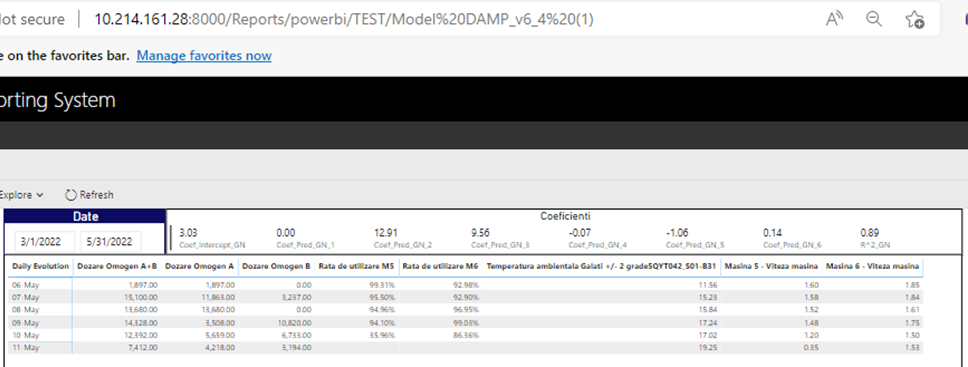
Hi @Sorin_Guzu
Can you make sure that the datasets involved in your report do not contain other data sources ? Have other filter conditions been set in the report on your Service, causing the results to be inconsistent with those on the Desktop ? You manually refresh the Service and Desktop at the same time, are the displayed results the same ?
Best Regards,
Community Support Team _ Ailsa Tao