Go To
- Power BI forums
- Updates
- News & Announcements
- Get Help with Power BI
- Desktop
- Service
- Report Server
- Power Query
- Mobile Apps
- Developer
- DAX Commands and Tips
- Custom Visuals Development Discussion
- Health and Life Sciences
- Power BI Spanish forums
- Translated Spanish Desktop
- Power Platform Integration - Better Together!
- Power Platform Integrations (Read-only)
- Power Platform and Dynamics 365 Integrations (Read-only)
- Training and Consulting
- Instructor Led Training
- Dashboard in a Day for Women, by Women
- Galleries
- Community Connections & How-To Videos
- COVID-19 Data Stories Gallery
- Themes Gallery
- Data Stories Gallery
- R Script Showcase
- Webinars and Video Gallery
- Quick Measures Gallery
- 2021 MSBizAppsSummit Gallery
- 2020 MSBizAppsSummit Gallery
- 2019 MSBizAppsSummit Gallery
- Events
- Ideas
- Custom Visuals Ideas
- Issues
- Issues
- Events
- Upcoming Events
- Community Blog
- Power BI Community Blog
- Custom Visuals Community Blog
- Community Support
- Community Accounts & Registration
- Using the Community
- Community Feedback
Turn on suggestions
Auto-suggest helps you quickly narrow down your search results by suggesting possible matches as you type.
Showing results for
Register now to learn Fabric in free live sessions led by the best Microsoft experts. From Apr 16 to May 9, in English and Spanish.
- Power BI forums
- Issues
- Issues
- Not able to remove tile on Dashboard
Idea Options
- Subscribe to RSS Feed
- Mark as New
- Mark as Read
- Bookmark
- Subscribe
- Printer Friendly Page
- Report Inappropriate Content
Not able to remove tile on Dashboard
Submitted by
CBurton87
on
04-19-2023
06:54 AM
We recently made an update to one of our reports, which broke the link to a tile on our dashboard.
Normally, i would simple remove the old broken tile and replace with a new.
But we seem to be unable to do anything with the broken tile at the moment. (no three dots appear when selecting)
I can do everything as normal with other tiles on the dashboard, so it is not an access issue.
See more ideas labeled with:
Comments
You must be a registered user to add a comment. If you've already registered, sign in. Otherwise, register and sign in.
Latest Comments
- UFCBOXINGTV on: Canelo Alvarez vs Jaime Munguia Live Free Broadcas...
- fhfthdr on: Cortexi Supplements® | OFFICIAL WEBSITE - $49/Bott...
- Illu1 on: SightCare Supplements® | OFFICIAL WEBSITE - $49/Bo...
-
 v-yetao1-msft
on:
R and Python - Standard Gateway
v-yetao1-msft
on:
R and Python - Standard Gateway
-
 v-yetao1-msft
on:
Multiple Refresh schedules in single report
v-yetao1-msft
on:
Multiple Refresh schedules in single report
-
 v-yetao1-msft
on:
Live monitoring - PowerShell
v-yetao1-msft
on:
Live monitoring - PowerShell
- jamesrobort064 on: [LIVESTREAMs!]+ Roma vs Leverkusen Live free Footb...
-
julsr
 on:
Power BI Home Search Not Finding Reports
on:
Power BI Home Search Not Finding Reports
-
rode
 on:
Power BI Desktop asks for login many times
on:
Power BI Desktop asks for login many times
- farmdev on: Cannot load model
Idea Statuses
- New 8,067
- Needs Info 3,371
- Investigating 3,147
- Accepted 2,036
- Declined 38
- Delivered 3,757
-
Reports
9,707 -
Dashboards
3,992 -
Data Modeling
3,929 -
Gateways
2,077 -
APIS and Embedding
2,039 -
Report Server
2,029 -
Custom Visuals
1,820 -
Content Packs
630 -
Mobile
405 -
Need Help
11 -
Show and Tell
2 -
General Comment
2 -
Tips and Tricks
1 -
Power BI Desktop
1
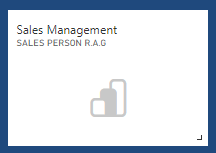
Hi @CBurton87
It's a known issue . PG found a repro and mitigation for this as they continued to investigate:
Mitigation:
Having the customer flight off useNewDashboard should allow them to see the button to delete the tile again.
This can be done by adding the query parameter useNewDashboard=0 to the url they are using example: https://app.powerbi.com/groups/badc0708-a87c-487d-907c-d055495c8e45/dashboards/06ec2773-f60e-4249-8b...
Best Regards,
Community Support Team _ Ailsa Tao