- Power BI forums
- Updates
- News & Announcements
- Get Help with Power BI
- Desktop
- Service
- Report Server
- Power Query
- Mobile Apps
- Developer
- DAX Commands and Tips
- Custom Visuals Development Discussion
- Health and Life Sciences
- Power BI Spanish forums
- Translated Spanish Desktop
- Power Platform Integration - Better Together!
- Power Platform Integrations (Read-only)
- Power Platform and Dynamics 365 Integrations (Read-only)
- Training and Consulting
- Instructor Led Training
- Dashboard in a Day for Women, by Women
- Galleries
- Community Connections & How-To Videos
- COVID-19 Data Stories Gallery
- Themes Gallery
- Data Stories Gallery
- R Script Showcase
- Webinars and Video Gallery
- Quick Measures Gallery
- 2021 MSBizAppsSummit Gallery
- 2020 MSBizAppsSummit Gallery
- 2019 MSBizAppsSummit Gallery
- Events
- Ideas
- Custom Visuals Ideas
- Issues
- Issues
- Events
- Upcoming Events
- Community Blog
- Power BI Community Blog
- Custom Visuals Community Blog
- Community Support
- Community Accounts & Registration
- Using the Community
- Community Feedback
Earn a 50% discount on the DP-600 certification exam by completing the Fabric 30 Days to Learn It challenge.
- Power BI forums
- Issues
- Issues
- Mobile Layout - BUG - Manually changing Visual Pos...
- Subscribe to RSS Feed
- Mark as New
- Mark as Read
- Bookmark
- Subscribe
- Printer Friendly Page
- Report Inappropriate Content
Mobile Layout - BUG - Manually changing Visual Position (Horiztonal and Vertical go to - numbers)
Hi there,
I've run into a bit of an issue in Power BI Desktop (Version: 2.109.782.0 64-bit (September 2022)) using the Mobile Layout. Frequently when trying to change the Position of a visualisation, it will ignore the numbers that I'm typing into the Horizontal and/or Vertical text box and the numbers will go negative, effectively removing the visual from the screen.
In the below example, I'm using a CARD visual and trying to type in the position of Horizontal = 18, Vertical = 1140 (with a height of 100 and width of 18). It has changed the values to Horizontal = -215, Vertical = -115 and the visualisation has disappeared from the screen. I'm not able to get it back. Each time I change the Horiztonal or Vertical position it just ignores my values and keeps it as a negative. I was able to type Horizontal = 0 and Vertical = 0 but once I click off this layer and click back it reverts to the Horizontal = -215 and Vertical = -115.
I can't remove this layer as it doesn't exist on the screen so there is no X to click. I've tried clicking DELETE when selecting the layer but it doesn't do anything. The only option I have is to click the option to remove all visualisations and start again (obviously no ideal when I have 20+ visualisations already positioned and adjusted.
This isn't a one-off. It's happened multiple times in multiple different PBIX files. I haven't had any issues when I drag and drop visualisations around the screen, but when trying to manually adjust the visualisations this sometimes occurs.
I've attached a screenshot showing the issue.
Thanks
- « Previous
-
- 1
- 2
- Next »
- « Previous
-
- 1
- 2
- Next »
You must be a registered user to add a comment. If you've already registered, sign in. Otherwise, register and sign in.
-
blopez11
 on:
Dataflow refresh failed due to Internal Server Err...
on:
Dataflow refresh failed due to Internal Server Err...
-
 v-xiaoyan-msft
on:
"Telemetry Initialization Error" - Cant Open Power...
v-xiaoyan-msft
on:
"Telemetry Initialization Error" - Cant Open Power...
-
 v-xiaoyan-msft
on:
PowerPoint Slideshow (ppsx) Doesn't Display Power ...
v-xiaoyan-msft
on:
PowerPoint Slideshow (ppsx) Doesn't Display Power ...
-
 v-yetao1-msft
on:
Sort by column glitch / bug
v-yetao1-msft
on:
Sort by column glitch / bug
-
 v-xiaoyan-msft
on:
Manage access within the workspace
v-xiaoyan-msft
on:
Manage access within the workspace
- archedraft on: Missing Page Refresh Option
- Analyst-Rene on: Send refresh failure notification to Distribution ...
-
 v-xiaoyan-msft
on:
Copilot data access
v-xiaoyan-msft
on:
Copilot data access
-
ed-freeman
 on:
Power BI Service "Upload pbix from SharePoint" bro...
on:
Power BI Service "Upload pbix from SharePoint" bro...
-
 v-yetao1-msft
on:
Hierarchical Tree Visual Bug
v-yetao1-msft
on:
Hierarchical Tree Visual Bug
- New 7,848
- Needs Info 3,372
- Investigating 3,156
- Accepted 2,037
- Declined 38
- Delivered 3,771
-
Reports
9,703 -
Dashboards
3,920 -
Data Modeling
3,875 -
Gateways
2,049 -
Report Server
2,014 -
APIS and Embedding
1,892 -
Custom Visuals
1,678 -
Content Packs
504 -
Mobile
348 -
Need Help
11 -
Show and Tell
2 -
General Comment
2 -
Tips and Tricks
1 -
Power BI Desktop
1
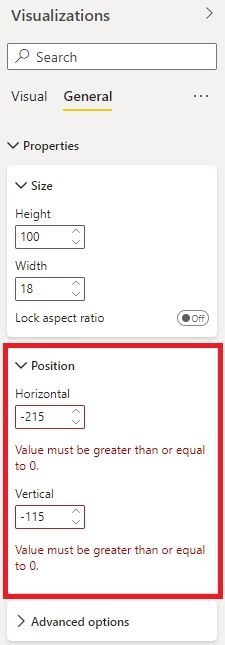
Hi @mav17 ,
When you first create this card visual, what is its default horizontal and vertical?Is it negative from the beginning?
I also created this visual, but it seems that I can change value normally:
Best regards,
Community Support Team Selina zhu