- Power BI forums
- Updates
- News & Announcements
- Get Help with Power BI
- Desktop
- Service
- Report Server
- Power Query
- Mobile Apps
- Developer
- DAX Commands and Tips
- Custom Visuals Development Discussion
- Health and Life Sciences
- Power BI Spanish forums
- Translated Spanish Desktop
- Power Platform Integration - Better Together!
- Power Platform Integrations (Read-only)
- Power Platform and Dynamics 365 Integrations (Read-only)
- Training and Consulting
- Instructor Led Training
- Dashboard in a Day for Women, by Women
- Galleries
- Community Connections & How-To Videos
- COVID-19 Data Stories Gallery
- Themes Gallery
- Data Stories Gallery
- R Script Showcase
- Webinars and Video Gallery
- Quick Measures Gallery
- 2021 MSBizAppsSummit Gallery
- 2020 MSBizAppsSummit Gallery
- 2019 MSBizAppsSummit Gallery
- Events
- Ideas
- Custom Visuals Ideas
- Issues
- Issues
- Events
- Upcoming Events
- Community Blog
- Power BI Community Blog
- Custom Visuals Community Blog
- Community Support
- Community Accounts & Registration
- Using the Community
- Community Feedback
Register now to learn Fabric in free live sessions led by the best Microsoft experts. From Apr 16 to May 9, in English and Spanish.
- Power BI forums
- Issues
- Issues
- Microsoft SQL: Execution Timeout Expired Error whi...
- Subscribe to RSS Feed
- Mark as New
- Mark as Read
- Bookmark
- Subscribe
- Printer Friendly Page
- Report Inappropriate Content
Microsoft SQL: Execution Timeout Expired Error while refresh in Power BI Service
Hello, I have one report, which dataset is SQL Server based. When I start on-demand refresh or Schedule for that report in Service, sometimes it is completed, but sometimes it gives me an error like the below,
"Microsoft SQL: Execution Timeout Expired. The timeout period elapsed prior to completion of the operation or the server is not responding."
So, I have checked a few suggestions on that error here and I have applied also. Suggestions like, Adding Command Timeout at Source level in Power Query, and also I have added Execution 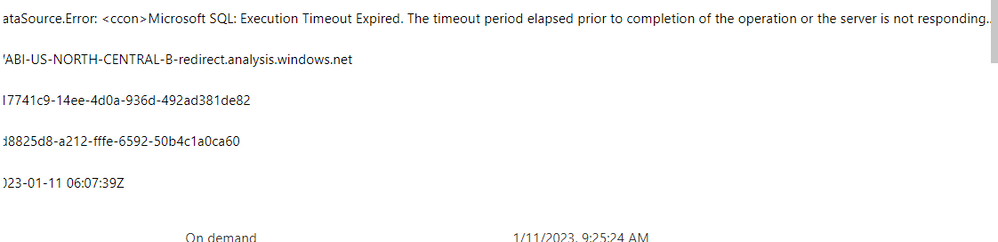
But after that also I'm facing this SQL Execution Timeout Error while Refresh, few times refresh was completed, but randomly it gives me this error.
Can anyone face the same error again n again randomly, and if you solved that? Please help me out with that Error.
Thanks.
You must be a registered user to add a comment. If you've already registered, sign in. Otherwise, register and sign in.
- kohana on: Cortexi Supplements® | OFFICIAL WEBSITE - $49/Bott...
- fhfthdr on: Cortexi Supplements® | OFFICIAL WEBSITE - $49/Bott...
- Illu1 on: SightCare Supplements® | OFFICIAL WEBSITE - $49/Bo...
-
 v-yetao1-msft
on:
R and Python - Standard Gateway
v-yetao1-msft
on:
R and Python - Standard Gateway
-
 v-yetao1-msft
on:
Multiple Refresh schedules in single report
v-yetao1-msft
on:
Multiple Refresh schedules in single report
-
 v-yetao1-msft
on:
Live monitoring - PowerShell
v-yetao1-msft
on:
Live monitoring - PowerShell
- jamesrobort064 on: [LIVESTREAMs!]+ Roma vs Leverkusen Live free Footb...
-
 v-yetao1-msft
on:
Power BI Home Search Not Finding Reports
v-yetao1-msft
on:
Power BI Home Search Not Finding Reports
-
rode
 on:
Power BI Desktop asks for login many times
on:
Power BI Desktop asks for login many times
-
 v-yetao1-msft
on:
Cannot load model
v-yetao1-msft
on:
Cannot load model
- New 8,055
- Needs Info 3,371
- Investigating 3,147
- Accepted 2,036
- Declined 38
- Delivered 3,757
-
Reports
9,705 -
Dashboards
3,984 -
Data Modeling
3,923 -
Gateways
2,076 -
APIS and Embedding
2,036 -
Report Server
2,028 -
Custom Visuals
1,816 -
Content Packs
624 -
Mobile
400 -
Need Help
11 -
Show and Tell
2 -
General Comment
2 -
Tips and Tricks
1 -
Power BI Desktop
1
Hi @Anonymous ,
By default, SSMS waits forever for a query to complete. If you get this error, this is because you have set a query timeout under Tools->Options->Query Execution->SQL Server->General->Execution time-out. You can also change it for the current window, by right-clicking and selecting Query Options from the bottom of the context menu. Set the time-out to 0 to wait forever.
For original post,you may refer to :
Execution Timeout Expired. The timeout period elapsed prior to completion of the operation or the server is not responding. - Microsoft Q&A
Solved: MS SQL server timeout - Microsoft Power BI Community
Best regards.
Community Support Team_ Caitlyn