- Power BI forums
- Updates
- News & Announcements
- Get Help with Power BI
- Desktop
- Service
- Report Server
- Power Query
- Mobile Apps
- Developer
- DAX Commands and Tips
- Custom Visuals Development Discussion
- Health and Life Sciences
- Power BI Spanish forums
- Translated Spanish Desktop
- Power Platform Integration - Better Together!
- Power Platform Integrations (Read-only)
- Power Platform and Dynamics 365 Integrations (Read-only)
- Training and Consulting
- Instructor Led Training
- Dashboard in a Day for Women, by Women
- Galleries
- Community Connections & How-To Videos
- COVID-19 Data Stories Gallery
- Themes Gallery
- Data Stories Gallery
- R Script Showcase
- Webinars and Video Gallery
- Quick Measures Gallery
- 2021 MSBizAppsSummit Gallery
- 2020 MSBizAppsSummit Gallery
- 2019 MSBizAppsSummit Gallery
- Events
- Ideas
- Custom Visuals Ideas
- Issues
- Issues
- Events
- Upcoming Events
- Community Blog
- Power BI Community Blog
- Custom Visuals Community Blog
- Community Support
- Community Accounts & Registration
- Using the Community
- Community Feedback
Register now to learn Fabric in free live sessions led by the best Microsoft experts. From Apr 16 to May 9, in English and Spanish.
- Power BI forums
- Issues
- Issues
- Matrix Content Misalignment in Power BI Workspace ...
- Subscribe to RSS Feed
- Mark as New
- Mark as Read
- Bookmark
- Subscribe
- Printer Friendly Page
- Report Inappropriate Content
Matrix Content Misalignment in Power BI Workspace upon Publishing
Description of the Issue:
Hello Power BI Support Team,
I am facing a visualization inconsistency between my report as viewed on Power BI Desktop and its appearance after being published to Power BI Workspace. While the report is displayed perfectly on Power BI Desktop, the visualization changes post-publishing, leading to a misalignment in the matrix content.
Detailed Observations:
- In Power BI Desktop: Transparent shapes overlay the matrix content, which are precisely aligned as intended.
- Upon Publishing to Power BI Workspace: The published report reveals that, although transparent shapes and other objects retain their initial placement, the matrix content seems misaligned or compressed. Specifically, it appears the matrix rows have shifted or adjusted, causing the transparent shapes no longer to align correctly with their intended content.
- Font Size Observations: When setting the font size to 8, the matrix rows seem compressed. However, when configuring the font sizes to any value above 8, the matrix appears to stretch, introducing a side scrollbar as evidence.
Steps to Reproduce:
- Create a report in Power BI Desktop, incorporating a matrix with transparent shapes overlaying its content.
- Ensure these shapes are aligned with the matrix content.
- Adjust the font size of the matrix to observe varying behavior.
- Publish this report to Power BI Workspace.
- View the published report and contrast against its Desktop version.
Significance of the Issue:
I require precision in alignment due to my intent to export every report page post-publishing. Each page will serve as an individual slide for a presentation aimed at the company's executive board. This perfect alignment is not merely an aesthetic preference but vital for delivering clear and professional presentations to our leadership.
I would deeply appreciate your guidance or a solution to rectify this challenge.
Thank you in advance for your assistance.
Demonstration of the issue:
Link to PBIX File
Best regards,
Bruno Monteiro Gomes de Araujo
You must be a registered user to add a comment. If you've already registered, sign in. Otherwise, register and sign in.
- Analyst-Rene on: Drill through results blank when slicer selection ...
-
 v-xiaoyan-msft
on:
Power BI Embedded with DirectLake Dataset Error
v-xiaoyan-msft
on:
Power BI Embedded with DirectLake Dataset Error
- aschkan on: Alarm button in Power BI Service not named correct...
-
 v-yetao1-msft
on:
Unable to create new dataflows Power BI GCC tenant
v-yetao1-msft
on:
Unable to create new dataflows Power BI GCC tenant
- OlgaBlesa on: Los filtros Aplicados en un objeto visual no se ac...
-
mmerchak
 on:
Frequent "Cache.Key is denied" Refresh Failure on ...
on:
Frequent "Cache.Key is denied" Refresh Failure on ...
-
 v-yetao1-msft
on:
Fabric Capacity App fails to load with 'An error o...
v-yetao1-msft
on:
Fabric Capacity App fails to load with 'An error o...
-
 v-yetao1-msft
on:
Something went wrong endless loop
v-yetao1-msft
on:
Something went wrong endless loop
-
 v-xiaoyan-msft
on:
Slicer bug?
v-xiaoyan-msft
on:
Slicer bug?
-
Element115
 on:
BUG::SLICER::IDbConnection interface
on:
BUG::SLICER::IDbConnection interface
- New 7,844
- Needs Info 3,354
- Investigating 3,139
- Accepted 2,036
- Declined 38
- Delivered 3,755
-
Reports
9,674 -
Dashboards
3,905 -
Data Modeling
3,860 -
Gateways
2,043 -
Report Server
2,002 -
APIS and Embedding
1,886 -
Custom Visuals
1,671 -
Content Packs
503 -
Mobile
347 -
Need Help
11 -
Show and Tell
2 -
General Comment
2 -
Tips and Tricks
1 -
Power BI Desktop
1
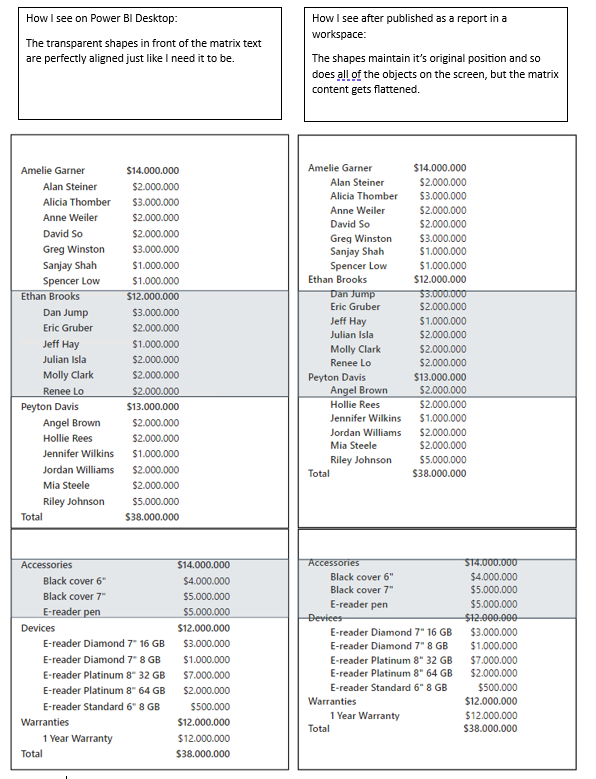
Hi @bruno_araujo ,
Can you provide detailed version information so we can reproduce the issue? We'll get back to the product team as soon as it's acknowledged as an issue!
Thanks in advance!
Best regards.
Community Support Team_Caitlyn