- Power BI forums
- Updates
- News & Announcements
- Get Help with Power BI
- Desktop
- Service
- Report Server
- Power Query
- Mobile Apps
- Developer
- DAX Commands and Tips
- Custom Visuals Development Discussion
- Health and Life Sciences
- Power BI Spanish forums
- Translated Spanish Desktop
- Power Platform Integration - Better Together!
- Power Platform Integrations (Read-only)
- Power Platform and Dynamics 365 Integrations (Read-only)
- Training and Consulting
- Instructor Led Training
- Dashboard in a Day for Women, by Women
- Galleries
- Community Connections & How-To Videos
- COVID-19 Data Stories Gallery
- Themes Gallery
- Data Stories Gallery
- R Script Showcase
- Webinars and Video Gallery
- Quick Measures Gallery
- 2021 MSBizAppsSummit Gallery
- 2020 MSBizAppsSummit Gallery
- 2019 MSBizAppsSummit Gallery
- Events
- Ideas
- Custom Visuals Ideas
- Issues
- Issues
- Events
- Upcoming Events
- Community Blog
- Power BI Community Blog
- Custom Visuals Community Blog
- Community Support
- Community Accounts & Registration
- Using the Community
- Community Feedback
Register now to learn Fabric in free live sessions led by the best Microsoft experts. From Apr 16 to May 9, in English and Spanish.
- Power BI forums
- Issues
- Issues
- Fabric Capacity Metrics not showing data
- Subscribe to RSS Feed
- Mark as New
- Mark as Read
- Bookmark
- Subscribe
- Printer Friendly Page
- Report Inappropriate Content
Fabric Capacity Metrics not showing data
We've been following this blog (https://blog.fabric.microsoft.com/en-us/blog/capacity-metrics-in-microsoft-fabric) in order to study the capacity and the consumption being used in the fabric trial that we've enabled. However, when we get to the end, we're not seeing any data in Power BI but this error message: "[ccon]Internal Error: Error obtaining data location. [/ccon]. The exception was raised by the IDbCommand interface."
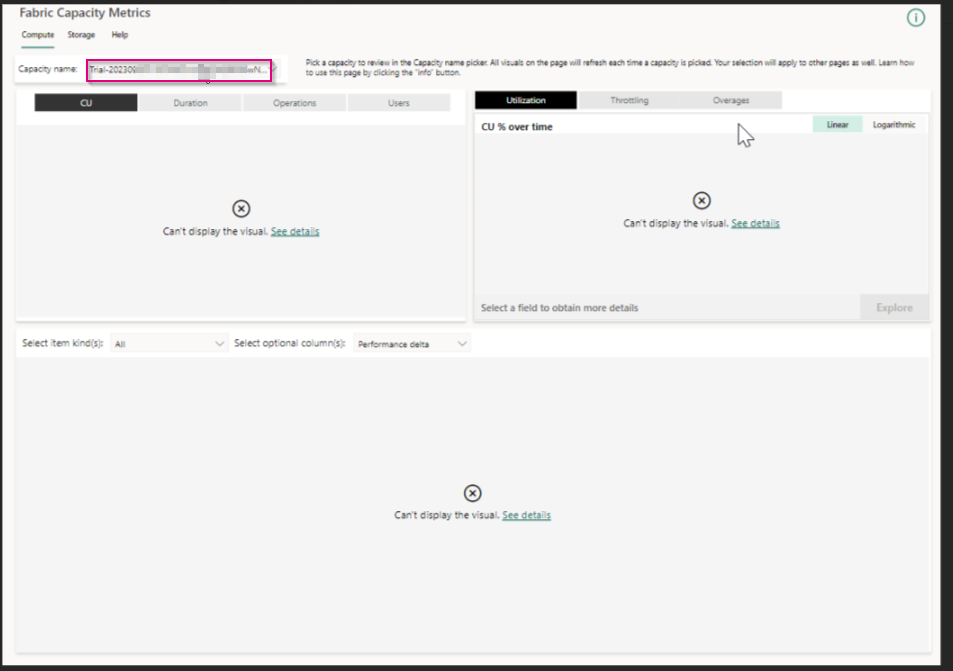
Does anyone know how to fix this?
Thanks in advance.
You must be a registered user to add a comment. If you've already registered, sign in. Otherwise, register and sign in.
- Hotash1 on: Cortexi - Real Reviews Before buy online! Today
- Hotash on: Sight Care™ (Official Website) | Buy Online (Get 7...
- UFCBOXINGTV on: Canelo Alvarez vs Jaime Munguia Live Free Broadcas...
- cddvfbgb on: [LIVESTREAMs] 2024 Miami Grand Prix Live Free Broa...
- fhfthdr on: Cortexi Supplements® | OFFICIAL WEBSITE - $49/Bott...
- Illu1 on: SightCare Supplements® | OFFICIAL WEBSITE - $49/Bo...
-
 v-yetao1-msft
on:
R and Python - Standard Gateway
v-yetao1-msft
on:
R and Python - Standard Gateway
-
 v-yetao1-msft
on:
Multiple Refresh schedules in single report
v-yetao1-msft
on:
Multiple Refresh schedules in single report
-
 v-yetao1-msft
on:
Live monitoring - PowerShell
v-yetao1-msft
on:
Live monitoring - PowerShell
- jamesrobort064 on: [LIVESTREAMs!]+ Roma vs Leverkusen Live free Footb...
- New 8,070
- Needs Info 3,371
- Investigating 3,147
- Accepted 2,036
- Declined 38
- Delivered 3,757
-
Reports
9,707 -
Dashboards
3,996 -
Data Modeling
3,930 -
Gateways
2,077 -
APIS and Embedding
2,038 -
Report Server
2,029 -
Custom Visuals
1,820 -
Content Packs
630 -
Mobile
405 -
Need Help
11 -
Show and Tell
2 -
General Comment
2 -
Tips and Tricks
1 -
Power BI Desktop
1
Hi @Lorelai
It’s a known issue. The engineers are actively working on this issue and I will come back with an update if there is any progress.
Best Regards,
Community Support Team _ Ailsa Tao