Go To
- Power BI forums
- Updates
- News & Announcements
- Get Help with Power BI
- Desktop
- Service
- Report Server
- Power Query
- Mobile Apps
- Developer
- DAX Commands and Tips
- Custom Visuals Development Discussion
- Health and Life Sciences
- Power BI Spanish forums
- Translated Spanish Desktop
- Power Platform Integration - Better Together!
- Power Platform Integrations (Read-only)
- Power Platform and Dynamics 365 Integrations (Read-only)
- Training and Consulting
- Instructor Led Training
- Dashboard in a Day for Women, by Women
- Galleries
- Community Connections & How-To Videos
- COVID-19 Data Stories Gallery
- Themes Gallery
- Data Stories Gallery
- R Script Showcase
- Webinars and Video Gallery
- Quick Measures Gallery
- 2021 MSBizAppsSummit Gallery
- 2020 MSBizAppsSummit Gallery
- 2019 MSBizAppsSummit Gallery
- Events
- Ideas
- Custom Visuals Ideas
- Issues
- Issues
- Events
- Upcoming Events
- Community Blog
- Power BI Community Blog
- Custom Visuals Community Blog
- Community Support
- Community Accounts & Registration
- Using the Community
- Community Feedback
Turn on suggestions
Auto-suggest helps you quickly narrow down your search results by suggesting possible matches as you type.
Showing results for
Register now to learn Fabric in free live sessions led by the best Microsoft experts. From Apr 16 to May 9, in English and Spanish.
- Power BI forums
- Issues
- Issues
- Date Axis Displays AM and PM when format only Date
Idea Options
- Subscribe to RSS Feed
- Mark as New
- Mark as Read
- Bookmark
- Subscribe
- Printer Friendly Page
- Report Inappropriate Content
0
Date Axis Displays AM and PM when format only Date
Submitted by
DiggerBaker
on
03-14-2022
07:09 AM
Hi,
When I have a Date column added to a chart and the number of data points are below a certain level the data starts to show as date-time i.e it shows AM and PM with the Date this happens in line charts particularly, is this by design or can it be avoided but still keep the axis dynamic in the display of dates?
See more ideas labeled with:
Comments
You must be a registered user to add a comment. If you've already registered, sign in. Otherwise, register and sign in.
Latest Comments
- jondfdfd on: [LIVESTREAMs!]+ Dortmund v PSG Live free Football ...
- Outlooks on: [LIVESTREAMs!]+ Dortmund vs PSG Live free Football...
- Outlooks on: +>!Here's Way To PSG vs Borussia Dortmund Live Str...
- malaminhossai on: free **v bucks generator 2024 free vbucks codes
- basarahmed507 on: DIRECT. PSG - Dortmund En Direct la demi-finale al...
- basarahmed507 on: FrEE. PSG-Dortmund Match En Direct la demi-finale ...
-
 v-yetao1-msft
on:
Matrix - Per Column Level - Show Subtotal off :- R...
v-yetao1-msft
on:
Matrix - Per Column Level - Show Subtotal off :- R...
-
 v-yetao1-msft
on:
Power Bi subscription of report issue
v-yetao1-msft
on:
Power Bi subscription of report issue
-
 v-yetao1-msft
on:
BUG: DAX expression results in variant data type
v-yetao1-msft
on:
BUG: DAX expression results in variant data type
- malaminhossai on: [[free*]] v bucks generator 2024 free vbucks codes
Idea Statuses
- New 8,020
- Needs Info 3,362
- Investigating 3,146
- Accepted 2,036
- Declined 38
- Delivered 3,755
-
Reports
9,693 -
Dashboards
3,963 -
Data Modeling
3,910 -
Gateways
2,073 -
Report Server
2,019 -
APIS and Embedding
1,990 -
Custom Visuals
1,774 -
Content Packs
590 -
Mobile
395 -
Need Help
11 -
Show and Tell
2 -
General Comment
2 -
Tips and Tricks
1 -
Power BI Desktop
1
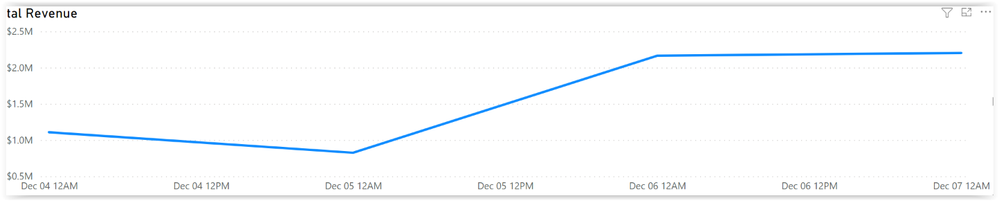
Hi @DiggerBaker ,
Hi @DiggerBaker ,
No official articles were found to support this view.
Based on the above information, if you are a Power BI Pro licensee, you can create a support ticket for free and a dedicated Microsoft engineer will come to solve the problem for you.
It would be great if you continue to share in this issue to help others with similar problems after you know the root cause or solution.
The link of Power BI Support: Support | Microsoft Power BI
For how to create a support ticket, please refer to How to create a support ticket in Power BI - Microsoft Power BI Community
Best Regards,
Community Support Team _ Caitlyn