- Power BI forums
- Updates
- News & Announcements
- Get Help with Power BI
- Desktop
- Service
- Report Server
- Power Query
- Mobile Apps
- Developer
- DAX Commands and Tips
- Custom Visuals Development Discussion
- Health and Life Sciences
- Power BI Spanish forums
- Translated Spanish Desktop
- Power Platform Integration - Better Together!
- Power Platform Integrations (Read-only)
- Power Platform and Dynamics 365 Integrations (Read-only)
- Training and Consulting
- Instructor Led Training
- Dashboard in a Day for Women, by Women
- Galleries
- Community Connections & How-To Videos
- COVID-19 Data Stories Gallery
- Themes Gallery
- Data Stories Gallery
- R Script Showcase
- Webinars and Video Gallery
- Quick Measures Gallery
- 2021 MSBizAppsSummit Gallery
- 2020 MSBizAppsSummit Gallery
- 2019 MSBizAppsSummit Gallery
- Events
- Ideas
- Custom Visuals Ideas
- Issues
- Issues
- Events
- Upcoming Events
- Community Blog
- Power BI Community Blog
- Custom Visuals Community Blog
- Community Support
- Community Accounts & Registration
- Using the Community
- Community Feedback
Register now to learn Fabric in free live sessions led by the best Microsoft experts. From Apr 16 to May 9, in English and Spanish.
- Power BI forums
- Issues
- Issues
- PBI ignores / trims empty spaces at the end of the...
- Subscribe to RSS Feed
- Mark as New
- Mark as Read
- Bookmark
- Subscribe
- Printer Friendly Page
- Report Inappropriate Content
PBI ignores / trims empty spaces at the end of the value in Report/Data/Model view.
PBI ignores / trims empty spaces at the end of the value in Report/Data/Model view, but still recognizes empty spaces in the Power Query view. As a result, if column is being used as primary key, the column can not be used to link with other table giving an error of unsupported relationship because of not having unique values in one of the columns. Which is not true. This issue concerns incorrect aggregation as well.
Example:
I have created 2 tables (Table A and Table B) with 2 columns and 2 rows each, where one the columns is ID and first row ID has no spaces at the end, while second row ID has 10 spaces at the end.
After coping ID column from PowerQuery view to Notepad++ we can see that spaces are visible
But if we switch to Report/Data/Model View and copy-paste ID column again to Notepad++ the spaces are gone.
So if we want to link Table A and Table B using ID column we get error message as below
I attach queries for both tables:
Table A:
let
Source = Table.FromRows(Json.Document(Binary.Decompress(Binary.FromText("i45W8nSJN1TSUTJUitWBcBTgAChspBQbCwA=", BinaryEncoding.Base64), Compression.Deflate)), let _t = ((type nullable text) meta [Serialized.Text = true]) in type table [ID = _t, Value = _t]),
#"Changed Type" = Table.TransformColumnTypes(Source,{{"ID", type text}, {"Value", Int64.Type}})
in
#"Changed Type"
Table B:
let
Source = Table.FromRows(Json.Document(Binary.Decompress(Binary.FromText("i45W8nSJN1TSUXJJLU5WMFSK1YGIKMABTM5IKTYWAA==", BinaryEncoding.Base64), Compression.Deflate)), let _t = ((type nullable text) meta [Serialized.Text = true]) in type table [ID = _t, Description = _t]),
#"Changed Type" = Table.TransformColumnTypes(Source,{{"ID", type text}, {"Description", type text}})
in
#"Changed Type"
You must be a registered user to add a comment. If you've already registered, sign in. Otherwise, register and sign in.
-
 v-yetao1-msft
on:
R and Python - Standard Gateway
v-yetao1-msft
on:
R and Python - Standard Gateway
-
 v-yetao1-msft
on:
Multiple Refresh schedules in single report
v-yetao1-msft
on:
Multiple Refresh schedules in single report
- jamesrobort064 on: [LIVESTREAMs!]+ Roma vs Leverkusen Live free Footb...
-
 AnkitKukreja
on:
Power BI Home Search Not Finding Reports
AnkitKukreja
on:
Power BI Home Search Not Finding Reports
-
rode
 on:
Power BI Desktop asks for login many times
on:
Power BI Desktop asks for login many times
-
 v-yetao1-msft
on:
Cannot load model
v-yetao1-msft
on:
Cannot load model
- Illubillu9 on: Sight Care Reviews 2024 Read Before Buying
- New7356ye on: fReE!!^AmAzOn gIfT CaRd cOdEs fReE ToDaY 2024
- New7356ye on: [UPDAT] Best Buy Gift Card Generator 2024
- mosamimi on: [100% UNUSED]!! 2024 -Free Amazon Gift Card Codes ...
- New 8,059
- Needs Info 3,366
- Investigating 3,146
- Accepted 2,036
- Declined 38
- Delivered 3,757
-
Reports
9,706 -
Dashboards
3,981 -
Data Modeling
3,924 -
Gateways
2,076 -
APIS and Embedding
2,037 -
Report Server
2,028 -
Custom Visuals
1,817 -
Content Packs
624 -
Mobile
401 -
Need Help
11 -
Show and Tell
2 -
General Comment
2 -
Tips and Tricks
1 -
Power BI Desktop
1
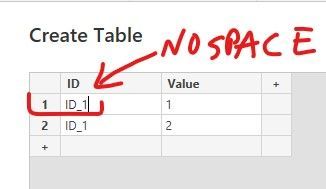
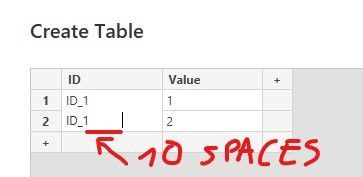
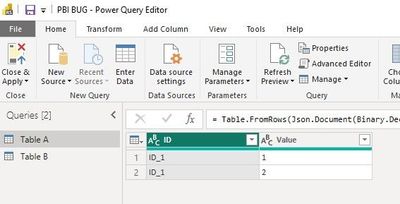
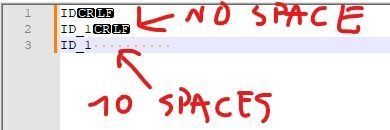
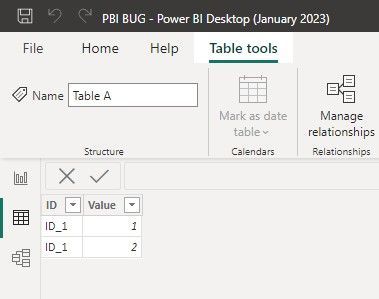
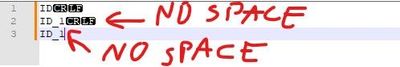

Hi @dariuszw ,
By my tests, we may not keep the trailing spaces when loading the data. It will only load the space before the character or the space between the characters.
As far as I know, when strings are imported into Analysis Service Engine, the trailing spaces are trimmed. So the disappearing of the trailing spaces is by design. Here I suggest you to replace the trailing spaces by other characters like "_".
You could also submit your idea in Power BI ideas Forum to improve this feature.
Best regards,
Community Support Team_yanjiang