Go To
- Power BI forums
- Updates
- News & Announcements
- Get Help with Power BI
- Desktop
- Service
- Report Server
- Power Query
- Mobile Apps
- Developer
- DAX Commands and Tips
- Custom Visuals Development Discussion
- Health and Life Sciences
- Power BI Spanish forums
- Translated Spanish Desktop
- Power Platform Integration - Better Together!
- Power Platform Integrations (Read-only)
- Power Platform and Dynamics 365 Integrations (Read-only)
- Training and Consulting
- Instructor Led Training
- Dashboard in a Day for Women, by Women
- Galleries
- Community Connections & How-To Videos
- COVID-19 Data Stories Gallery
- Themes Gallery
- Data Stories Gallery
- R Script Showcase
- Webinars and Video Gallery
- Quick Measures Gallery
- 2021 MSBizAppsSummit Gallery
- 2020 MSBizAppsSummit Gallery
- 2019 MSBizAppsSummit Gallery
- Events
- Ideas
- Custom Visuals Ideas
- Issues
- Issues
- Events
- Upcoming Events
- Community Blog
- Power BI Community Blog
- Custom Visuals Community Blog
- Community Support
- Community Accounts & Registration
- Using the Community
- Community Feedback
Turn on suggestions
Auto-suggest helps you quickly narrow down your search results by suggesting possible matches as you type.
Showing results for
Earn a 50% discount on the DP-600 certification exam by completing the Fabric 30 Days to Learn It challenge.
- Power BI forums
- Issues
- Issues
- Clustered Column chart visual not updating on work...
Idea Options
- Subscribe to RSS Feed
- Mark as New
- Mark as Read
- Bookmark
- Subscribe
- Printer Friendly Page
- Report Inappropriate Content
0
Clustered Column chart visual not updating on workspace
Submitted by
mikelum_au
on
10-26-2021
11:46 PM
Clustered Column chart visual not updating on workspace - when changing a slicer, the visual does not change. However if you click "Show as table" - in the focus view, the visual is still unchanged (ie. still wrong), but the table has the correct values - ie. the values do not match the visual values
This is the same on Chrome, Edge and Explorer
#1.
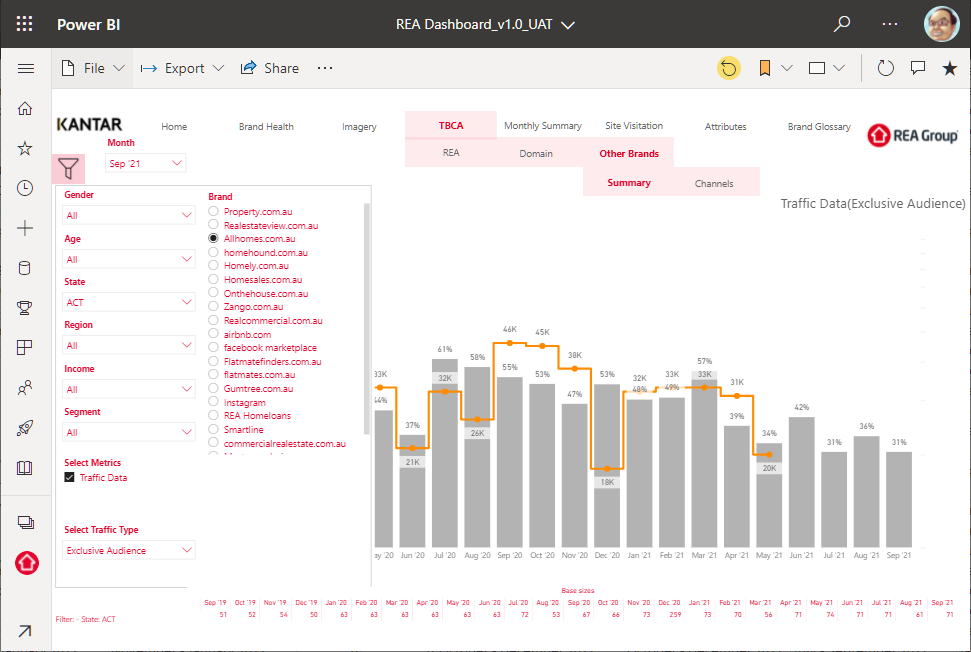

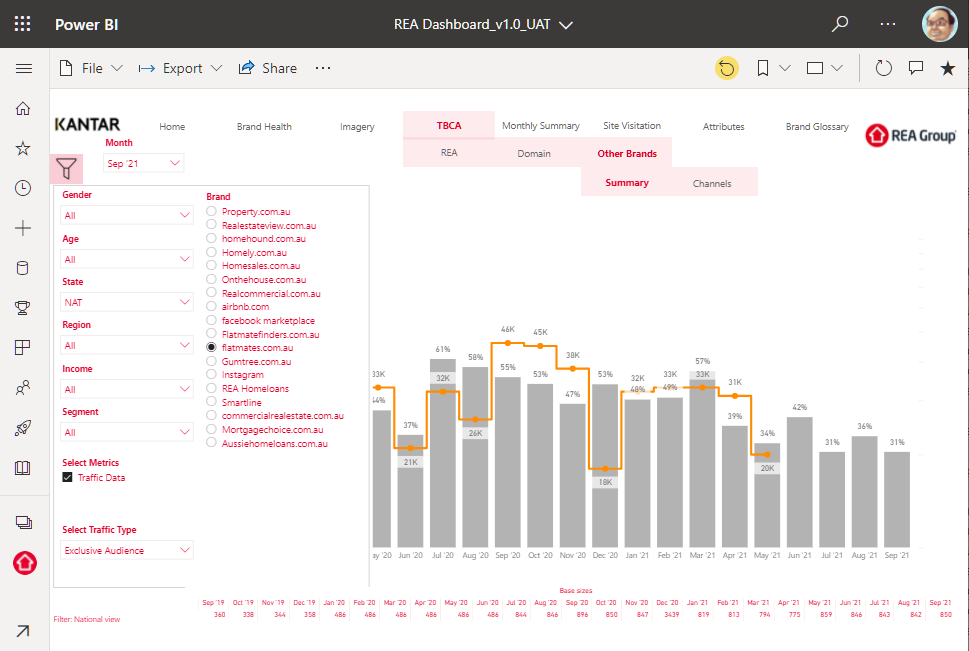

See more ideas labeled with:
Comments
You must be a registered user to add a comment. If you've already registered, sign in. Otherwise, register and sign in.
Latest Comments
-
 v-yetao1-msft
on:
New Card Visual Eraser and Alert toggle missing
v-yetao1-msft
on:
New Card Visual Eraser and Alert toggle missing
-
 v-xiaoyan-msft
on:
Power BI embedding with Fabric Direct Lake models
v-xiaoyan-msft
on:
Power BI embedding with Fabric Direct Lake models
-
 v-yetao1-msft
on:
Power BI usage metrics report list vs list of repo...
v-yetao1-msft
on:
Power BI usage metrics report list vs list of repo...
- xixo221 on: Expression.Error: We cannot apply operator & to ty...
- Joeboxen-266_ on: Aplicativo Power bi desktop nao abre
- AnjaW on: Issue: OData feed no longer supports Query Folding
-
RossEdwards
 on:
Setting "Stepped" as False in a theme file for Mat...
on:
Setting "Stepped" as False in a theme file for Mat...
-
 v-yetao1-msft
on:
Powerbi Direct Query and Cached Data issue
v-yetao1-msft
on:
Powerbi Direct Query and Cached Data issue
-
 v-xiaoyan-msft
on:
Field parameters - Default sorting order resets Wh...
v-xiaoyan-msft
on:
Field parameters - Default sorting order resets Wh...
-
 v-xiaoyan-msft
on:
Metric processing failed. Activity Id
v-xiaoyan-msft
on:
Metric processing failed. Activity Id
Idea Statuses
- New 7,841
- Needs Info 3,378
- Investigating 3,164
- Accepted 2,038
- Declined 38
- Delivered 3,779
-
Reports
9,713 -
Dashboards
3,924 -
Data Modeling
3,877 -
Gateways
2,050 -
Report Server
2,016 -
APIS and Embedding
1,893 -
Custom Visuals
1,680 -
Content Packs
504 -
Mobile
348 -
Need Help
11 -
Show and Tell
2 -
General Comment
2 -
Tips and Tricks
1 -
Power BI Desktop
1