Jumpstart your career with the Fabric Career Hub
Find everything you need to get certified on Fabric—skills challenges, live sessions, exam prep, role guidance, and more.
Get startedGo To
- Power BI forums
- Updates
- News & Announcements
- Get Help with Power BI
- Desktop
- Service
- Report Server
- Power Query
- Mobile Apps
- Developer
- DAX Commands and Tips
- Custom Visuals Development Discussion
- Health and Life Sciences
- Power BI Spanish forums
- Translated Spanish Desktop
- Power Platform Integration - Better Together!
- Power Platform Integrations (Read-only)
- Power Platform and Dynamics 365 Integrations (Read-only)
- Training and Consulting
- Instructor Led Training
- Dashboard in a Day for Women, by Women
- Galleries
- Community Connections & How-To Videos
- COVID-19 Data Stories Gallery
- Themes Gallery
- Data Stories Gallery
- R Script Showcase
- Webinars and Video Gallery
- Quick Measures Gallery
- 2021 MSBizAppsSummit Gallery
- 2020 MSBizAppsSummit Gallery
- 2019 MSBizAppsSummit Gallery
- Events
- Ideas
- Custom Visuals Ideas
- Issues
- Issues
- Events
- Upcoming Events
- Community Blog
- Power BI Community Blog
- Custom Visuals Community Blog
- Community Support
- Community Accounts & Registration
- Using the Community
- Community Feedback
Turn on suggestions
Auto-suggest helps you quickly narrow down your search results by suggesting possible matches as you type.
Showing results for
Grow your Fabric skills and prepare for the DP-600 certification exam by completing the latest Microsoft Fabric challenge.
- Power BI forums
- Issues
- Issues
- BUG: Use Azure GIT integration for PowerBi report ...
Idea Options
- Subscribe to RSS Feed
- Mark as New
- Mark as Read
- Bookmark
- Subscribe
- Printer Friendly Page
- Report Inappropriate Content
0
BUG: Use Azure GIT integration for PowerBi report projects and live datasets
Submitted by
BernhardSpitzer
on
09-26-2023
02:04 AM
Hello,
Setting:
- PowerBi desktop cloud (June release)
- PowerBi APP
- My PowerBi App Workspice is linked to an Azure Devops Repository
Following scenario:
- I have created a new report and linked a dataset which is stored in PowerBi APP workspace (this leads to a "datasetReference" byConnection)
- I commited the changes and synched the commit to Azure Devops Repo
- The Commit was visible in PowerBi App but a setting was changed by PowerBi App
- The PowerBi App changes the Report ("datasetReference" from "byConnection" -> "byPath")
- I synched this change to my repository and tried to open the report again. This action failed with following error:
Conclusion:
PowerBi Desktop is not able to handly dataset references by path?
It is not possible to use powerbi project with version control and dataset references?
See more ideas labeled with:
Comments
You must be a registered user to add a comment. If you've already registered, sign in. Otherwise, register and sign in.
Latest Comments
- Venidovis on: Deploying with Azure Devops pipelines to PowerBI W...
- Ranjith123 on: Query Parameter are not applying after the login
-
 v-xiaoyan-msft
on:
How i can Create the "Purview Hub (automatically g...
v-xiaoyan-msft
on:
How i can Create the "Purview Hub (automatically g...
-
 v-yetao1-msft
on:
Unable to open .pbip when using Power BI semantic ...
v-yetao1-msft
on:
Unable to open .pbip when using Power BI semantic ...
- kenyyhh on: New card visual bug: Reference label title show di...
- Vandanaa on: Power BI and Microsoft Copilot Studio Connection I...
-
 v-xiaoyan-msft
on:
Failed to prepare a free trial capacity for this w...
v-xiaoyan-msft
on:
Failed to prepare a free trial capacity for this w...
- tonychung on: Real-time dashboard map coordinate error
- mcleanle on: Increment error in GENERATESERIES() - correct endp...
- JulesCam on: Establishing multiple dataverse connections across...
Idea Statuses
- New 7,842
- Needs Info 3,382
- Investigating 3,182
- Accepted 2,035
- Declined 38
- Delivered 3,790
-
Reports
9,726 -
Dashboards
3,927 -
Data Modeling
3,884 -
Gateways
2,051 -
Report Server
2,022 -
APIS and Embedding
1,895 -
Custom Visuals
1,682 -
Content Packs
505 -
Mobile
348 -
Need Help
11 -
Show and Tell
2 -
General Comment
2 -
Tips and Tricks
1 -
Power BI Desktop
1
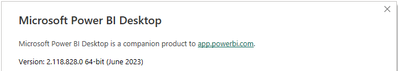
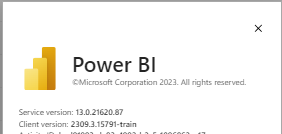
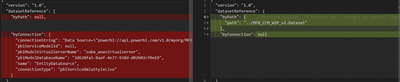
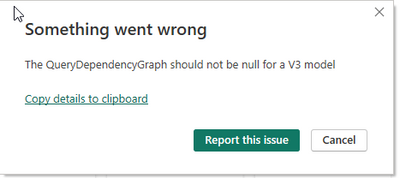
Hi @BernhardSpitzer ,
Yes, you’re correct. Power BI Desktop currently does not support handling dataset references by path.
If you would like to suggest feature improvements, you may vote the idea and comment here to improve this feature. It is a place for customers provide feedback about Microsoft Office products . What’s more, if a feedback is high voted there by other customers, it will be promising that Microsoft Product Team will take it into consideration when designing the next version in the future.
Best Regards,
Community Support Team _ Caitlyn