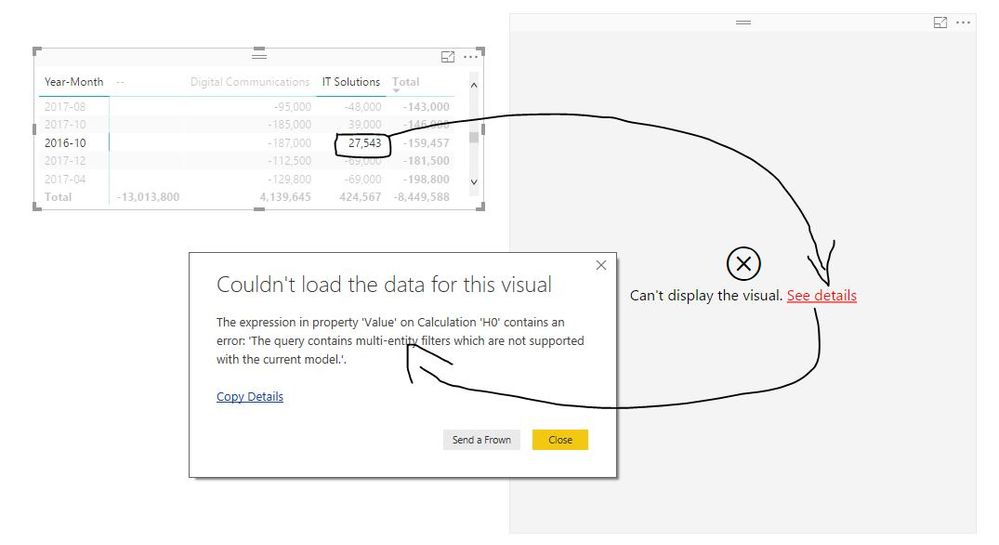- Power BI forums
- Updates
- News & Announcements
- Get Help with Power BI
- Desktop
- Service
- Report Server
- Power Query
- Mobile Apps
- Developer
- DAX Commands and Tips
- Custom Visuals Development Discussion
- Health and Life Sciences
- Power BI Spanish forums
- Translated Spanish Desktop
- Power Platform Integration - Better Together!
- Power Platform Integrations (Read-only)
- Power Platform and Dynamics 365 Integrations (Read-only)
- Training and Consulting
- Instructor Led Training
- Dashboard in a Day for Women, by Women
- Galleries
- Community Connections & How-To Videos
- COVID-19 Data Stories Gallery
- Themes Gallery
- Data Stories Gallery
- R Script Showcase
- Webinars and Video Gallery
- Quick Measures Gallery
- 2021 MSBizAppsSummit Gallery
- 2020 MSBizAppsSummit Gallery
- 2019 MSBizAppsSummit Gallery
- Events
- Ideas
- Custom Visuals Ideas
- Issues
- Issues
- Events
- Upcoming Events
- Community Blog
- Power BI Community Blog
- Custom Visuals Community Blog
- Community Support
- Community Accounts & Registration
- Using the Community
- Community Feedback
Register now to learn Fabric in free live sessions led by the best Microsoft experts. From Apr 16 to May 9, in English and Spanish.
- Power BI forums
- Issues
- Issues
- Support multi-entity filters on Multidimensional m...
- Subscribe to RSS Feed
- Mark as New
- Mark as Read
- Bookmark
- Subscribe
- Printer Friendly Page
- Report Inappropriate Content
Support multi-entity filters on Multidimensional models for SQL Server 2017
When PowerBI is connected to SSAS MD 2017 RC2, it submits the DAX query for cross filtering using TREATAS statement when there are more than one filter applied (ie: Pie Chart with Legend, Stacked Column Chart, New Matrix etc.).
If the source is Multidimensional, the query fails.
(On SQL 2017, before RC2, it was reporting Internal error: An unexpected exception occurred. - https://connect.microsoft.com/SQLServer/feedback/details/3134438/any-dax-query-with-treatas-filter-f...)
P.S: Same model deployed on SSAS 2016 works fine (using FILTER not TREATAS). A similar model on Tabular, also works fine.
You must be a registered user to add a comment. If you've already registered, sign in. Otherwise, register and sign in.
-
 v-tianyich-msft
on:
DAX
v-tianyich-msft
on:
DAX
- UFCBOXINGTV on: Canelo Alvarez vs Jaime Munguia Live Free Broadcas...
- naimehossain on: [LIVESTREAMs] 2024 Miami Grand Prix Live Free Broa...
-
 v-xiaoyan-msft
on:
Zoom problem with MapBox background maps (imagery)...
v-xiaoyan-msft
on:
Zoom problem with MapBox background maps (imagery)...
-
 v-yetao1-msft
on:
Power BI reports now require premium per user lice...
v-yetao1-msft
on:
Power BI reports now require premium per user lice...
-
 v-yetao1-msft
on:
Open PBIP - Value can not be null: Parametername: ...
v-yetao1-msft
on:
Open PBIP - Value can not be null: Parametername: ...
- fhfthdr on: Cortexi Supplements® | OFFICIAL WEBSITE - $49/Bott...
- New 8,071
- Needs Info 3,367
- Investigating 3,151
- Accepted 2,036
- Declined 38
- Delivered 3,761
-
Reports
9,708 -
Dashboards
3,991 -
Data Modeling
3,931 -
Gateways
2,079 -
APIS and Embedding
2,036 -
Report Server
2,030 -
Custom Visuals
1,822 -
Content Packs
632 -
Mobile
405 -
Need Help
11 -
Show and Tell
2 -
General Comment
2 -
Tips and Tricks
1 -
Power BI Desktop
1