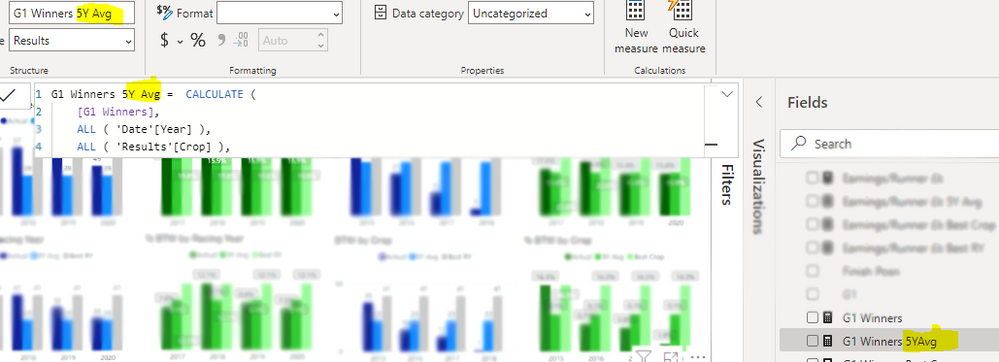- Power BI forums
- Updates
- News & Announcements
- Get Help with Power BI
- Desktop
- Service
- Report Server
- Power Query
- Mobile Apps
- Developer
- DAX Commands and Tips
- Custom Visuals Development Discussion
- Health and Life Sciences
- Power BI Spanish forums
- Translated Spanish Desktop
- Power Platform Integration - Better Together!
- Power Platform Integrations (Read-only)
- Power Platform and Dynamics 365 Integrations (Read-only)
- Training and Consulting
- Instructor Led Training
- Dashboard in a Day for Women, by Women
- Galleries
- Community Connections & How-To Videos
- COVID-19 Data Stories Gallery
- Themes Gallery
- Data Stories Gallery
- R Script Showcase
- Webinars and Video Gallery
- Quick Measures Gallery
- 2021 MSBizAppsSummit Gallery
- 2020 MSBizAppsSummit Gallery
- 2019 MSBizAppsSummit Gallery
- Events
- Ideas
- Custom Visuals Ideas
- Issues
- Issues
- Events
- Upcoming Events
- Community Blog
- Power BI Community Blog
- Custom Visuals Community Blog
- Community Support
- Community Accounts & Registration
- Using the Community
- Community Feedback
Earn a 50% discount on the DP-600 certification exam by completing the Fabric 30 Days to Learn It challenge.
- Power BI forums
- Issues
- Issues
- Problems with field list in Desktop July 2020
- Subscribe to RSS Feed
- Mark as New
- Mark as Read
- Bookmark
- Subscribe
- Printer Friendly Page
- Report Inappropriate Content
Problems with field list in Desktop July 2020
With the latest update I have been having problems with the field list refreshing to correctly reflect the current state of the model. I have noticed this particularly using Tabular Editor to create new measures. While in the previous version, saving the model caused the field list in Desktop to update, this does not now happen consistently, meaning I have to do a full data refresh to see any new measures created this way.
There also seems to be a (possibly related) problem with renaming measures. On a number of occasions, the field list has retained the old measure name, though the Measure Tools and formula bar show the new one (see image below). The only workaround I have found when this happens is to delete the measure and recreate it with the correct name, which can be very disruptive.
You must be a registered user to add a comment. If you've already registered, sign in. Otherwise, register and sign in.
-
 v-yetao1-msft
on:
Sort by column glitch / bug
v-yetao1-msft
on:
Sort by column glitch / bug
-
 v-xiaoyan-msft
on:
Manage access within the workspace
v-xiaoyan-msft
on:
Manage access within the workspace
-
 v-xiaoyan-msft
on:
Missing Page Refresh Option
v-xiaoyan-msft
on:
Missing Page Refresh Option
-
 v-xiaoyan-msft
on:
Send refresh failure notification to Distribution ...
v-xiaoyan-msft
on:
Send refresh failure notification to Distribution ...
-
 v-xiaoyan-msft
on:
Copilot data access
v-xiaoyan-msft
on:
Copilot data access
- okmehere on: [+[LIVESTREAMS]+]* Real Madrid vs Bayern Munich Li...
- sumaya on: ᐉᐉᐉReal Madrid gegen FC Bayern heute live im TV un...
- sumaya on: 🟢✔[STREAMs]**Real Madrid vs Bayern Munich Live Fr...
- sumaya on: ᐉ✔Real Madrid gegen FC Bayern heute live im TV und...
- sumaya on: (ONLINE>) Real gegen Bayern im live tv stream 8 Ma...
- New 8,083
- Needs Info 3,372
- Investigating 3,155
- Accepted 2,037
- Declined 38
- Delivered 3,770
-
Reports
9,714 -
Dashboards
4,000 -
Data Modeling
3,937 -
Gateways
2,081 -
APIS and Embedding
2,041 -
Report Server
2,037 -
Custom Visuals
1,829 -
Content Packs
637 -
Mobile
407 -
Need Help
11 -
Show and Tell
2 -
General Comment
2 -
Power BI Desktop
1 -
Tips and Tricks
1