- Power BI forums
- Updates
- News & Announcements
- Get Help with Power BI
- Desktop
- Service
- Report Server
- Power Query
- Mobile Apps
- Developer
- DAX Commands and Tips
- Custom Visuals Development Discussion
- Health and Life Sciences
- Power BI Spanish forums
- Translated Spanish Desktop
- Power Platform Integration - Better Together!
- Power Platform Integrations (Read-only)
- Power Platform and Dynamics 365 Integrations (Read-only)
- Training and Consulting
- Instructor Led Training
- Dashboard in a Day for Women, by Women
- Galleries
- Community Connections & How-To Videos
- COVID-19 Data Stories Gallery
- Themes Gallery
- Data Stories Gallery
- R Script Showcase
- Webinars and Video Gallery
- Quick Measures Gallery
- 2021 MSBizAppsSummit Gallery
- 2020 MSBizAppsSummit Gallery
- 2019 MSBizAppsSummit Gallery
- Events
- Ideas
- Custom Visuals Ideas
- Issues
- Issues
- Events
- Upcoming Events
- Community Blog
- Power BI Community Blog
- Custom Visuals Community Blog
- Community Support
- Community Accounts & Registration
- Using the Community
- Community Feedback
Register now to learn Fabric in free live sessions led by the best Microsoft experts. From Apr 16 to May 9, in English and Spanish.
- Power BI forums
- Issues
- Issues
- Previously working Direct Query reference no longe...
- Subscribe to RSS Feed
- Mark as New
- Mark as Read
- Bookmark
- Subscribe
- Printer Friendly Page
- Report Inappropriate Content
Previously working Direct Query reference no longer works
Hello!
A week ago I published a working BI model the Fabric with no issues. This week the Power Query data model in Power BI Desktop Version: 2.123.742.0 64-bit (November 2023) will not load into the report with this error:
Failed to save modifications to the server. Error returned: 'DirectQuery partition <Table><GUID> has '0' datasource reference(s) in its expression which is not allowed. '.
The tables it's complaining about all refer to Direct Query tables in the model (the Reference option in the query editor). Until yesterday these all parsed/loaded just fine. I'm facing having to rebuild the entire PBIX, as deleting the tables or making any change to the data model always produces the above error. I've Bing'ed the issue of course
Any help appreciated, many thanks!
Neil
You must be a registered user to add a comment. If you've already registered, sign in. Otherwise, register and sign in.
- grthuyjk on: 【ボクシング】井上尚弥 vs ルイス・ネリ戦 ライブ (井上尚弥 vs ルイス・ネリ ライブ配信) ...
- grthuyjk on: 【テレビ放送】井上尚弥 対 ルイス・ネリ戦 ライブ (井上尚弥 vs ルイス・ネリ ) 2024 年...
-
 v-tianyich-msft
on:
DAX
v-tianyich-msft
on:
DAX
- UFCBOXINGTV on: Canelo Alvarez vs Jaime Munguia Live Free Broadcas...
- naimehossain on: [LIVESTREAMs] 2024 Miami Grand Prix Live Free Broa...
-
 v-xiaoyan-msft
on:
Zoom problem with MapBox background maps (imagery)...
v-xiaoyan-msft
on:
Zoom problem with MapBox background maps (imagery)...
-
 v-yetao1-msft
on:
Power BI reports now require premium per user lice...
v-yetao1-msft
on:
Power BI reports now require premium per user lice...
- New 8,073
- Needs Info 3,368
- Investigating 3,151
- Accepted 2,036
- Declined 38
- Delivered 3,760
-
Reports
9,707 -
Dashboards
3,993 -
Data Modeling
3,932 -
Gateways
2,078 -
APIS and Embedding
2,039 -
Report Server
2,029 -
Custom Visuals
1,827 -
Content Packs
632 -
Mobile
405 -
Need Help
11 -
Show and Tell
2 -
General Comment
2 -
Tips and Tricks
1 -
Power BI Desktop
1
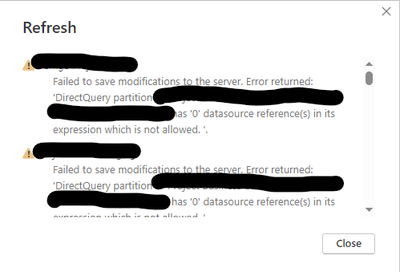
Hi @NeilWalker-RBA ,
I think you should merge the queries and try to use a let and in as much as possible, otherwise when you reload, the editor won't recognize the source data, resulting in an error being reported. It might be difficult to integrate, you can avoid this operation as you said.
Best regards,
Community Support Team_ Scott Chang