Go To
- Power BI forums
- Updates
- News & Announcements
- Get Help with Power BI
- Desktop
- Service
- Report Server
- Power Query
- Mobile Apps
- Developer
- DAX Commands and Tips
- Custom Visuals Development Discussion
- Health and Life Sciences
- Power BI Spanish forums
- Translated Spanish Desktop
- Power Platform Integration - Better Together!
- Power Platform Integrations (Read-only)
- Power Platform and Dynamics 365 Integrations (Read-only)
- Training and Consulting
- Instructor Led Training
- Dashboard in a Day for Women, by Women
- Galleries
- Community Connections & How-To Videos
- COVID-19 Data Stories Gallery
- Themes Gallery
- Data Stories Gallery
- R Script Showcase
- Webinars and Video Gallery
- Quick Measures Gallery
- 2021 MSBizAppsSummit Gallery
- 2020 MSBizAppsSummit Gallery
- 2019 MSBizAppsSummit Gallery
- Events
- Ideas
- Custom Visuals Ideas
- Issues
- Issues
- Events
- Upcoming Events
- Community Blog
- Power BI Community Blog
- Custom Visuals Community Blog
- Community Support
- Community Accounts & Registration
- Using the Community
- Community Feedback
Turn on suggestions
Auto-suggest helps you quickly narrow down your search results by suggesting possible matches as you type.
Showing results for
Register now to learn Fabric in free live sessions led by the best Microsoft experts. From Apr 16 to May 9, in English and Spanish.
- Power BI forums
- Issues
- Issues
- Data gets not actualized in iPad app (In dashboard...
Idea Options
- Subscribe to RSS Feed
- Mark as New
- Mark as Read
- Bookmark
- Subscribe
- Printer Friendly Page
- Report Inappropriate Content
0
Data gets not actualized in iPad app (In dashboard: yes, in Report No!)
Submitted by
hub2000
on
09-12-2017
11:46 AM
Hello,
unfortunately Data gets not actualized in iPad app (In dashboard: yes, in Report No!).
Please see appended PDF.
Sometimes it works, sometimes not. Its unreliable. I cannot look into the mini-oreview in the dashboard (where the data is actual), i need the report. but there the same data is not up to dtae.
What could be the problem?
brg.
hub2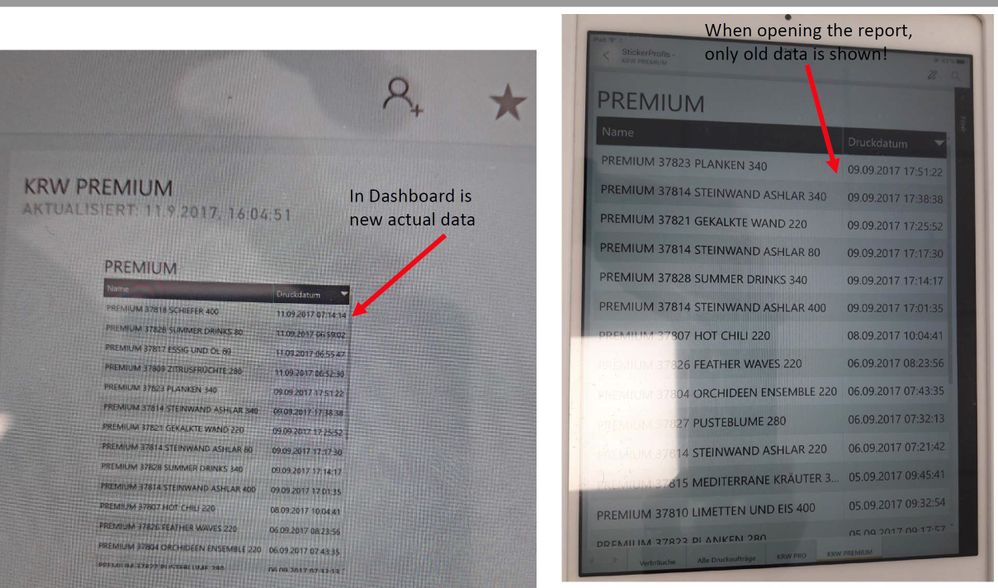
See more ideas labeled with:
Comments
You must be a registered user to add a comment. If you've already registered, sign in. Otherwise, register and sign in.
Latest Comments
- chokider on: ~>[LIVESTREAMs!] F1 Miami Grand Prix 2024 Live Fre...
- UFCBOXINGTV on: Canelo Alvarez vs Jaime Munguia Live Free Broadcas...
- naimehossain on: [LIVESTREAMs] 2024 Miami Grand Prix Live Free Broa...
-
 v-xiaoyan-msft
on:
Zoom problem with MapBox background maps (imagery)...
v-xiaoyan-msft
on:
Zoom problem with MapBox background maps (imagery)...
-
 v-yetao1-msft
on:
Power BI reports now require premium per user lice...
v-yetao1-msft
on:
Power BI reports now require premium per user lice...
-
 v-yetao1-msft
on:
Open PBIP - Value can not be null: Parametername: ...
v-yetao1-msft
on:
Open PBIP - Value can not be null: Parametername: ...
- fhfthdr on: Cortexi Supplements® | OFFICIAL WEBSITE - $49/Bott...
- Illu1 on: SightCare Supplements® | OFFICIAL WEBSITE - $49/Bo...
Idea Statuses
- New 8,073
- Needs Info 3,368
- Investigating 3,150
- Accepted 2,036
- Declined 38
- Delivered 3,760
-
Reports
9,707 -
Dashboards
3,994 -
Data Modeling
3,932 -
Gateways
2,078 -
APIS and Embedding
2,040 -
Report Server
2,029 -
Custom Visuals
1,825 -
Content Packs
632 -
Mobile
405 -
Need Help
11 -
Show and Tell
2 -
General Comment
2 -
Tips and Tricks
1 -
Power BI Desktop
1