- Power BI forums
- Updates
- News & Announcements
- Get Help with Power BI
- Desktop
- Service
- Report Server
- Power Query
- Mobile Apps
- Developer
- DAX Commands and Tips
- Custom Visuals Development Discussion
- Health and Life Sciences
- Power BI Spanish forums
- Translated Spanish Desktop
- Power Platform Integration - Better Together!
- Power Platform Integrations (Read-only)
- Power Platform and Dynamics 365 Integrations (Read-only)
- Training and Consulting
- Instructor Led Training
- Dashboard in a Day for Women, by Women
- Galleries
- Community Connections & How-To Videos
- COVID-19 Data Stories Gallery
- Themes Gallery
- Data Stories Gallery
- R Script Showcase
- Webinars and Video Gallery
- Quick Measures Gallery
- 2021 MSBizAppsSummit Gallery
- 2020 MSBizAppsSummit Gallery
- 2019 MSBizAppsSummit Gallery
- Events
- Ideas
- Custom Visuals Ideas
- Issues
- Issues
- Events
- Upcoming Events
- Community Blog
- Power BI Community Blog
- Custom Visuals Community Blog
- Community Support
- Community Accounts & Registration
- Using the Community
- Community Feedback
Register now to learn Fabric in free live sessions led by the best Microsoft experts. From Apr 16 to May 9, in English and Spanish.
- Power BI forums
- Issues
- Issues
- BUG::SLICER::IDbConnection interface
- Subscribe to RSS Feed
- Mark as New
- Mark as Read
- Bookmark
- Subscribe
- Printer Friendly Page
- Report Inappropriate Content
BUG::SLICER::IDbConnection interface
PBI Desktop Version: 2.128.952.0 64-bit (April 2024)
ISSUE:
0__migrate on-prem source to LH and 2 DFg2.
1__make a copy of old pbix report.
2__connect to new LH data source, all tables in DirectQuery mode.
3__start relinking all visuals; all tables have the same name and schema as when the report was connecting to on-prem source in Import mode.
4__one slicer still using the same field name as before (field still selected and no error icon shows) appears as broken.
5__click on 'See details.' This is the error message that pops up:
6__remove field from data well; choose same field from Data pane, drag and drop it, and now the problem goes away. Another slicer picks up the change automatically and the above is not needed for this slicer. But another slicer next to it, same interface issue. Again, all tables are in DirectQuery mode.
You must be a registered user to add a comment. If you've already registered, sign in. Otherwise, register and sign in.
- UFCBOXINGTV on: Canelo Alvarez vs Jaime Munguia Live Free Broadcas...
- naimehossain on: [LIVESTREAMs] 2024 Miami Grand Prix Live Free Broa...
-
 v-xiaoyan-msft
on:
Zoom problem with MapBox background maps (imagery)...
v-xiaoyan-msft
on:
Zoom problem with MapBox background maps (imagery)...
-
 v-yetao1-msft
on:
Power BI reports now require premium per user lice...
v-yetao1-msft
on:
Power BI reports now require premium per user lice...
-
 v-yetao1-msft
on:
Open PBIP - Value can not be null: Parametername: ...
v-yetao1-msft
on:
Open PBIP - Value can not be null: Parametername: ...
- fhfthdr on: Cortexi Supplements® | OFFICIAL WEBSITE - $49/Bott...
- Illu1 on: SightCare Supplements® | OFFICIAL WEBSITE - $49/Bo...
- New 8,069
- Needs Info 3,368
- Investigating 3,150
- Accepted 2,036
- Declined 38
- Delivered 3,760
-
Reports
9,707 -
Dashboards
3,993 -
Data Modeling
3,931 -
Gateways
2,078 -
APIS and Embedding
2,039 -
Report Server
2,029 -
Custom Visuals
1,822 -
Content Packs
632 -
Mobile
405 -
Need Help
11 -
Show and Tell
2 -
General Comment
2 -
Tips and Tricks
1 -
Power BI Desktop
1
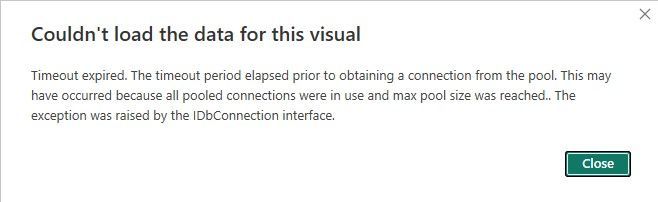
Hi @Element115
You replaced the new LH, is this LH the same as the previous one? After you connect to the datasource, all the table names and column names of your datasource are the same? Then all the names in your report are not changed, but the slicer has a problem? After you remove the relevant fields and then re-add them, it's back to normal? Is the slicer you are talking about old or new slicer ? So other visual with the same fields will have a problem?
Best Regards,
Community Support Team _ Ailsa Tao