- Power BI forums
- Updates
- News & Announcements
- Get Help with Power BI
- Desktop
- Service
- Report Server
- Power Query
- Mobile Apps
- Developer
- DAX Commands and Tips
- Custom Visuals Development Discussion
- Health and Life Sciences
- Power BI Spanish forums
- Translated Spanish Desktop
- Power Platform Integration - Better Together!
- Power Platform Integrations (Read-only)
- Power Platform and Dynamics 365 Integrations (Read-only)
- Training and Consulting
- Instructor Led Training
- Dashboard in a Day for Women, by Women
- Galleries
- Community Connections & How-To Videos
- COVID-19 Data Stories Gallery
- Themes Gallery
- Data Stories Gallery
- R Script Showcase
- Webinars and Video Gallery
- Quick Measures Gallery
- 2021 MSBizAppsSummit Gallery
- 2020 MSBizAppsSummit Gallery
- 2019 MSBizAppsSummit Gallery
- Events
- Ideas
- Custom Visuals Ideas
- Issues
- Issues
- Events
- Upcoming Events
- Community Blog
- Power BI Community Blog
- Custom Visuals Community Blog
- Community Support
- Community Accounts & Registration
- Using the Community
- Community Feedback
Earn a 50% discount on the DP-600 certification exam by completing the Fabric 30 Days to Learn It challenge.
- Power BI forums
- Issues
- Issues
- After Power BI Desktop crash instead of yellow - n...
- Subscribe to RSS Feed
- Mark as New
- Mark as Read
- Bookmark
- Subscribe
- Printer Friendly Page
- Report Inappropriate Content
After Power BI Desktop crash instead of yellow - now in green/ petrol
Hello Community,
I used a too heavy merge operation in Power Query Editor, which crashed both - Power Query and Power BI Desktop (Store Version). Now everything, which should be typically in Power BI Yellow, is petrol/ green. I already de-installed Power BI Desktop (Store Version) and deleted every File in Windows Folder and Regedit. I also already installed the "Install-Version" of Power BI Desktop as a seperate Version. But it changed nothing.
I have two assumptions:
1) Power BI Desktop got into any kind of "safe mode" such as Windows itself?!
2) Windows (so outside the Power BI System) turned off or reduced some graphic settings especially for Power BI ?!
Everything else still works fine.
See screens below - obviously, I use Power BI in German 😉
I hope anybody can help me "recover" the original Power BI System Colors!
You must be a registered user to add a comment. If you've already registered, sign in. Otherwise, register and sign in.
-
 v-xiaoyan-msft
on:
Manage access within the workspace
v-xiaoyan-msft
on:
Manage access within the workspace
-
 v-xiaoyan-msft
on:
Missing Page Refresh Option
v-xiaoyan-msft
on:
Missing Page Refresh Option
-
 v-xiaoyan-msft
on:
Send refresh failure notification to Distribution ...
v-xiaoyan-msft
on:
Send refresh failure notification to Distribution ...
-
 v-xiaoyan-msft
on:
Copilot data access
v-xiaoyan-msft
on:
Copilot data access
- okmehere on: [+[LIVESTREAMS]+]* Real Madrid vs Bayern Munich Li...
- sumaya on: ᐉᐉᐉReal Madrid gegen FC Bayern heute live im TV un...
- sumaya on: 🟢✔[STREAMs]**Real Madrid vs Bayern Munich Live Fr...
- sumaya on: ᐉ✔Real Madrid gegen FC Bayern heute live im TV und...
- sumaya on: (ONLINE>) Real gegen Bayern im live tv stream 8 Ma...
-
ed-freeman
 on:
Power BI Service "Upload pbix from SharePoint" bro...
on:
Power BI Service "Upload pbix from SharePoint" bro...
- New 8,083
- Needs Info 3,371
- Investigating 3,157
- Accepted 2,035
- Declined 38
- Delivered 3,770
-
Reports
9,714 -
Dashboards
3,999 -
Data Modeling
3,937 -
Gateways
2,081 -
APIS and Embedding
2,040 -
Report Server
2,037 -
Custom Visuals
1,828 -
Content Packs
637 -
Mobile
407 -
Need Help
11 -
Show and Tell
2 -
General Comment
2 -
Tips and Tricks
1 -
Power BI Desktop
1
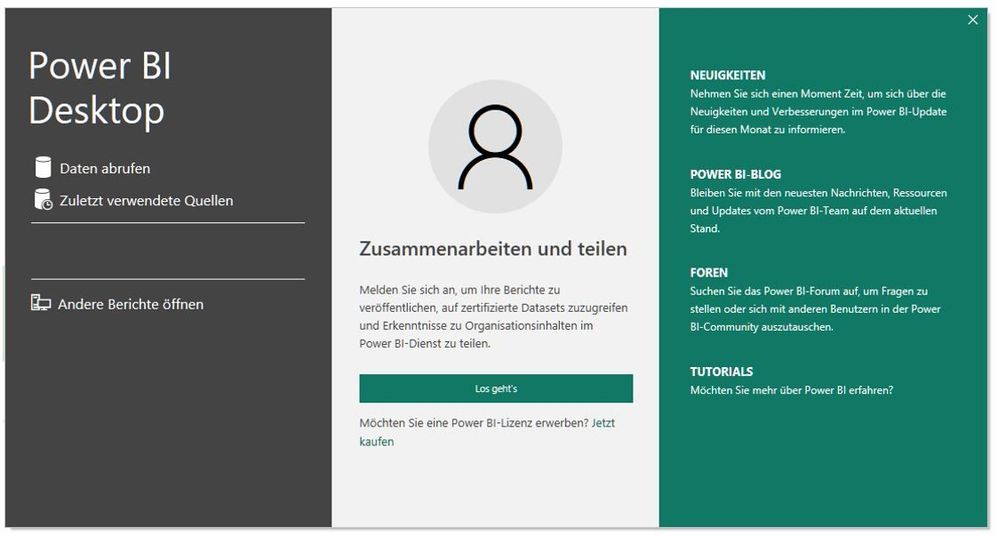



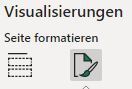
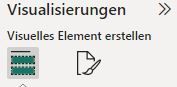
Hi @Alex8603
This is an update made to the new version.
Power BI November 2022 Feature Summary | Microsoft Power BI Blog | Microsoft Power BI
If you want to restore the previous colors, you can download the previous version of Desktop.
Previous monthly updates to Power BI Desktop and the Power BI service - Power BI | Microsoft Learn
Best Regards,
Community Support Team _ Ailsa Tao