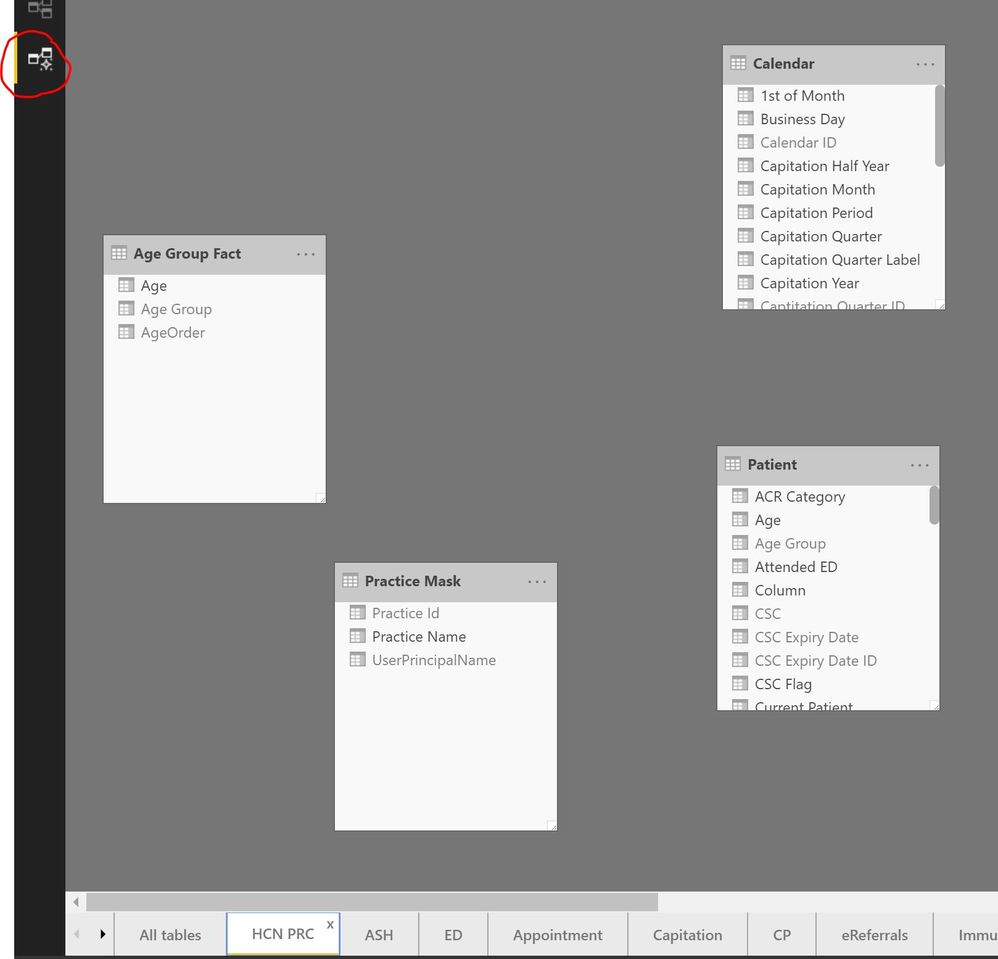- Power BI forums
- Updates
- News & Announcements
- Get Help with Power BI
- Desktop
- Service
- Report Server
- Power Query
- Mobile Apps
- Developer
- DAX Commands and Tips
- Custom Visuals Development Discussion
- Health and Life Sciences
- Power BI Spanish forums
- Translated Spanish Desktop
- Power Platform Integration - Better Together!
- Power Platform Integrations (Read-only)
- Power Platform and Dynamics 365 Integrations (Read-only)
- Training and Consulting
- Instructor Led Training
- Dashboard in a Day for Women, by Women
- Galleries
- Community Connections & How-To Videos
- COVID-19 Data Stories Gallery
- Themes Gallery
- Data Stories Gallery
- R Script Showcase
- Webinars and Video Gallery
- Quick Measures Gallery
- 2021 MSBizAppsSummit Gallery
- 2020 MSBizAppsSummit Gallery
- 2019 MSBizAppsSummit Gallery
- Events
- Ideas
- Custom Visuals Ideas
- Issues
- Issues
- Events
- Upcoming Events
- Community Blog
- Power BI Community Blog
- Custom Visuals Community Blog
- Community Support
- Community Accounts & Registration
- Using the Community
- Community Feedback
Register now to learn Fabric in free live sessions led by the best Microsoft experts. From Apr 16 to May 9, in English and Spanish.
- Power BI forums
- Issues
- Issues
- New modelling view diagrams corrupted in Feb 2019 ...
- Subscribe to RSS Feed
- Mark as New
- Mark as Read
- Bookmark
- Subscribe
- Printer Friendly Page
- Report Inappropriate Content
New modelling view diagrams corrupted in Feb 2019 PBID build
The latest Feb release of Power BI Desktop causes issues with existing diagrams in the new modelling view.
1) Tables are auto-arranged where they were manually positioned before.
2) All relationship lines are missing but re-appear when you click anywhere on the diagram background.
3) When you move a table it does not always respond and you have to click on it again and move it, ususally the first table you trry to move on any diagram.
4) When you move a table the relationship lines do not move with the object and appear disconnected. You have to click on the background to get the lines to redraw to the new positions.
None of the above problems occured in the December build.
- « Previous
-
- 1
- 2
- Next »
- « Previous
-
- 1
- 2
- Next »
You must be a registered user to add a comment. If you've already registered, sign in. Otherwise, register and sign in.
- jondfdfd on: [LIVESTREAMs!]+ Dortmund v PSG Live free Football ...
- Outlooks on: [LIVESTREAMs!]+ Dortmund vs PSG Live free Football...
- Outlooks on: +>!Here's Way To PSG vs Borussia Dortmund Live Str...
- malaminhossai on: free **v bucks generator 2024 free vbucks codes
- basarahmed507 on: DIRECT. PSG - Dortmund En Direct la demi-finale al...
- basarahmed507 on: FrEE. PSG-Dortmund Match En Direct la demi-finale ...
-
 v-yetao1-msft
on:
Matrix - Per Column Level - Show Subtotal off :- R...
v-yetao1-msft
on:
Matrix - Per Column Level - Show Subtotal off :- R...
-
 v-yetao1-msft
on:
Power Bi subscription of report issue
v-yetao1-msft
on:
Power Bi subscription of report issue
-
 v-yetao1-msft
on:
BUG: DAX expression results in variant data type
v-yetao1-msft
on:
BUG: DAX expression results in variant data type
- malaminhossai on: [[free*]] v bucks generator 2024 free vbucks codes
- New 8,023
- Needs Info 3,362
- Investigating 3,146
- Accepted 2,036
- Declined 38
- Delivered 3,755
-
Reports
9,693 -
Dashboards
3,966 -
Data Modeling
3,910 -
Gateways
2,073 -
Report Server
2,019 -
APIS and Embedding
1,990 -
Custom Visuals
1,775 -
Content Packs
590 -
Mobile
395 -
Need Help
11 -
Show and Tell
2 -
General Comment
2 -
Tips and Tricks
1 -
Power BI Desktop
1