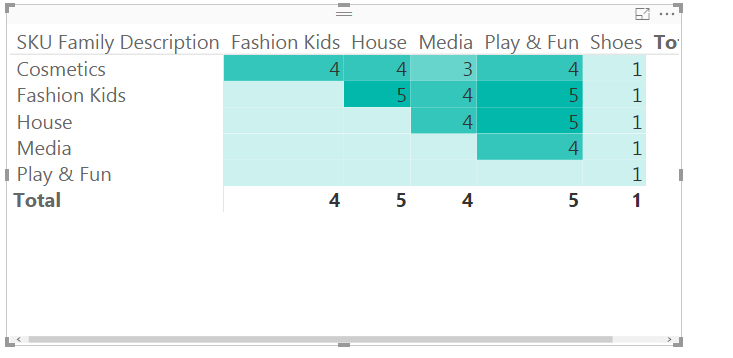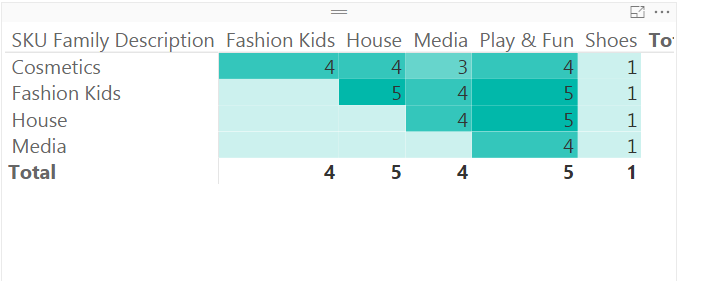- Power BI forums
- Updates
- News & Announcements
- Get Help with Power BI
- Desktop
- Service
- Report Server
- Power Query
- Mobile Apps
- Developer
- DAX Commands and Tips
- Custom Visuals Development Discussion
- Health and Life Sciences
- Power BI Spanish forums
- Translated Spanish Desktop
- Power Platform Integration - Better Together!
- Power Platform Integrations (Read-only)
- Power Platform and Dynamics 365 Integrations (Read-only)
- Training and Consulting
- Instructor Led Training
- Dashboard in a Day for Women, by Women
- Galleries
- Community Connections & How-To Videos
- COVID-19 Data Stories Gallery
- Themes Gallery
- Data Stories Gallery
- R Script Showcase
- Webinars and Video Gallery
- Quick Measures Gallery
- 2021 MSBizAppsSummit Gallery
- 2020 MSBizAppsSummit Gallery
- 2019 MSBizAppsSummit Gallery
- Events
- Ideas
- Custom Visuals Ideas
- Issues
- Issues
- Events
- Upcoming Events
- Community Blog
- Power BI Community Blog
- Custom Visuals Community Blog
- Community Support
- Community Accounts & Registration
- Using the Community
- Community Feedback
Register now to learn Fabric in free live sessions led by the best Microsoft experts. From Apr 16 to May 9, in English and Spanish.
- Power BI forums
- Issues
- Issues
- Filter not working in Matrix Visual
- Subscribe to RSS Feed
- Mark as New
- Mark as Read
- Bookmark
- Subscribe
- Printer Friendly Page
- Report Inappropriate Content
Filter not working in Matrix Visual
Hi Team,
I have created a visual for correlation between product families to find out which 2 families are ordered together.
X and Y axes have product families and cells contain the count of orders when these two product families were ordered together. However when i filter the count of orders , the filter gets applied at a row level and not just at the cells.
Below is the visual without any filter
Filter of count of orders > 4 is applied to above visual. As it is seen values 3 and 1 are also visible. The cause is that for e.g. Media and Play & Fun have a count of 4. Hence Media cannot be eliminated from product families. Now power bi shows all product families that have a correlation with media irrespective of the value is > or <=4.
Kindly help with this issue.
Regards,
Prabha
You must be a registered user to add a comment. If you've already registered, sign in. Otherwise, register and sign in.
-
 v-yetao1-msft
on:
R and Python - Standard Gateway
v-yetao1-msft
on:
R and Python - Standard Gateway
-
 v-yetao1-msft
on:
Multiple Refresh schedules in single report
v-yetao1-msft
on:
Multiple Refresh schedules in single report
- jamesrobort064 on: [LIVESTREAMs!]+ Roma vs Leverkusen Live free Footb...
-
 AnkitKukreja
on:
Power BI Home Search Not Finding Reports
AnkitKukreja
on:
Power BI Home Search Not Finding Reports
-
rode
 on:
Power BI Desktop asks for login many times
on:
Power BI Desktop asks for login many times
-
 v-yetao1-msft
on:
Cannot load model
v-yetao1-msft
on:
Cannot load model
- Illubillu9 on: Sight Care Reviews 2024 Read Before Buying
- New7356ye on: fReE!!^AmAzOn gIfT CaRd cOdEs fReE ToDaY 2024
- New7356ye on: [UPDAT] Best Buy Gift Card Generator 2024
- mosamimi on: [100% UNUSED]!! 2024 -Free Amazon Gift Card Codes ...
- New 8,059
- Needs Info 3,366
- Investigating 3,146
- Accepted 2,036
- Declined 38
- Delivered 3,757
-
Reports
9,706 -
Dashboards
3,981 -
Data Modeling
3,924 -
Gateways
2,076 -
APIS and Embedding
2,037 -
Report Server
2,028 -
Custom Visuals
1,817 -
Content Packs
624 -
Mobile
401 -
Need Help
11 -
Show and Tell
2 -
General Comment
2 -
Tips and Tricks
1 -
Power BI Desktop
1