Go To
- Power BI forums
- Updates
- News & Announcements
- Get Help with Power BI
- Desktop
- Service
- Report Server
- Power Query
- Mobile Apps
- Developer
- DAX Commands and Tips
- Custom Visuals Development Discussion
- Health and Life Sciences
- Power BI Spanish forums
- Translated Spanish Desktop
- Power Platform Integration - Better Together!
- Power Platform Integrations (Read-only)
- Power Platform and Dynamics 365 Integrations (Read-only)
- Training and Consulting
- Instructor Led Training
- Dashboard in a Day for Women, by Women
- Galleries
- Community Connections & How-To Videos
- COVID-19 Data Stories Gallery
- Themes Gallery
- Data Stories Gallery
- R Script Showcase
- Webinars and Video Gallery
- Quick Measures Gallery
- 2021 MSBizAppsSummit Gallery
- 2020 MSBizAppsSummit Gallery
- 2019 MSBizAppsSummit Gallery
- Events
- Ideas
- Custom Visuals Ideas
- Issues
- Issues
- Events
- Upcoming Events
- Community Blog
- Power BI Community Blog
- Custom Visuals Community Blog
- Community Support
- Community Accounts & Registration
- Using the Community
- Community Feedback
Turn on suggestions
Auto-suggest helps you quickly narrow down your search results by suggesting possible matches as you type.
Showing results for
Earn a 50% discount on the DP-600 certification exam by completing the Fabric 30 Days to Learn It challenge.
- Power BI forums
- Issues
- Issues
- DAX - Formula contain start and end dates.
Idea Options
- Subscribe to RSS Feed
- Mark as New
- Mark as Read
- Bookmark
- Subscribe
- Printer Friendly Page
- Report Inappropriate Content
0
DAX - Formula contain start and end dates.
Submitted by
henrydhs
on
11-10-2023
07:36 AM
Hello, everyone, I need your help.
I have a data matrix with two columns where they contain start and end dates.
I needed to know when we select a date this said it is within the time interval.
An example in the image.
I have already tried to use the dax if function .. but it doesn't work
Thank you
See more ideas labeled with:
Comments
You must be a registered user to add a comment. If you've already registered, sign in. Otherwise, register and sign in.
Latest Comments
- boxingtv on: 🟢✔[...ToNiGhTs!]**Kambosos Jr vs Lomachenko Fight...
- sportusa on: 🟢✔[.ToNiGhTs!]**Lomachenko (vS.) Kambosos Jr Figh...
- LOMACHENKO on: 🟢✔[IN DIRETTA!]**Lazio-Empoli In Diretta Canale T...
- somapovgodsigm on: +>@![..Here's W-ays To W.atch>]##Kambosos Jr (vS.)...
- somapovgodsigm on: 🟢✔[BIGFiGhTs!]**George Kambosos Jr vs Vasiliy Lom...
- LOMACHENKO on: 🟢✔[ToNiGhTs!]**Lomachenko vs Kambosos Jr Fight Li...
- lucycora0078 on: KSW 94 Live Free Broadcast Tv
- onlinexsports on: ![LIVESTREAMs!+] Vasiliy Lomachenko vs. George Kam...
- LOMACHENKO on: [[TV!@FiGhT/!]]George Kambosos Jr vs Vasiliy Lomac...
- somapovgodsigm on: [STREAMs]**Westminster Kennel Club Dog Show 2024 L...
Idea Statuses
- New 8,136
- Needs Info 3,372
- Investigating 3,155
- Accepted 2,037
- Declined 38
- Delivered 3,770
-
Reports
9,722 -
Dashboards
4,009 -
Data Modeling
3,952 -
Gateways
2,093 -
APIS and Embedding
2,065 -
Report Server
2,054 -
Custom Visuals
1,840 -
Content Packs
659 -
Mobile
420 -
Need Help
11 -
Show and Tell
2 -
General Comment
2 -
Tips and Tricks
1 -
Power BI Desktop
1
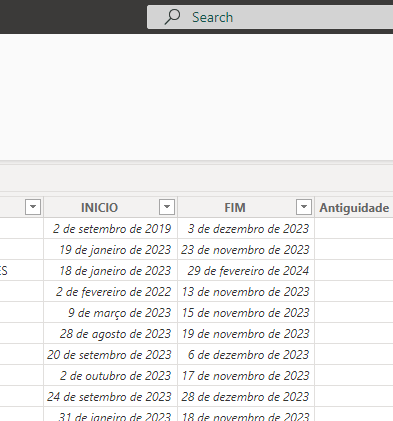

Hi @henrydhs ,
I wrote the ID attribute as a measure for the number of people. You can check the result below:
Also,you can turn off aggregation via the Totals attribute:
Best regards,
Community Support Team_ Scott Chang