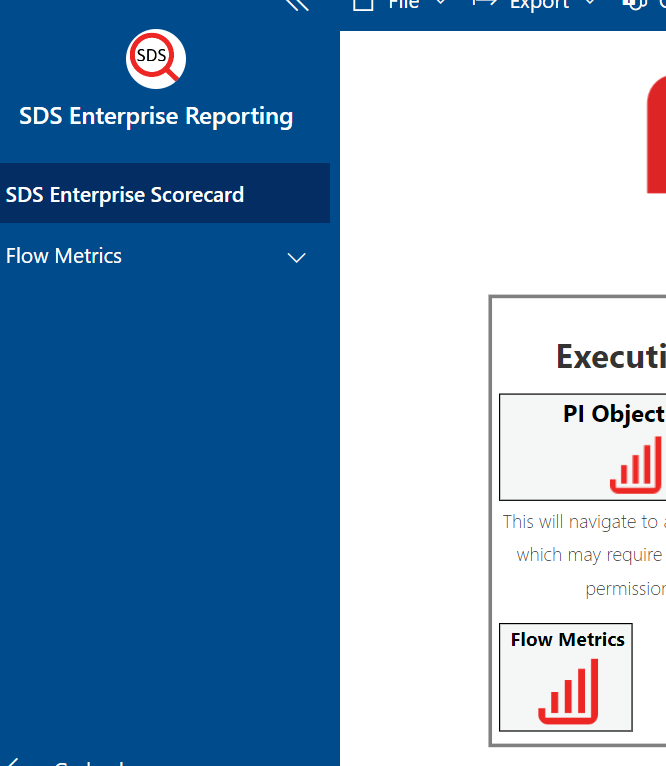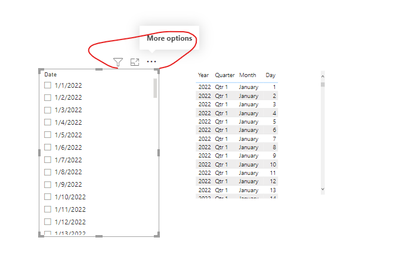- Power BI forums
- Updates
- News & Announcements
- Get Help with Power BI
- Desktop
- Service
- Report Server
- Power Query
- Mobile Apps
- Developer
- DAX Commands and Tips
- Custom Visuals Development Discussion
- Health and Life Sciences
- Power BI Spanish forums
- Translated Spanish Desktop
- Power Platform Integration - Better Together!
- Power Platform Integrations (Read-only)
- Power Platform and Dynamics 365 Integrations (Read-only)
- Training and Consulting
- Instructor Led Training
- Dashboard in a Day for Women, by Women
- Galleries
- Community Connections & How-To Videos
- COVID-19 Data Stories Gallery
- Themes Gallery
- Data Stories Gallery
- R Script Showcase
- Webinars and Video Gallery
- Quick Measures Gallery
- 2021 MSBizAppsSummit Gallery
- 2020 MSBizAppsSummit Gallery
- 2019 MSBizAppsSummit Gallery
- Events
- Ideas
- Custom Visuals Ideas
- Issues
- Issues
- Events
- Upcoming Events
- Community Blog
- Power BI Community Blog
- Custom Visuals Community Blog
- Community Support
- Community Accounts & Registration
- Using the Community
- Community Feedback
Earn a 50% discount on the DP-600 certification exam by completing the Fabric 30 Days to Learn It challenge.
- Power BI forums
- Forums
- Get Help with Power BI
- Mobile Apps
- Hiding a menu button on left hand side navigation
- Subscribe to RSS Feed
- Mark Topic as New
- Mark Topic as Read
- Float this Topic for Current User
- Bookmark
- Subscribe
- Printer Friendly Page
- Mark as New
- Bookmark
- Subscribe
- Mute
- Subscribe to RSS Feed
- Permalink
- Report Inappropriate Content
Hiding a menu button on left hand side navigation
Hi,
I have been using buttons and a main menu to help people navigate to the appropriate place in the desktop/web/app version of the file. What I want to do is remove the flow Metrics from the left hand side because I have a button for it (along with others). When I download the PBIX file, I cannot seem to figure out how to do it. Does anyone know how to do this? Thanks
- Mark as New
- Bookmark
- Subscribe
- Mute
- Subscribe to RSS Feed
- Permalink
- Report Inappropriate Content
Hide all the pages except one and the navigation pane on the left will disappear. For the hidden pages, make sure to include them in your navigation buttons. If you don't want to show a hidden page, mark it as a tooltip
- Mark as New
- Bookmark
- Subscribe
- Mute
- Subscribe to RSS Feed
- Permalink
- Report Inappropriate Content
Hi @bcobrien1977 ,
Sorry I did not receive your screenshots.
What does the Date slicer button mean? The options above the visuals?
Best Regards,
Eyelyn Qin
- Mark as New
- Bookmark
- Subscribe
- Mute
- Subscribe to RSS Feed
- Permalink
- Report Inappropriate Content
Thanks. How you would hide the "Date Slicer" button but keep the rest of them active? I sent you a scren shot of the APP that I am using a desktop to take the snapshot. Thanks
- Mark as New
- Bookmark
- Subscribe
- Mute
- Subscribe to RSS Feed
- Permalink
- Report Inappropriate Content
Hi @bcobrien1977 ,
The screeshot you provided seems to be in a published app not in Power Mobile Apps(an application on device).
So if you just wnat to hide the left pane, please click the button to hide the navigation pane.
If I'm misunderstanding, please provide more details about your problem to help us clarify your scenario.
Refer to:
Publish an app in Power BI - Power BI | Microsoft Docs
What are the Power BI mobile apps? - Power BI | Microsoft Docs
Best Regards,
Eyelyn Qin
If this post helps, then please consider Accept it as the solution to help the other members find it more quickly.