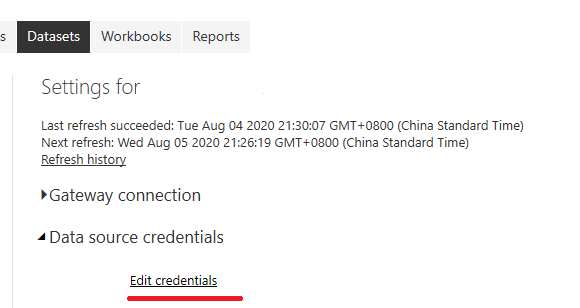- Power BI forums
- Updates
- News & Announcements
- Get Help with Power BI
- Desktop
- Service
- Report Server
- Power Query
- Mobile Apps
- Developer
- DAX Commands and Tips
- Custom Visuals Development Discussion
- Health and Life Sciences
- Power BI Spanish forums
- Translated Spanish Desktop
- Power Platform Integration - Better Together!
- Power Platform Integrations (Read-only)
- Power Platform and Dynamics 365 Integrations (Read-only)
- Training and Consulting
- Instructor Led Training
- Dashboard in a Day for Women, by Women
- Galleries
- Community Connections & How-To Videos
- COVID-19 Data Stories Gallery
- Themes Gallery
- Data Stories Gallery
- R Script Showcase
- Webinars and Video Gallery
- Quick Measures Gallery
- 2021 MSBizAppsSummit Gallery
- 2020 MSBizAppsSummit Gallery
- 2019 MSBizAppsSummit Gallery
- Events
- Ideas
- Custom Visuals Ideas
- Issues
- Issues
- Events
- Upcoming Events
- Community Blog
- Power BI Community Blog
- Custom Visuals Community Blog
- Community Support
- Community Accounts & Registration
- Using the Community
- Community Feedback
Register now to learn Fabric in free live sessions led by the best Microsoft experts. From Apr 16 to May 9, in English and Spanish.
- Power BI forums
- Forums
- Get Help with Power BI
- Service
- Re: I changed sources at desktop but old ones appe...
- Subscribe to RSS Feed
- Mark Topic as New
- Mark Topic as Read
- Float this Topic for Current User
- Bookmark
- Subscribe
- Printer Friendly Page
- Mark as New
- Bookmark
- Subscribe
- Mute
- Subscribe to RSS Feed
- Permalink
- Report Inappropriate Content
I changed sources at desktop but old ones appear at service after publish
Hi!
I've changed the datasources of a report after migrating the database to another server with Desktop. Therefore in Desktop everything works perfect, it updates and so on.
However when I publish the report to the service, the datasources in there are still the old ones.
I've tried to overwrite the report and rename it but it doesn't work either way.
This happened to me in the past and I finally got to fix this by uploading->deleting->uploading again along several hours till it finally "forgot" the old datasources.
I'm sure this has happened to some ppl before so any thoughts on this? (I have to migrate quite a few reports so spending several hours for each of them is a problem)
Thank you!
Solved! Go to Solution.
- Mark as New
- Bookmark
- Subscribe
- Mute
- Subscribe to RSS Feed
- Permalink
- Report Inappropriate Content
With the help of the support team we've been able to solve this.
The issue here was that every csv file saves a location path as metadata. In my case, I just copy/pasted these files from one server to another. In the new server these files have never been opened. Therefore the metadata in this files had the old path.
It seems that when a report is published, the path from the csv datasources is the one in the metadata not the one in the report. 99% of the times both are the same but not in my case.
Just renaming the files or opening and saving them makes the metadata to change, so then, when the report is published, it gets the correct paths from these files.
- Mark as New
- Bookmark
- Subscribe
- Mute
- Subscribe to RSS Feed
- Permalink
- Report Inappropriate Content
With the help of the support team we've been able to solve this.
The issue here was that every csv file saves a location path as metadata. In my case, I just copy/pasted these files from one server to another. In the new server these files have never been opened. Therefore the metadata in this files had the old path.
It seems that when a report is published, the path from the csv datasources is the one in the metadata not the one in the report. 99% of the times both are the same but not in my case.
Just renaming the files or opening and saving them makes the metadata to change, so then, when the report is published, it gets the correct paths from these files.
- Mark as New
- Bookmark
- Subscribe
- Mute
- Subscribe to RSS Feed
- Permalink
- Report Inappropriate Content
Thanks both,
@Greg_Deckler I've tried deleting browser cache, new browser, new workplace, new user, and it didn't work. Anyway I followed your advise and I submited a ticket (our accounts are pro) and I'm working on it with the technician (he doesn't have any clue about why is happening either).
@v-kelly-msft The credentials on that report are disabled (dunno why :S) so I cannot manually change them
Thanks anyway both, lets see if the support team is able to help me.
- Mark as New
- Bookmark
- Subscribe
- Mute
- Subscribe to RSS Feed
- Permalink
- Report Inappropriate Content
Hi @Xavi_Mora ,
Try to go to Service> settings>datasets>data source credentials:
Choose Edit credentials,select the correct one.
Kelly
- Mark as New
- Bookmark
- Subscribe
- Mute
- Subscribe to RSS Feed
- Permalink
- Report Inappropriate Content
@Xavi_Mora - Honestly, never seen that. Very odd. Should overwrite the old dataset. You sure there wasn't perhaps a caching issue going on maybe on the browser side?
You could check the Issues forum here:
https://community.powerbi.com/t5/Issues/idb-p/Issues
And if it is not there, then you could post it.
If you have Pro account you could try to open a support ticket. If you have a Pro account it is free. Go to https://support.powerbi.com. Scroll down and click "CREATE SUPPORT TICKET".
@ me in replies or I'll lose your thread!!!
Instead of a Kudo, please vote for this idea
Become an expert!: Enterprise DNA
External Tools: MSHGQM
YouTube Channel!: Microsoft Hates Greg
Latest book!: The Definitive Guide to Power Query (M)
DAX is easy, CALCULATE makes DAX hard...
Helpful resources

Microsoft Fabric Learn Together
Covering the world! 9:00-10:30 AM Sydney, 4:00-5:30 PM CET (Paris/Berlin), 7:00-8:30 PM Mexico City

Power BI Monthly Update - April 2024
Check out the April 2024 Power BI update to learn about new features.