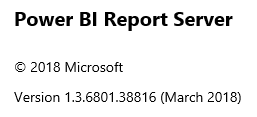- Power BI forums
- Updates
- News & Announcements
- Get Help with Power BI
- Desktop
- Service
- Report Server
- Power Query
- Mobile Apps
- Developer
- DAX Commands and Tips
- Custom Visuals Development Discussion
- Health and Life Sciences
- Power BI Spanish forums
- Translated Spanish Desktop
- Power Platform Integration - Better Together!
- Power Platform Integrations (Read-only)
- Power Platform and Dynamics 365 Integrations (Read-only)
- Training and Consulting
- Instructor Led Training
- Dashboard in a Day for Women, by Women
- Galleries
- Community Connections & How-To Videos
- COVID-19 Data Stories Gallery
- Themes Gallery
- Data Stories Gallery
- R Script Showcase
- Webinars and Video Gallery
- Quick Measures Gallery
- 2021 MSBizAppsSummit Gallery
- 2020 MSBizAppsSummit Gallery
- 2019 MSBizAppsSummit Gallery
- Events
- Ideas
- Custom Visuals Ideas
- Issues
- Issues
- Events
- Upcoming Events
- Community Blog
- Power BI Community Blog
- Custom Visuals Community Blog
- Community Support
- Community Accounts & Registration
- Using the Community
- Community Feedback
Register now to learn Fabric in free live sessions led by the best Microsoft experts. From Apr 16 to May 9, in English and Spanish.
- Power BI forums
- Forums
- Get Help with Power BI
- Report Server
- June 2018 Release of Power BI Report Server?
- Subscribe to RSS Feed
- Mark Topic as New
- Mark Topic as Read
- Float this Topic for Current User
- Bookmark
- Subscribe
- Printer Friendly Page
- Mark as New
- Bookmark
- Subscribe
- Mute
- Subscribe to RSS Feed
- Permalink
- Report Inappropriate Content
June 2018 Release of Power BI Report Server?
Our team's migration project to PBIRS has been delayed a few months, but I'm crossing my fingers that we'll be able to move forward in June. Now that we're closing in on June, and I believe the original idea was quarterly releases for Report Server...does anyone know if we can plan on seeing a new release in the next few weeks? Thanks!
Solved! Go to Solution.
- Mark as New
- Bookmark
- Subscribe
- Mute
- Subscribe to RSS Feed
- Permalink
- Report Inappropriate Content
The plan is to do three releases a year, and we're shooting to keep that consistent, so we're expecting to see the next release of the server come in July as mentioned, though it might slip into early August because of the all the work we're doing to land the initial preview of RDL reports in Power BI Premium (as was pointed out on Twitter today by some eagle-eyed users viewing the Dynamics 365 release docs).
- Mark as New
- Bookmark
- Subscribe
- Mute
- Subscribe to RSS Feed
- Permalink
- Report Inappropriate Content
About August 2018 Release of Power BI Report Server...... any news? no news?...
- Mark as New
- Bookmark
- Subscribe
- Mute
- Subscribe to RSS Feed
- Permalink
- Report Inappropriate Content
Relax folks, it's only 8:30am on the west coast 🙂
- Mark as New
- Bookmark
- Subscribe
- Mute
- Subscribe to RSS Feed
- Permalink
- Report Inappropriate Content
@messerjc wrote:Relax folks, it's only 8:30am on the west coast 🙂
About that..... ![]()
- Mark as New
- Bookmark
- Subscribe
- Mute
- Subscribe to RSS Feed
- Permalink
- Report Inappropriate Content
For whatever reason, the download center pages are a little slow to update this evening, but the file downloads are technically live and Microsoft docs is even showing the updates under "What's New". The blog post with more details will be live in the morning, but if for some reason the download center pages aren't live soon, I'll post the individual file download links here.
Chris
- Mark as New
- Bookmark
- Subscribe
- Mute
- Subscribe to RSS Feed
- Permalink
- Report Inappropriate Content
Yes please.
The other Chris.
- Mark as New
- Bookmark
- Subscribe
- Mute
- Subscribe to RSS Feed
- Permalink
- Report Inappropriate Content
With over three hours to spare 🙂
Power BI Report Server (August 2018) : https://www.microsoft.com/download/details.aspx?id=57270
Blogpost coming in the morning!
- Mark as New
- Bookmark
- Subscribe
- Mute
- Subscribe to RSS Feed
- Permalink
- Report Inappropriate Content
Hi @chrisfin, after each update, we always had to clean the browser cache for every user . It is being a recurrent issue since the first update. Maybe you could add a 'Tip' on the blog post recommending to clean the browser's cache if a user expect any problem.
IE: On this August update, the "Loading" icon keeps rolling until we clean the cache... on previous updates, some visuals didn't render (like new matrix).
- Mark as New
- Bookmark
- Subscribe
- Mute
- Subscribe to RSS Feed
- Permalink
- Report Inappropriate Content
Thanks for the feedback, and we've called out in the blogpost (which should be live shortly) that users who are upgrading should clear their browser cache for the best experience.
- Mark as New
- Bookmark
- Subscribe
- Mute
- Subscribe to RSS Feed
- Permalink
- Report Inappropriate Content
Have downloaded and installed the August release, minor issue but in "About Power BI Report Server" it still says March 2018 though the build number has changed to 1.3.6801.38816.
- Mark as New
- Bookmark
- Subscribe
- Mute
- Subscribe to RSS Feed
- Permalink
- Report Inappropriate Content
- Mark as New
- Bookmark
- Subscribe
- Mute
- Subscribe to RSS Feed
- Permalink
- Report Inappropriate Content
Looks like IE was caching that, refreshed the browser and now showing August 2018, here's how it looked:
- Mark as New
- Bookmark
- Subscribe
- Mute
- Subscribe to RSS Feed
- Permalink
- Report Inappropriate Content
I've upgraded to August update and restarted through the Configuration Manager.
When I go to the URL, all my folders are there but when trying to open Power BI reports, the circle of dots keep going round
When I try to open Paginated reports, I get this error:
Failed to load expression host assembly. Details: Could not load file or assembly 'Microsoft.ReportingServices.ProcessingObjectModel, Version=15.0.0.0, Culture=neutral, PublicKeyToken=89845dcd8080cc91' or one of its dependencies. The located assembly's manifest definition does not match the assembly reference. (Exception from HRESULT: 0x80131040) (rsErrorLoadingExprHostAssembly)
Anyone else getting this and any ideas?
- Mark as New
- Bookmark
- Subscribe
- Mute
- Subscribe to RSS Feed
- Permalink
- Report Inappropriate Content
- Mark as New
- Bookmark
- Subscribe
- Mute
- Subscribe to RSS Feed
- Permalink
- Report Inappropriate Content
Agreed, time to shut down this June 2018 release? thread lol...onward to August 2018 release!
- Mark as New
- Bookmark
- Subscribe
- Mute
- Subscribe to RSS Feed
- Permalink
- Report Inappropriate Content
We have the same problems as DaveW
Ongoing loading data screens, both IE11 and Chrome.
It's a Windows Server 2012 / SQL Server 2016 environment on Azure
Reports are working correct in Power BI Desktop august release, only not in PBIRS.
- Mark as New
- Bookmark
- Subscribe
- Mute
- Subscribe to RSS Feed
- Permalink
- Report Inappropriate Content
- Mark as New
- Bookmark
- Subscribe
- Mute
- Subscribe to RSS Feed
- Permalink
- Report Inappropriate Content
Looks to be an issue with things stored in the Browser Cache. We cleared the entire history etc from the browser cache and the reports have started running.
- Mark as New
- Bookmark
- Subscribe
- Mute
- Subscribe to RSS Feed
- Permalink
- Report Inappropriate Content
@mattharling for the Edit in Desktop button do you have the August Release of Desktop for PBIRS Installed? Also the cache is a known issue that we fixed in this release however it does require to you do clear your cache one more time, it shouldn't happen in future releases. For any new issues you find please start new threads or post an issue on the issues forum:
- Mark as New
- Bookmark
- Subscribe
- Mute
- Subscribe to RSS Feed
- Permalink
- Report Inappropriate Content
Looks to be an issue with things stored in the Browser Cache. We cleared the entire history etc from the browser cache and the reports have started running.
- Mark as New
- Bookmark
- Subscribe
- Mute
- Subscribe to RSS Feed
- Permalink
- Report Inappropriate Content
That did the trick. Reports work now. Thank you!
Helpful resources

Microsoft Fabric Learn Together
Covering the world! 9:00-10:30 AM Sydney, 4:00-5:30 PM CET (Paris/Berlin), 7:00-8:30 PM Mexico City

Power BI Monthly Update - April 2024
Check out the April 2024 Power BI update to learn about new features.

| User | Count |
|---|---|
| 9 | |
| 8 | |
| 4 | |
| 2 | |
| 2 |
| User | Count |
|---|---|
| 12 | |
| 7 | |
| 7 | |
| 2 | |
| 2 |