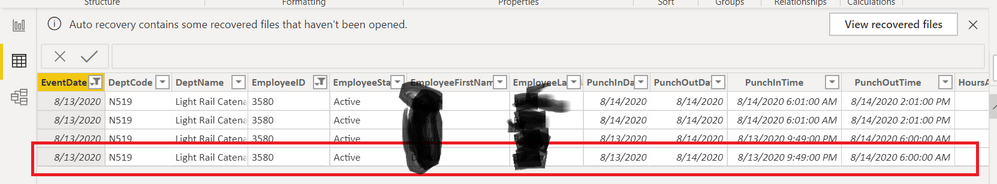- Power BI forums
- Updates
- News & Announcements
- Get Help with Power BI
- Desktop
- Service
- Report Server
- Power Query
- Mobile Apps
- Developer
- DAX Commands and Tips
- Custom Visuals Development Discussion
- Health and Life Sciences
- Power BI Spanish forums
- Translated Spanish Desktop
- Power Platform Integration - Better Together!
- Power Platform Integrations (Read-only)
- Power Platform and Dynamics 365 Integrations (Read-only)
- Training and Consulting
- Instructor Led Training
- Dashboard in a Day for Women, by Women
- Galleries
- Community Connections & How-To Videos
- COVID-19 Data Stories Gallery
- Themes Gallery
- Data Stories Gallery
- R Script Showcase
- Webinars and Video Gallery
- Quick Measures Gallery
- 2021 MSBizAppsSummit Gallery
- 2020 MSBizAppsSummit Gallery
- 2019 MSBizAppsSummit Gallery
- Events
- Ideas
- Custom Visuals Ideas
- Issues
- Issues
- Events
- Upcoming Events
- Community Blog
- Power BI Community Blog
- Custom Visuals Community Blog
- Community Support
- Community Accounts & Registration
- Using the Community
- Community Feedback
Earn a 50% discount on the DP-600 certification exam by completing the Fabric 30 Days to Learn It challenge.
- Power BI forums
- Forums
- Get Help with Power BI
- Power Query
- Re: Getting the date that has most of the work shi...
- Subscribe to RSS Feed
- Mark Topic as New
- Mark Topic as Read
- Float this Topic for Current User
- Bookmark
- Subscribe
- Printer Friendly Page
- Mark as New
- Bookmark
- Subscribe
- Mute
- Subscribe to RSS Feed
- Permalink
- Report Inappropriate Content
Getting the date that has most of the work shift
Hi everyone!
I have a real problem here. I have a dataset with pieces of work that have 2 fields: "PunchInTime" and "PunchOutTime". My problem is that I need to group these by the date that has most of the work shift. For instance, if an employee started working on 8/13 at 9 PM until 8/14 6 AM is going to be 8/14 instead of 8/13 since 6 hours of the shift falls into 8/14 (Please look below). I would like to add this as a step in my query in the query editor. Does anyone know how to do this?
Any help will be highly appreciated, Thanks!
Michelle
Solved! Go to Solution.
- Mark as New
- Bookmark
- Subscribe
- Mute
- Subscribe to RSS Feed
- Permalink
- Report Inappropriate Content
Hi @MBisceglia ,
you can use Date.EndOfDay function to calculate duration with regards to PunchInTime and StartOfDay accordingly.
If you need help with this, please provide sample data like described here:
Imke Feldmann (The BIccountant)
If you liked my solution, please give it a thumbs up. And if I did answer your question, please mark this post as a solution. Thanks!
How to integrate M-code into your solution -- How to get your questions answered quickly -- How to provide sample data -- Check out more PBI- learning resources here -- Performance Tipps for M-queries
- Mark as New
- Bookmark
- Subscribe
- Mute
- Subscribe to RSS Feed
- Permalink
- Report Inappropriate Content
Hi ImkeF,
Here's a sample of my dataset. Sorry for the format but it won't let me reply if I include a table.
Date ID PunchInDate PunchOutDate PunchInTime PunchOutTime
8/13/2020 3580 8/14/2020 8/14/2020 8/14/2020 6:01:00 AM 8/14/2020 2:01:00 PM
8/13/2020 3580 8/13/2020 8/14/2020 8/13/2020 9:49:00 PM 8/14/2020 6:00:00 AM
I ended up creating 2 Custom Columns using the following formulas:
Shift duration (PunchInTime):
Duration.Hours(Date.EndOfDay([PunchInTime])-[PunchInTime])
Shift duration (punchOutTime):
Duration.Hours([PunchOutTime]-Date.StartOfDay([PunchOutTime]))
And created a third one to select the right date:
if [PunchInDate]<>[PunchOutDate] and
[#"Shift duration (PunchInTime)"]>[#"Shift duration (punchOutTime)"]
then [PunchInDate] else
if [PunchInDate]<>[PunchOutDate] and
[#"Shift duration (PunchInTime)"]<[#"Shift duration (punchOutTime)"]
then [PunchOutDate] else
[PunchInDate]
- Mark as New
- Bookmark
- Subscribe
- Mute
- Subscribe to RSS Feed
- Permalink
- Report Inappropriate Content
Hi @MBisceglia ,
you can use Date.EndOfDay function to calculate duration with regards to PunchInTime and StartOfDay accordingly.
If you need help with this, please provide sample data like described here:
Imke Feldmann (The BIccountant)
If you liked my solution, please give it a thumbs up. And if I did answer your question, please mark this post as a solution. Thanks!
How to integrate M-code into your solution -- How to get your questions answered quickly -- How to provide sample data -- Check out more PBI- learning resources here -- Performance Tipps for M-queries
- Mark as New
- Bookmark
- Subscribe
- Mute
- Subscribe to RSS Feed
- Permalink
- Report Inappropriate Content
Hi ImkeF,
Here's a sample of my dataset. Sorry for the format but it won't let me reply if I include a table.
Date ID PunchInDate PunchOutDate PunchInTime PunchOutTime
8/13/2020 3580 8/14/2020 8/14/2020 8/14/2020 6:01:00 AM 8/14/2020 2:01:00 PM
8/13/2020 3580 8/13/2020 8/14/2020 8/13/2020 9:49:00 PM 8/14/2020 6:00:00 AM
I ended up creating 2 Custom Columns using the following formulas:
Shift duration (PunchInTime):
Duration.Hours(Date.EndOfDay([PunchInTime])-[PunchInTime])
Shift duration (punchOutTime):
Duration.Hours([PunchOutTime]-Date.StartOfDay([PunchOutTime]))
And created a third one to select the right date:
if [PunchInDate]<>[PunchOutDate] and
[#"Shift duration (PunchInTime)"]>[#"Shift duration (punchOutTime)"]
then [PunchInDate] else
if [PunchInDate]<>[PunchOutDate] and
[#"Shift duration (PunchInTime)"]<[#"Shift duration (punchOutTime)"]
then [PunchOutDate] else
[PunchInDate]