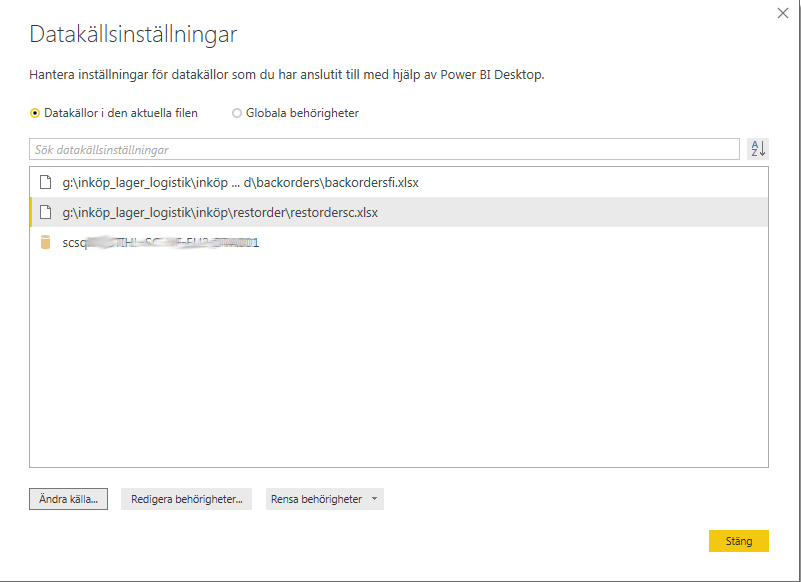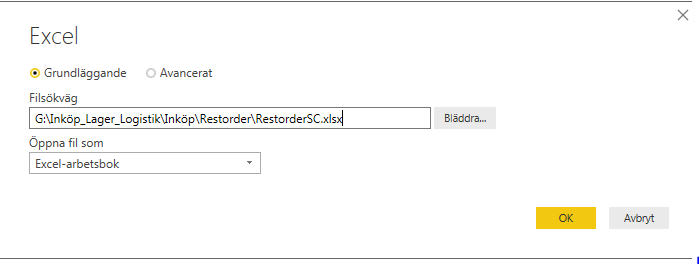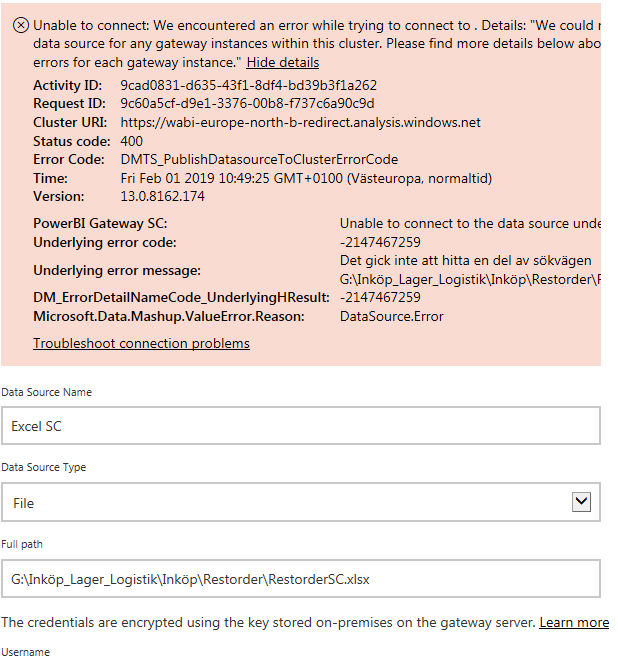- Power BI forums
- Updates
- News & Announcements
- Get Help with Power BI
- Desktop
- Service
- Report Server
- Power Query
- Mobile Apps
- Developer
- DAX Commands and Tips
- Custom Visuals Development Discussion
- Health and Life Sciences
- Power BI Spanish forums
- Translated Spanish Desktop
- Power Platform Integration - Better Together!
- Power Platform Integrations (Read-only)
- Power Platform and Dynamics 365 Integrations (Read-only)
- Training and Consulting
- Instructor Led Training
- Dashboard in a Day for Women, by Women
- Galleries
- Community Connections & How-To Videos
- COVID-19 Data Stories Gallery
- Themes Gallery
- Data Stories Gallery
- R Script Showcase
- Webinars and Video Gallery
- Quick Measures Gallery
- 2021 MSBizAppsSummit Gallery
- 2020 MSBizAppsSummit Gallery
- 2019 MSBizAppsSummit Gallery
- Events
- Ideas
- Custom Visuals Ideas
- Issues
- Issues
- Events
- Upcoming Events
- Community Blog
- Power BI Community Blog
- Custom Visuals Community Blog
- Community Support
- Community Accounts & Registration
- Using the Community
- Community Feedback
Register now to learn Fabric in free live sessions led by the best Microsoft experts. From Apr 16 to May 9, in English and Spanish.
- Power BI forums
- Forums
- Get Help with Power BI
- Power Query
- On-premise Gateway - cannot connect to Excel file
- Subscribe to RSS Feed
- Mark Topic as New
- Mark Topic as Read
- Float this Topic for Current User
- Bookmark
- Subscribe
- Printer Friendly Page
- Mark as New
- Bookmark
- Subscribe
- Mute
- Subscribe to RSS Feed
- Permalink
- Report Inappropriate Content
On-premise Gateway - cannot connect to Excel file
I have problems connecting to an Excel file. Using 'Add data source' I can add the file and I get the message 'Connected'. But when I want to set a scheduled refresh I get a message saying that the Gateway is not correctly configured. Opening the error message, the excel file path is wrong and I get an option to add it to the Gateway. Doing so renders yet anothar error message saying "
Unable to connect: We encountered an error while trying to connect to . Details: "We could not register this data source for any gateway instances within this cluster. Please find more details below about specific errors for each gateway instance."Hide details
| Activity ID: | bd2b71ae-4ec6-4ef8-a493-be1a9b9a3af5 |
| Request ID: | 2c61c736-98db-16fa-1db4-d1d46a2a4995 |
| Cluster URI: | https://wabi-europe-north-b-redirect.analysis.windows.net |
| Status code: | 400 |
| Error Code: | DMTS_PublishDatasourceToClusterErrorCode |
| Time: | Thu Jan 31 2019 11:48:57 GMT+0100 (Västeuropa, normaltid) |
| Version: | 13.0.8162.174 |
| PowerBI Gateway SC: | Unable to connect to the data source undefined. |
| Underlying error code: | -2147467259 |
| Underlying error message: | Det gick inte att hitta en del av sökvägen g:\inköp_lager_logistik\inköp\restorder\restordersc.xlsx. |
| DM_ErrorDetailNameCode_UnderlyingHResult: | -2147467259 |
| Microsoft.Data.Mashup.ValueError.Reason: | DataSource.Error |
" where the underlaying error message says "Could not find part of the path"
The file is located on our file server and the gateway is installed on my win7 machine.
I have tried everything I can think of, so any help would be really appreciated.
- Mark as New
- Bookmark
- Subscribe
- Mute
- Subscribe to RSS Feed
- Permalink
- Report Inappropriate Content
@Anonymous,
Does your dataset only contain the Excel data source? If so, please make sure that you are using same file path in Power BI Desktop and in Power BI gateway when connecting to the Excel file. You can go to File -> Options and settings ->Data source settings in Power BI Desktop to find the file path.
Regards,
Lydia
If this post helps, then please consider Accept it as the solution to help the other members find it more quickly.
- Mark as New
- Bookmark
- Subscribe
- Mute
- Subscribe to RSS Feed
- Permalink
- Report Inappropriate Content
Hello Lydia, and thanks for your interest.
The Dataset contains two Excel and one SQL Server data sources.
And the path is Identical between the PowerBI Desktop and Power BI Gateway.
Power BI desktop:
Power BI Gateway:
I was worried about the special Swedish characters and moved the files to another location without any special characters, but got the same result so I reverted back to the original path again.
- Mark as New
- Bookmark
- Subscribe
- Mute
- Subscribe to RSS Feed
- Permalink
- Report Inappropriate Content
I could really need some help here.... Does anyone have experience with connecting a Gateway to a local Excel file?
- Mark as New
- Bookmark
- Subscribe
- Mute
- Subscribe to RSS Feed
- Permalink
- Report Inappropriate Content
@Anonymous,
What is the version of your gateway? What username format do you use when adding Excel data source? Do you get error message when adding both excel files?
Regards,
Lydia
If this post helps, then please consider Accept it as the solution to help the other members find it more quickly.
- Mark as New
- Bookmark
- Subscribe
- Mute
- Subscribe to RSS Feed
- Permalink
- Report Inappropriate Content
Version 3000.0.265
Username format is Domain/windows AD UserName
Yes, both Excel files renders an error message.
When I get the error message and click on 'Add to gateway' I can configure it without any problem, but as soon as I try to refresh the data I get the error message.
Does it matter that I created the report locally on my PC with PowerBI Desktop, and then published it to PowerBI.com?
- Mark as New
- Bookmark
- Subscribe
- Mute
- Subscribe to RSS Feed
- Permalink
- Report Inappropriate Content
@Anonymous ,
Is there any possibility that you upload the Excel to OneDrive?
Regards,
Lydia
If this post helps, then please consider Accept it as the solution to help the other members find it more quickly.
- Mark as New
- Bookmark
- Subscribe
- Mute
- Subscribe to RSS Feed
- Permalink
- Report Inappropriate Content
@v-yuezhe-msft I am not sure what you mean. Do you want me to upload it to oneDrive, or are you asking me to try to upload it to oneDrive? In both cases the answer is no, the files must reside where they are, since they are being used by other people too.
I have opened a case at my firewall department, to see if they can see something, and I will also install a personal Gateway instead of the On-premise Gateway, just to test. I'll come back with the result.
- Mark as New
- Bookmark
- Subscribe
- Mute
- Subscribe to RSS Feed
- Permalink
- Report Inappropriate Content
Hello, am having the same issue. Did you ever get this figured out? Would love to know your solution. Thank you
Helpful resources

Microsoft Fabric Learn Together
Covering the world! 9:00-10:30 AM Sydney, 4:00-5:30 PM CET (Paris/Berlin), 7:00-8:30 PM Mexico City

Power BI Monthly Update - April 2024
Check out the April 2024 Power BI update to learn about new features.