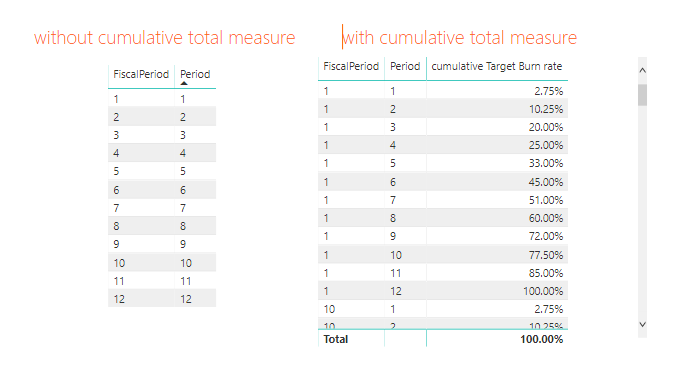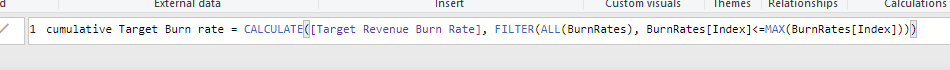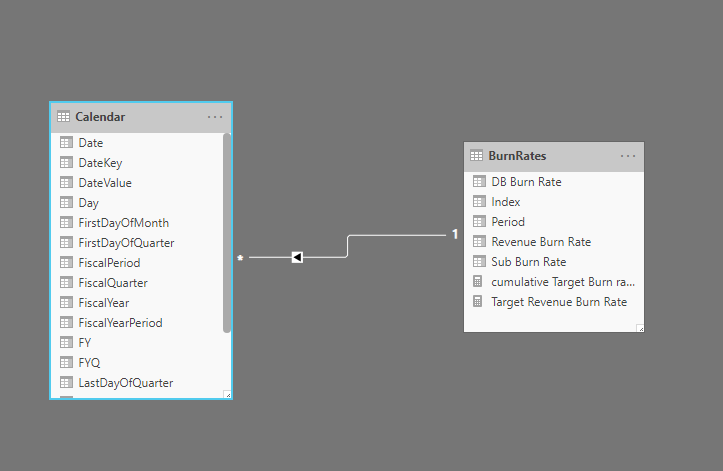- Power BI forums
- Updates
- News & Announcements
- Get Help with Power BI
- Desktop
- Service
- Report Server
- Power Query
- Mobile Apps
- Developer
- DAX Commands and Tips
- Custom Visuals Development Discussion
- Health and Life Sciences
- Power BI Spanish forums
- Translated Spanish Desktop
- Power Platform Integration - Better Together!
- Power Platform Integrations (Read-only)
- Power Platform and Dynamics 365 Integrations (Read-only)
- Training and Consulting
- Instructor Led Training
- Dashboard in a Day for Women, by Women
- Galleries
- Community Connections & How-To Videos
- COVID-19 Data Stories Gallery
- Themes Gallery
- Data Stories Gallery
- R Script Showcase
- Webinars and Video Gallery
- Quick Measures Gallery
- 2021 MSBizAppsSummit Gallery
- 2020 MSBizAppsSummit Gallery
- 2019 MSBizAppsSummit Gallery
- Events
- Ideas
- Custom Visuals Ideas
- Issues
- Issues
- Events
- Upcoming Events
- Community Blog
- Power BI Community Blog
- Custom Visuals Community Blog
- Community Support
- Community Accounts & Registration
- Using the Community
- Community Feedback
Earn a 50% discount on the DP-600 certification exam by completing the Fabric 30 Days to Learn It challenge.
- Power BI forums
- Forums
- Get Help with Power BI
- Desktop
- Re: the relationship on two columns disappears aft...
- Subscribe to RSS Feed
- Mark Topic as New
- Mark Topic as Read
- Float this Topic for Current User
- Bookmark
- Subscribe
- Printer Friendly Page
- Mark as New
- Bookmark
- Subscribe
- Mute
- Subscribe to RSS Feed
- Permalink
- Report Inappropriate Content
the relationship on two columns disappears after adding measure to table
I have a simple relationship on a fiscal period field, 1-12, one column in my date table and one is in a manual entry table containing some targets. the relationship works perfectly when I have just those two columns in the table but when I add a measure summing the targets over the periods then the table stops linking periods between the tables.
ultimately I need to be able to grab the cumulative target for whatever the max fiscal period is in the date table, but since the measure calculating the cumulative total seems to ignore the realtionship with the date table i'm stuck. I know ideally the relaitonship would have calendar filtering my burn rates table but I tried crossfilter and it still didn't work.
- Mark as New
- Bookmark
- Subscribe
- Mute
- Subscribe to RSS Feed
- Permalink
- Report Inappropriate Content
The problem is that your relationship is pointing in the wrong direction. Lookup tables like Calendar should be on the "1" side of the relationship in order for the filter context to be pushed down from the Calendar to the BurnRates table (the arrow on the relationships shows which way the filter context will flow).
If you double click on the relationship and swap the cardinality from 1:Many to Many:1 (or the other way around) this should fix your issue.
Helpful resources
| User | Count |
|---|---|
| 106 | |
| 86 | |
| 81 | |
| 73 | |
| 71 |
| User | Count |
|---|---|
| 112 | |
| 100 | |
| 98 | |
| 72 | |
| 66 |