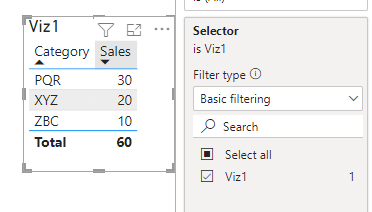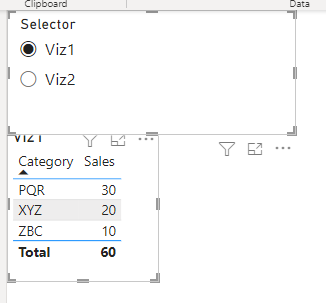- Power BI forums
- Updates
- News & Announcements
- Get Help with Power BI
- Desktop
- Service
- Report Server
- Power Query
- Mobile Apps
- Developer
- DAX Commands and Tips
- Custom Visuals Development Discussion
- Health and Life Sciences
- Power BI Spanish forums
- Translated Spanish Desktop
- Power Platform Integration - Better Together!
- Power Platform Integrations (Read-only)
- Power Platform and Dynamics 365 Integrations (Read-only)
- Training and Consulting
- Instructor Led Training
- Dashboard in a Day for Women, by Women
- Galleries
- Community Connections & How-To Videos
- COVID-19 Data Stories Gallery
- Themes Gallery
- Data Stories Gallery
- R Script Showcase
- Webinars and Video Gallery
- Quick Measures Gallery
- 2021 MSBizAppsSummit Gallery
- 2020 MSBizAppsSummit Gallery
- 2019 MSBizAppsSummit Gallery
- Events
- Ideas
- Custom Visuals Ideas
- Issues
- Issues
- Events
- Upcoming Events
- Community Blog
- Power BI Community Blog
- Custom Visuals Community Blog
- Community Support
- Community Accounts & Registration
- Using the Community
- Community Feedback
Earn a 50% discount on the DP-600 certification exam by completing the Fabric 30 Days to Learn It challenge.
- Power BI forums
- Forums
- Get Help with Power BI
- Desktop
- Hide/Show Visualization according to Slicer Select...
- Subscribe to RSS Feed
- Mark Topic as New
- Mark Topic as Read
- Float this Topic for Current User
- Bookmark
- Subscribe
- Printer Friendly Page
- Mark as New
- Bookmark
- Subscribe
- Mute
- Subscribe to RSS Feed
- Permalink
- Report Inappropriate Content
Hide/Show Visualization according to Slicer Selection
Hello Experts,
We are facing difficulty in a scenario of having multiple bookmarks in a page.
If we use page navigation + Bookmarks, the no. of pages exceeds 10 for all combinations which is affecting the Dashboard performance.
Hence, we require a slicer where if the selected value is viz1, then only 1st visualization would show up and when viz2 is selected, only visualization 2 is shown.
I tried to create a custom table with 1 column: viz1 and viz2 as values. In the visualizations, I have put filter column=viz1 filter for visualization 1 but both vizes are getting shown.
Current Scenario:
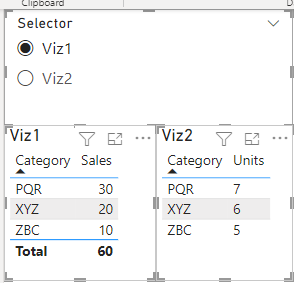
Expected Result:
Solved! Go to Solution.
- Mark as New
- Bookmark
- Subscribe
- Mute
- Subscribe to RSS Feed
- Permalink
- Report Inappropriate Content
Hi @atult ,
You can't show/hide visualation with slicer dax such that you will be able to hover over visualization at back.
You can make the visualation transparent but can't completely remove/hide it like bookmarks.
 |
Give a Thumbs Up if this post helped you in any way and Mark This Post as Solution if it solved your query !!! Proud To Be a Super User !!! |
- Mark as New
- Bookmark
- Subscribe
- Mute
- Subscribe to RSS Feed
- Permalink
- Report Inappropriate Content
Hi @atult ,
You can't show/hide visualation with slicer dax such that you will be able to hover over visualization at back.
You can make the visualation transparent but can't completely remove/hide it like bookmarks.
 |
Give a Thumbs Up if this post helped you in any way and Mark This Post as Solution if it solved your query !!! Proud To Be a Super User !!! |
- Mark as New
- Bookmark
- Subscribe
- Mute
- Subscribe to RSS Feed
- Permalink
- Report Inappropriate Content
Hey @atult ,
You can use a card visualization over the tables and control the visibility with a measure, configuring the background color.
For example, you can create a measure like below, and put that in Effects -> Background using Fx.
If there some dificulty to do that, you can read this article: Show or Hide a Power BI Visual Based on Selection ✅ - Excelerator BI
** If this post helps, then please consider Accept it as the solution to help the other members find it more quickly.
Regards,
Marcel
Measure
Regards,
Marcel Magalhães
Microsoft Power BI Official Partner
MCT | Certified PL-300 Power BI
- Mark as New
- Bookmark
- Subscribe
- Mute
- Subscribe to RSS Feed
- Permalink
- Report Inappropriate Content
Hi @marcelsmaglhaes ,
Thanks for the reply.
I actually have 2 visualizations overlayed over each other. Hence, can't use this dax since even with transparent background, my visualization at back won't be hoverable or clickabe.
- Mark as New
- Bookmark
- Subscribe
- Mute
- Subscribe to RSS Feed
- Permalink
- Report Inappropriate Content
@atult , Hide and show can be done using bookmarks and buttons
refer
https://radacad.com/bookmarks-and-buttons-making-power-bi-charts-even-more-interactive
https://docs.microsoft.com/en-us/power-bi/desktop-bookmarks
.
Microsoft Power BI Learning Resources, 2023 !!
Learn Power BI - Full Course with Dec-2022, with Window, Index, Offset, 100+ Topics !!
Did I answer your question? Mark my post as a solution! Appreciate your Kudos !! Proud to be a Super User! !!
- Mark as New
- Bookmark
- Subscribe
- Mute
- Subscribe to RSS Feed
- Permalink
- Report Inappropriate Content
Hi @amitchandak ,
I do know how to use bookmarks. The issue is that we have 3 bookmark scenarios in the same page. Hence the no. of combinations is exceeding 10. This is affecting performance and hence looking for an alternative.