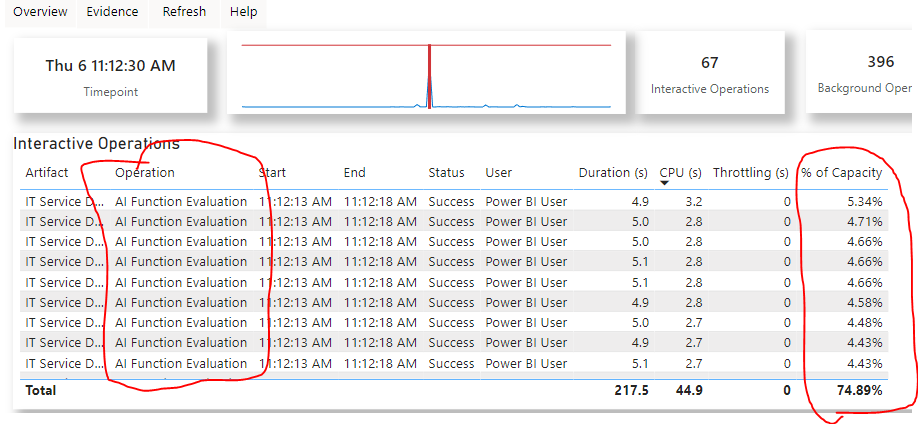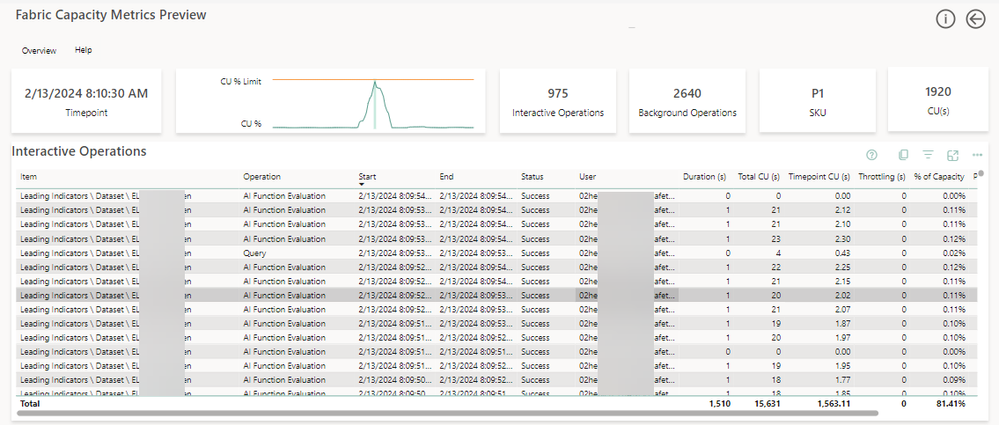- Power BI forums
- Updates
- News & Announcements
- Get Help with Power BI
- Desktop
- Service
- Report Server
- Power Query
- Mobile Apps
- Developer
- DAX Commands and Tips
- Custom Visuals Development Discussion
- Health and Life Sciences
- Power BI Spanish forums
- Translated Spanish Desktop
- Power Platform Integration - Better Together!
- Power Platform Integrations (Read-only)
- Power Platform and Dynamics 365 Integrations (Read-only)
- Training and Consulting
- Instructor Led Training
- Dashboard in a Day for Women, by Women
- Galleries
- Community Connections & How-To Videos
- COVID-19 Data Stories Gallery
- Themes Gallery
- Data Stories Gallery
- R Script Showcase
- Webinars and Video Gallery
- Quick Measures Gallery
- 2021 MSBizAppsSummit Gallery
- 2020 MSBizAppsSummit Gallery
- 2019 MSBizAppsSummit Gallery
- Events
- Ideas
- Custom Visuals Ideas
- Issues
- Issues
- Events
- Upcoming Events
- Community Blog
- Power BI Community Blog
- Custom Visuals Community Blog
- Community Support
- Community Accounts & Registration
- Using the Community
- Community Feedback
Register now to learn Fabric in free live sessions led by the best Microsoft experts. From Apr 16 to May 9, in English and Spanish.
- Power BI forums
- Forums
- Get Help with Power BI
- Service
- Re: What is the Interactive "AI Function Evaluatio...
- Subscribe to RSS Feed
- Mark Topic as New
- Mark Topic as Read
- Float this Topic for Current User
- Bookmark
- Subscribe
- Printer Friendly Page
- Mark as New
- Bookmark
- Subscribe
- Mute
- Subscribe to RSS Feed
- Permalink
- Report Inappropriate Content
What is the Interactive "AI Function Evaluation" operation?
My gen2 capacity has alerted me to a spike in usage. When reviewing the gen2 capacity usage report, I see the below image.
At a very specific time, multiple occurences of "AI function evaluation" occurred at the exact same time to the second, under "Interactive Operations".
The dataset was not refreshed, so I'm assuming someone is doing something in the report causing this action?
The report itself is very basic. It shows fields in a matrix, but does allow the users to personalize their views.
How do I tell what caused this spike leading to over 75% usage of my capacity?
- Mark as New
- Bookmark
- Subscribe
- Mute
- Subscribe to RSS Feed
- Permalink
- Report Inappropriate Content
Hello All,
I realize this conversation string is a bit old, but I'd like to resurrect if possible. I feel like I presently have the same question as the original poster. Today our Gateway crashed and we restarted, but during review of the capacity metrics report (yes I upgraded it), I see 81.41% of the CUs at 8:10am and many of these operations are showing AI Function Evaluation and attributed to an end user. This account is a Business user, not a report publisher, which makes it extra curious that it's a background operation and interactive operation. I really feel that there needs to be a better definition of the "AI Function Evaluation" operation, especially if we are supposed to use this report to make sense of our tenant activity.
Thanks for the attention in advance.
Jessie.
- Mark as New
- Bookmark
- Subscribe
- Mute
- Subscribe to RSS Feed
- Permalink
- Report Inappropriate Content
Hi, @Anonymous
I have searched a lot of information and AI Function Evaluation is probably the general name about AI Function Execution.
AI Function Execution Reliability (%): Number of successful executions divided by the total number of executions in the past seven days.
CPU Max (%): Max CPU consumption by the AI workload in the past seven days.
Memory Max (GB): Max memory consumption by the AI workload in the past seven days.
AI Function Execution Max Wait Time (MS): Maximum amount of time before starting execution.
AI Function Execution Average Wait Time (MS): Average amount of time before starting execution.
AI Function Execution Max Duration (MS): Maximum amount of time to complete execution.
AI Function Execution Average Duration (MS): Average amount of time to complete execution.
Best Regards,
Community Support Team _Charlotte
If this post helps, then please consider Accept it as the solution to help the other members find it more quickly.
- Mark as New
- Bookmark
- Subscribe
- Mute
- Subscribe to RSS Feed
- Permalink
- Report Inappropriate Content
I understand what the metrics mean. However, I'm still unclear on what "AI Functions" are.
As it is the operation taking up 75% utilization of my capacity on 1 report for 5 seconds, that is the part I'm looking for.
There is no explicit AI happening within this report. It has 1 table, and 5 slicers. 2 dax measures doing an average count.
- Mark as New
- Bookmark
- Subscribe
- Mute
- Subscribe to RSS Feed
- Permalink
- Report Inappropriate Content
Interesting question...
This documentation seems to suggest that AI workloads are not interactive operations:
https://docs.microsoft.com/en-us/power-bi/admin/service-premium-gen2-faq
The following events are interactive operations:
- Datasets workload - Report View, Query, XMLA read
- Dataflows workloads
- Paginated Report workload - paginated report render
The following are background operations:
- Datasets workload - scheduled refresh, on-demand refresh, background query (after refresh)
- Dataflows workload - scheduled dataflow refresh
- Paginated reports workload - data driven subscriptions renders
- Export report to file API calls
- AI workloads
- Mark as New
- Bookmark
- Subscribe
- Mute
- Subscribe to RSS Feed
- Permalink
- Report Inappropriate Content
Thank you for that link, that didn't turn up in my searches.
This particular report is refreshed overnight, so based on the times it would be something caused by interaction from a user.
I'm also curious as to what it may be that caused high number of 5% usage actions that all occurred at the exact same second in time.
This report is published in sharepoint, so MOST users would not have access to thinks like insights generation or other visuals that would cause azure AI to be used.
Very few people have a pro license to view this report within the portal to allow them to initiate any AI related visuals.
Helpful resources

Microsoft Fabric Learn Together
Covering the world! 9:00-10:30 AM Sydney, 4:00-5:30 PM CET (Paris/Berlin), 7:00-8:30 PM Mexico City

Power BI Monthly Update - April 2024
Check out the April 2024 Power BI update to learn about new features.

| User | Count |
|---|---|
| 56 | |
| 20 | |
| 19 | |
| 18 | |
| 9 |