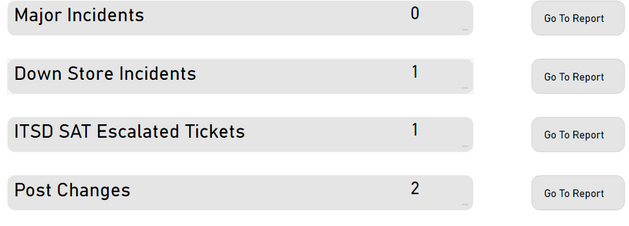- Power BI forums
- Updates
- News & Announcements
- Get Help with Power BI
- Desktop
- Service
- Report Server
- Power Query
- Mobile Apps
- Developer
- DAX Commands and Tips
- Custom Visuals Development Discussion
- Health and Life Sciences
- Power BI Spanish forums
- Translated Spanish Desktop
- Power Platform Integration - Better Together!
- Power Platform Integrations (Read-only)
- Power Platform and Dynamics 365 Integrations (Read-only)
- Training and Consulting
- Instructor Led Training
- Dashboard in a Day for Women, by Women
- Galleries
- Community Connections & How-To Videos
- COVID-19 Data Stories Gallery
- Themes Gallery
- Data Stories Gallery
- R Script Showcase
- Webinars and Video Gallery
- Quick Measures Gallery
- 2021 MSBizAppsSummit Gallery
- 2020 MSBizAppsSummit Gallery
- 2019 MSBizAppsSummit Gallery
- Events
- Ideas
- Custom Visuals Ideas
- Issues
- Issues
- Events
- Upcoming Events
- Community Blog
- Power BI Community Blog
- Custom Visuals Community Blog
- Community Support
- Community Accounts & Registration
- Using the Community
- Community Feedback
Register now to learn Fabric in free live sessions led by the best Microsoft experts. From Apr 16 to May 9, in English and Spanish.
- Power BI forums
- Forums
- Get Help with Power BI
- Service
- Users are not able to access report links with in ...
- Subscribe to RSS Feed
- Mark Topic as New
- Mark Topic as Read
- Float this Topic for Current User
- Bookmark
- Subscribe
- Printer Friendly Page
- Mark as New
- Bookmark
- Subscribe
- Mute
- Subscribe to RSS Feed
- Permalink
- Report Inappropriate Content
Users are not able to access report links with in Power Bi report
Hi Community,
I need some urgent help to fix the issue explained below.
I tried to show a small piece of the main report below in screen shot . On left hand side, we have Titles of sub reports like Major Incidents , Down Store Incidents , ITSD SAT Escalated tickets etc. On right hand side, those are different reports URLs related to titles on left hand side. The thought is to provide report URLs inside the Actions of button visuals and when they click on "Go to Report" , report should open in the browser . I published all these reports to the App.
I have added these Power Bi report to one of the Microsoft teams channel . Users of the channel are reporting that there are able to access the below report . However, when they click on "Go to Report" , there is a window that opens up and asks them to request access to the report. Owners of the teams channel are still able to access the report . Only Users are not able to access the report links "Go to Report" buttons as shown in screen shot.
Kindly assist on how to resolve these issue . Please comment if any other information is required.
Thanks,
G Venkatesh
- Mark as New
- Bookmark
- Subscribe
- Mute
- Subscribe to RSS Feed
- Permalink
- Report Inappropriate Content
HI @Anonymous,
Can you check this report and its datasets settings to confirm the permissions correctly assigned to your team members?
Build permission for shared datasets
In addition, where these user hosts? (internal organization or external) Did they had the pro licenses? AFAIK, power bi p2p share requires a pro license or managed in premium capacity.
BTW, you can also check the known limitations of the official document:
Share directly to Microsoft Teams from the Power BI service#known-issues-and-limitations
Regards,
Xiaoxin Sheng
If this post helps, please consider accept as solution to help other members find it more quickly.
- Mark as New
- Bookmark
- Subscribe
- Mute
- Subscribe to RSS Feed
- Permalink
- Report Inappropriate Content
Hi @Anonymous
What happens when a user tries this in the Power BI Service, does it work as expected?
I am thinking that it might be something to do with using Teams and the permissions in a different teams channel.
Helpful resources

Microsoft Fabric Learn Together
Covering the world! 9:00-10:30 AM Sydney, 4:00-5:30 PM CET (Paris/Berlin), 7:00-8:30 PM Mexico City

Power BI Monthly Update - April 2024
Check out the April 2024 Power BI update to learn about new features.