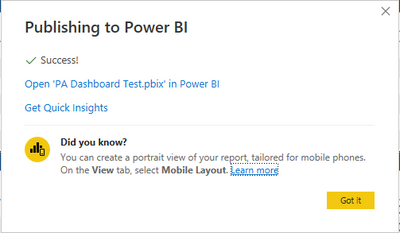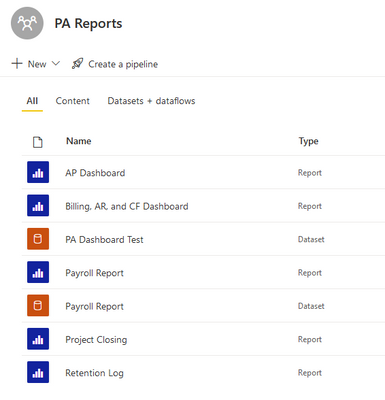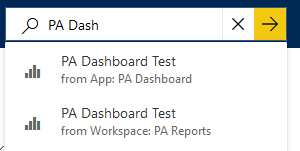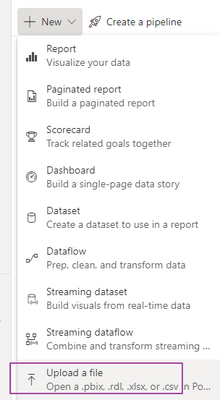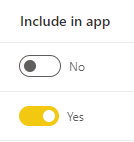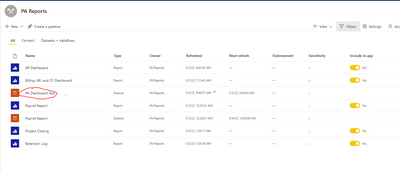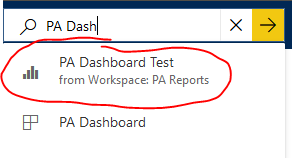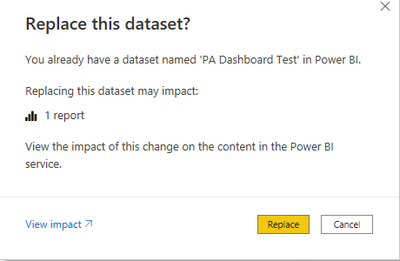- Power BI forums
- Updates
- News & Announcements
- Get Help with Power BI
- Desktop
- Service
- Report Server
- Power Query
- Mobile Apps
- Developer
- DAX Commands and Tips
- Custom Visuals Development Discussion
- Health and Life Sciences
- Power BI Spanish forums
- Translated Spanish Desktop
- Power Platform Integration - Better Together!
- Power Platform Integrations (Read-only)
- Power Platform and Dynamics 365 Integrations (Read-only)
- Training and Consulting
- Instructor Led Training
- Dashboard in a Day for Women, by Women
- Galleries
- Community Connections & How-To Videos
- COVID-19 Data Stories Gallery
- Themes Gallery
- Data Stories Gallery
- R Script Showcase
- Webinars and Video Gallery
- Quick Measures Gallery
- 2021 MSBizAppsSummit Gallery
- 2020 MSBizAppsSummit Gallery
- 2019 MSBizAppsSummit Gallery
- Events
- Ideas
- Custom Visuals Ideas
- Issues
- Issues
- Events
- Upcoming Events
- Community Blog
- Power BI Community Blog
- Custom Visuals Community Blog
- Community Support
- Community Accounts & Registration
- Using the Community
- Community Feedback
Register now to learn Fabric in free live sessions led by the best Microsoft experts. From Apr 16 to May 9, in English and Spanish.
- Power BI forums
- Forums
- Get Help with Power BI
- Service
- Report successfully publishing but not showing in ...
- Subscribe to RSS Feed
- Mark Topic as New
- Mark Topic as Read
- Float this Topic for Current User
- Bookmark
- Subscribe
- Printer Friendly Page
- Mark as New
- Bookmark
- Subscribe
- Mute
- Subscribe to RSS Feed
- Permalink
- Report Inappropriate Content
Report successfully publishing but not showing in Workspace
This one's got me scratching my head...
I made a few changes in PBI Desktop to a report that has been published in the service for quite some time now... Published the changes as usual - no issues.
However, after the latest publish, the Dataset but not the Report appears in the Workspace.
I can search for the report, and I am able to access it this way, but I cannot see it in the App Navigation Pane, which was the intended purpose of this report.
Can anybody think of a reason this is happening? No filters are applied in the workspace. I created a brand new workspace and was able to successfully publish to and open from that workspace, but haven't been able to get it to show up in the intended one. Any suggestions on other things to check? Happy to clarify anything else that might help point me in the right direction.
Solved! Go to Solution.
- Mark as New
- Bookmark
- Subscribe
- Mute
- Subscribe to RSS Feed
- Permalink
- Report Inappropriate Content
Hi,
That seemed to have the same effect - I still cannot see the report in this workspace for some reason. In the meantime I just recreated the workspace and everything seems to work fine.
- Mark as New
- Bookmark
- Subscribe
- Mute
- Subscribe to RSS Feed
- Permalink
- Report Inappropriate Content
Hi @lukaszj97
In this scenario, try to upload this .pbix file directly in the workspace,
Best Regards,
Community Support Team _Tang
If this post helps, please consider Accept it as the solution to help the other members find it more quickly.
- Mark as New
- Bookmark
- Subscribe
- Mute
- Subscribe to RSS Feed
- Permalink
- Report Inappropriate Content
Hi,
That seemed to have the same effect - I still cannot see the report in this workspace for some reason. In the meantime I just recreated the workspace and everything seems to work fine.
- Mark as New
- Bookmark
- Subscribe
- Mute
- Subscribe to RSS Feed
- Permalink
- Report Inappropriate Content
Hi @lukaszj97
Thanks for your reply.
Because it can be found through the search box, I think it exists in the workspace, perhaps due to the caching on the web side. I suggest you try again and delete the report, dataset and dashboard with the same name on the service. Change a browser, create a new privacy mode window, log in to service, and directly upload .pbix file in the original workspace.
Best Regards,
Community Support Team _Tang
If this post helps, please consider Accept it as the solution to help the other members find it more quickly.
- Mark as New
- Bookmark
- Subscribe
- Mute
- Subscribe to RSS Feed
- Permalink
- Report Inappropriate Content
Hi @lukaszj97
Can you confirm that you have included the report in the app as shown below where it says "YEs"?
- Mark as New
- Bookmark
- Subscribe
- Mute
- Subscribe to RSS Feed
- Permalink
- Report Inappropriate Content
That is the issue, after the report is published to this workspace, only the dataset and not the report appears. There should be a report named "PA Dashboard Test" along with the others.
Again, I can access the report if I search for it directly - and it even says it exists in this workspace, but it is not visible in the workspace and therefore can't be added to the App.
- Mark as New
- Bookmark
- Subscribe
- Mute
- Subscribe to RSS Feed
- Permalink
- Report Inappropriate Content
Yeah that is really weird, as it should also upload with the associated report.
What happens if you try and upload the dataset and report to another App Workspace?
- Mark as New
- Bookmark
- Subscribe
- Mute
- Subscribe to RSS Feed
- Permalink
- Report Inappropriate Content
Hi @lukaszj97
Can you confirm that when you re-publish the report that it asks you to "replace"?
That ensures that you have the report and are overwriting an existing report?
Also once uploaded to the app workspace you will need to update the App to display the new report?
- Mark as New
- Bookmark
- Subscribe
- Mute
- Subscribe to RSS Feed
- Permalink
- Report Inappropriate Content
Hi @GilbertQ
Yes, it is "replacing"
When I try to update the App, this particular report does not appear as an option in the navigation pane like it used to, so updating the app does not do anything to resolve this. Its as if it "successfully publishes" and then completely vanishes.
Helpful resources

Microsoft Fabric Learn Together
Covering the world! 9:00-10:30 AM Sydney, 4:00-5:30 PM CET (Paris/Berlin), 7:00-8:30 PM Mexico City

Power BI Monthly Update - April 2024
Check out the April 2024 Power BI update to learn about new features.

| User | Count |
|---|---|
| 56 | |
| 19 | |
| 18 | |
| 18 | |
| 9 |