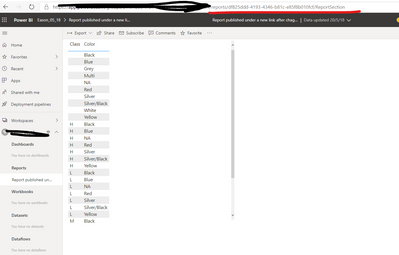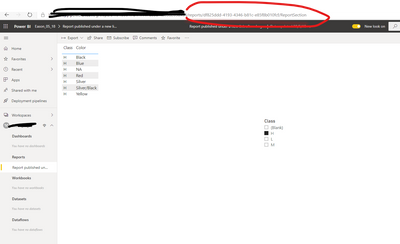- Power BI forums
- Updates
- News & Announcements
- Get Help with Power BI
- Desktop
- Service
- Report Server
- Power Query
- Mobile Apps
- Developer
- DAX Commands and Tips
- Custom Visuals Development Discussion
- Health and Life Sciences
- Power BI Spanish forums
- Translated Spanish Desktop
- Power Platform Integration - Better Together!
- Power Platform Integrations (Read-only)
- Power Platform and Dynamics 365 Integrations (Read-only)
- Training and Consulting
- Instructor Led Training
- Dashboard in a Day for Women, by Women
- Galleries
- Community Connections & How-To Videos
- COVID-19 Data Stories Gallery
- Themes Gallery
- Data Stories Gallery
- R Script Showcase
- Webinars and Video Gallery
- Quick Measures Gallery
- 2021 MSBizAppsSummit Gallery
- 2020 MSBizAppsSummit Gallery
- 2019 MSBizAppsSummit Gallery
- Events
- Ideas
- Custom Visuals Ideas
- Issues
- Issues
- Events
- Upcoming Events
- Community Blog
- Power BI Community Blog
- Custom Visuals Community Blog
- Community Support
- Community Accounts & Registration
- Using the Community
- Community Feedback
Register now to learn Fabric in free live sessions led by the best Microsoft experts. From Apr 16 to May 9, in English and Spanish.
- Power BI forums
- Forums
- Get Help with Power BI
- Service
- Re: Report published under a new link after chages
- Subscribe to RSS Feed
- Mark Topic as New
- Mark Topic as Read
- Float this Topic for Current User
- Bookmark
- Subscribe
- Printer Friendly Page
- Mark as New
- Bookmark
- Subscribe
- Mute
- Subscribe to RSS Feed
- Permalink
- Report Inappropriate Content
Report published under a new link after chages
Hi,
I have reports where the data source is a published dataset. Everytime I change something in this reports (in this case I added a slicer) and publish them, they are published under a new link. (Never had that problem with reports linked to excel as a database.)
Is there a possibility to publish the changed report under the old path or change the path to the old one?
Thank you!
Solved! Go to Solution.
- Mark as New
- Bookmark
- Subscribe
- Mute
- Subscribe to RSS Feed
- Permalink
- Report Inappropriate Content
Hi,
yes, the problem has been solved.
Seems like it was a combination of two things:
1. general issues with the connection between Share Point and Power Point
2. a few weeks ago, we changed the names of the reports in the Online PBI Portal, but not the names of the desktop version. This is not a problem if the report isn´t linked to a published dataset or if nothig changes in the report. But if you change something in a report that is based on a published dataset and you wan´t to publish the changes, the name of the report in the online portal and in the desktop version must be the same. (As already mentioned, this is not true, if the report is based on other data sources. In this case the name of the dektop version and the online version can be different. And that´s why we didn´t know this, as these are the first reports we built based on a published dataset.)
I found nothing helpful on the internet, so we had to figure the out on our own.
Best regards
- Mark as New
- Bookmark
- Subscribe
- Mute
- Subscribe to RSS Feed
- Permalink
- Report Inappropriate Content
That sounds really odd. So that I can recreate, can you provide me the steps, are they:
- Create a data set in Power BI Desktop and publish to Service
- In the Service, go to the dataset and create a new report
- Save the report, note the link
- Edit the report in the Service and save the report
- Link is different
Is that the way to replicate your behavior?
@ me in replies or I'll lose your thread!!!
Instead of a Kudo, please vote for this idea
Become an expert!: Enterprise DNA
External Tools: MSHGQM
YouTube Channel!: Microsoft Hates Greg
Latest book!: The Definitive Guide to Power Query (M)
DAX is easy, CALCULATE makes DAX hard...
- Mark as New
- Bookmark
- Subscribe
- Mute
- Subscribe to RSS Feed
- Permalink
- Report Inappropriate Content
Hi Greg,
1. create a dataset and publish it to the online portal (https://app.powerbi.com/groups/xxx/list/datasets)
2. go to the desktop version of power BI and creat a new report based on the published dataset. (Power Platform / Power BI-Datasets)
3. buit your graphics/slicers/filter and publish the report
3. if the dataset changes the report is updated automatically (works fine)
4. change something in the report (in this case add a slicer)
5. publish again --> report is published under a new link
I hope this helps...
- Mark as New
- Bookmark
- Subscribe
- Mute
- Subscribe to RSS Feed
- Permalink
- Report Inappropriate Content
Hi , @hornsa
I can't reproduce your problem.
My test runs well here.
Whether a similar message box appears when you perform the fifth step to publish the report again
In addition, please make sure that the report name is consistent before and after the change.
Best Regards,
Community Support Team _ Eason
- Mark as New
- Bookmark
- Subscribe
- Mute
- Subscribe to RSS Feed
- Permalink
- Report Inappropriate Content
Hi Eason,
yes, a similar message appeared.
I read that on Friday Microsoft had problems with the connection between Share Point and Power BI. This may have caused my problem, as the desktop versions of the reports are saved on a share point drive.
This morning the orignal version (with the old link) was updated successfully but I wasn´t brave enough to try making changes to the report again.
- Mark as New
- Bookmark
- Subscribe
- Mute
- Subscribe to RSS Feed
- Permalink
- Report Inappropriate Content
Hi , @hornsa
Could you please tell me whether your problem has been solved?
If it is, please mark the helpful replies or add your reply as Answered to close this thread.
If not ,It is recommended to create a support ticket to investigate this issue.Once you create a support ticket and get any workaround, please kindly share it here for reference.
https://powerbi.microsoft.com/en-us/support/
Best Regards,
Community Support Team _ Eason
If this post helps, then please consider Accept it as the solution to help the other members find it more quickly.
- Mark as New
- Bookmark
- Subscribe
- Mute
- Subscribe to RSS Feed
- Permalink
- Report Inappropriate Content
Hi,
yes, the problem has been solved.
Seems like it was a combination of two things:
1. general issues with the connection between Share Point and Power Point
2. a few weeks ago, we changed the names of the reports in the Online PBI Portal, but not the names of the desktop version. This is not a problem if the report isn´t linked to a published dataset or if nothig changes in the report. But if you change something in a report that is based on a published dataset and you wan´t to publish the changes, the name of the report in the online portal and in the desktop version must be the same. (As already mentioned, this is not true, if the report is based on other data sources. In this case the name of the dektop version and the online version can be different. And that´s why we didn´t know this, as these are the first reports we built based on a published dataset.)
I found nothing helpful on the internet, so we had to figure the out on our own.
Best regards
- Mark as New
- Bookmark
- Subscribe
- Mute
- Subscribe to RSS Feed
- Permalink
- Report Inappropriate Content
I cannot reproduce this.
First publish:
https://app.powerbi.com/groups/me/reports/57b667e1-5c4d-4734-ab45-bee3b989e1ba/ReportSection
Second publish
https://app.powerbi.com/groups/me/reports/57b667e1-5c4d-4734-ab45-bee3b989e1ba/ReportSection
So, my exact steps:
- Power BI Desktop April 2020 Published imported dataset to Power BI Service
- New report in Power BI Desktop Connect to Power BI Dataset, chose dataset just published
- Create report and published to Service, noted link
- Back in Desktop, added slicer to report, republished, link is the same
So, either there is something different about our steps or something weird is going on. You could check the Issues forum here:
https://community.powerbi.com/t5/Issues/idb-p/Issues
And if it is not there, then you could post it.
If you have Pro account you could try to open a support ticket. If you have a Pro account it is free. Go to https://support.powerbi.com. Scroll down and click "CREATE SUPPORT TICKET".
@ me in replies or I'll lose your thread!!!
Instead of a Kudo, please vote for this idea
Become an expert!: Enterprise DNA
External Tools: MSHGQM
YouTube Channel!: Microsoft Hates Greg
Latest book!: The Definitive Guide to Power Query (M)
DAX is easy, CALCULATE makes DAX hard...
Helpful resources

Microsoft Fabric Learn Together
Covering the world! 9:00-10:30 AM Sydney, 4:00-5:30 PM CET (Paris/Berlin), 7:00-8:30 PM Mexico City

Power BI Monthly Update - April 2024
Check out the April 2024 Power BI update to learn about new features.