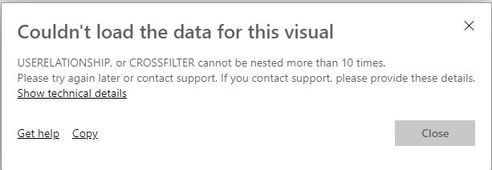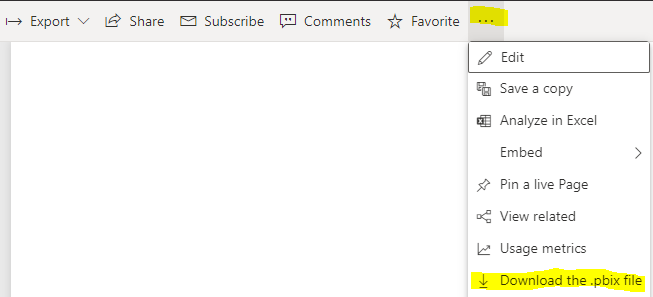- Power BI forums
- Updates
- News & Announcements
- Get Help with Power BI
- Desktop
- Service
- Report Server
- Power Query
- Mobile Apps
- Developer
- DAX Commands and Tips
- Custom Visuals Development Discussion
- Health and Life Sciences
- Power BI Spanish forums
- Translated Spanish Desktop
- Power Platform Integration - Better Together!
- Power Platform Integrations (Read-only)
- Power Platform and Dynamics 365 Integrations (Read-only)
- Training and Consulting
- Instructor Led Training
- Dashboard in a Day for Women, by Women
- Galleries
- Community Connections & How-To Videos
- COVID-19 Data Stories Gallery
- Themes Gallery
- Data Stories Gallery
- R Script Showcase
- Webinars and Video Gallery
- Quick Measures Gallery
- 2021 MSBizAppsSummit Gallery
- 2020 MSBizAppsSummit Gallery
- 2019 MSBizAppsSummit Gallery
- Events
- Ideas
- Custom Visuals Ideas
- Issues
- Issues
- Events
- Upcoming Events
- Community Blog
- Power BI Community Blog
- Custom Visuals Community Blog
- Community Support
- Community Accounts & Registration
- Using the Community
- Community Feedback
Register now to learn Fabric in free live sessions led by the best Microsoft experts. From Apr 16 to May 9, in English and Spanish.
- Power BI forums
- Forums
- Get Help with Power BI
- Service
- Measures with USERELATIONSHIP not working on web, ...
- Subscribe to RSS Feed
- Mark Topic as New
- Mark Topic as Read
- Float this Topic for Current User
- Bookmark
- Subscribe
- Printer Friendly Page
- Mark as New
- Bookmark
- Subscribe
- Mute
- Subscribe to RSS Feed
- Permalink
- Report Inappropriate Content
Measures with USERELATIONSHIP not working on web, but are working on Desktop version.
Hello Community,
After today's (4/30/2020) "successful" scheduled refresh (and many more manual refreshes followed), all measures with USERELATIONSHIP attached to them do not seem to work on the web (app.powerbi.com). As a result, the charts containing the measures, show an error message, titled as "Couldn't load the data for this visual." , and the body being "USERELATIONSHIP, or CROSSFILTER cannot be nested more than 10 times." .
After extensively viewing all reports and dashboards, it came to my apparent conclusion that the data is still there, and all measures with simple aggregations, which do not use a USERELATIONSHIP function, are still working.
On the contrary, everything works seamlessly on Power BI Desktop, as in the past. This is my first time encountering such a problem. No changes have been made in the past few weeks, not on the postgres database structure connected, neither on the enterprice gateway, whereas scheduled refresh was working smoothly until today.
Moreover, we certainly don't have userelationships of such high depth (10 times nested as indicated in the error message), and additionally, we don't use CROSSFILTER functions.
Is this a new bug ? Or is anyone aware of what the problem might be ? I'm attaching the error message below.
Thank you in advance,
Solved! Go to Solution.
- Mark as New
- Bookmark
- Subscribe
- Mute
- Subscribe to RSS Feed
- Permalink
- Report Inappropriate Content
Hello Community,
Sorry about the late answer, but in the end, some weeks ago, I had to disect the model to find the problem. A good start was a backup file some months prior to this version. By slowly reversing the changes and uploading the desktop file online, I managed to find the culprit.
It was simply an active relationship, which was mistakenly set as "one to one" between two tables causing the issue. After making the relationship "many to one" the problem disappeared. Although it was mistakenly set this way, the model shouldn't have broken down, because I still have up to this point unique field values on both tables, and this was only a mistake in terms of reporting logic. But until that point it worked fine, and it still did in the desktop version of Power BI like I mentioned in the beginning.
So even though I found "what" caused the problem, I still don't know the "why". This is or was a bug.
Again thank you @v-xuding-msft for your answers, and stay healthy !
Best Regards,
- Mark as New
- Bookmark
- Subscribe
- Mute
- Subscribe to RSS Feed
- Permalink
- Report Inappropriate Content
Hello Community,
Sorry about the late answer, but in the end, some weeks ago, I had to disect the model to find the problem. A good start was a backup file some months prior to this version. By slowly reversing the changes and uploading the desktop file online, I managed to find the culprit.
It was simply an active relationship, which was mistakenly set as "one to one" between two tables causing the issue. After making the relationship "many to one" the problem disappeared. Although it was mistakenly set this way, the model shouldn't have broken down, because I still have up to this point unique field values on both tables, and this was only a mistake in terms of reporting logic. But until that point it worked fine, and it still did in the desktop version of Power BI like I mentioned in the beginning.
So even though I found "what" caused the problem, I still don't know the "why". This is or was a bug.
Again thank you @v-xuding-msft for your answers, and stay healthy !
Best Regards,
- Mark as New
- Bookmark
- Subscribe
- Mute
- Subscribe to RSS Feed
- Permalink
- Report Inappropriate Content
Hi @Welcomer ,
I create a simple sample to test. However, I can't reproduce the issue. The following steps are what I do. And you could download the attachment to have a try.
- create two tables manually in Desktop.
- use the userelationship function to create a measure.
- publish to Service.
- refresh manually.
I have searched about the issue. It seems that there isn't other users encounter this. I don't find a known issue about it.
Please try to download the pbix file from Service. And then refresh it to check if the formula works fine.
Xue Ding
If this post helps, then please consider Accept it as the solution to help the other members find it more quickly.
- Mark as New
- Bookmark
- Subscribe
- Mute
- Subscribe to RSS Feed
- Permalink
- Report Inappropriate Content
Hi @v-xuding-msft , and thank you for the response,
I failed to mention that, when downloaded, it also works fine. The problem exists solely on the web application. I am trying to see if it is a data related issue, so I will be testing replica files both with recent, and older data.
- Mark as New
- Bookmark
- Subscribe
- Mute
- Subscribe to RSS Feed
- Permalink
- Report Inappropriate Content
I still can't seem to find the real problem. Even though I created a replica of the file, with past data, it still is incapable of presenting any power bi chart containing measures with USERELATIONSHIP. So no issue with data, just some unexpected behavior with power bi Online Service.
Kind regards
- Mark as New
- Bookmark
- Subscribe
- Mute
- Subscribe to RSS Feed
- Permalink
- Report Inappropriate Content
Hi @Welcomer ,
Update:
I find that it is a known issue. It is listed internally in the morning. Currently, there is not a workaround to resolve it. I will post here if there is any new message.
Xue Ding
If this post helps, then please consider Accept it as the solution to help the other members find it more quickly.
- Mark as New
- Bookmark
- Subscribe
- Mute
- Subscribe to RSS Feed
- Permalink
- Report Inappropriate Content
Hi @Welcomer ,
Sorry for late back.
Do you try my sample? Does it work in Service? I test again just now. However, I still can't reproduce it. If you can share a dummy pbix file, we will understand clearly about your scenario. You could upload it into OneDrive for Business and share link here. If you can't do this due to data security, you could submit a support ticket to get the dedicate and quick support.
How to create a support ticket in Power BI
Xue Ding
If this post helps, then please consider Accept it as the solution to help the other members find it more quickly.
Helpful resources

Microsoft Fabric Learn Together
Covering the world! 9:00-10:30 AM Sydney, 4:00-5:30 PM CET (Paris/Berlin), 7:00-8:30 PM Mexico City

Power BI Monthly Update - April 2024
Check out the April 2024 Power BI update to learn about new features.