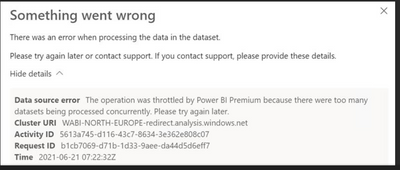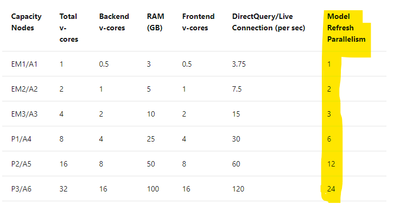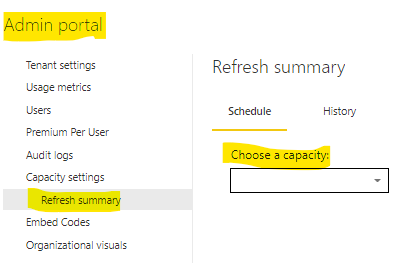- Power BI forums
- Updates
- News & Announcements
- Get Help with Power BI
- Desktop
- Service
- Report Server
- Power Query
- Mobile Apps
- Developer
- DAX Commands and Tips
- Custom Visuals Development Discussion
- Health and Life Sciences
- Power BI Spanish forums
- Translated Spanish Desktop
- Power Platform Integration - Better Together!
- Power Platform Integrations (Read-only)
- Power Platform and Dynamics 365 Integrations (Read-only)
- Training and Consulting
- Instructor Led Training
- Dashboard in a Day for Women, by Women
- Galleries
- Community Connections & How-To Videos
- COVID-19 Data Stories Gallery
- Themes Gallery
- Data Stories Gallery
- R Script Showcase
- Webinars and Video Gallery
- Quick Measures Gallery
- 2021 MSBizAppsSummit Gallery
- 2020 MSBizAppsSummit Gallery
- 2019 MSBizAppsSummit Gallery
- Events
- Ideas
- Custom Visuals Ideas
- Issues
- Issues
- Events
- Upcoming Events
- Community Blog
- Power BI Community Blog
- Custom Visuals Community Blog
- Community Support
- Community Accounts & Registration
- Using the Community
- Community Feedback
Register now to learn Fabric in free live sessions led by the best Microsoft experts. From Apr 16 to May 9, in English and Spanish.
- Power BI forums
- Forums
- Get Help with Power BI
- Service
- Re: Refresh to Azure Blob Storage source fails fro...
- Subscribe to RSS Feed
- Mark Topic as New
- Mark Topic as Read
- Float this Topic for Current User
- Bookmark
- Subscribe
- Printer Friendly Page
- Mark as New
- Bookmark
- Subscribe
- Mute
- Subscribe to RSS Feed
- Permalink
- Report Inappropriate Content
Refresh to Azure Blob Storage source fails from Power BI service
Hello,
I am trying to refresh data resideing in Azure Blob Storage from Power BI service.
The data is very less, probably in MBs how ever I am presented with the below error when I attempt to refresh:
I have not used any Gateway as it says, no gateway required.
Can you please help me out here?
Thanks
Solved! Go to Solution.
- Mark as New
- Bookmark
- Subscribe
- Mute
- Subscribe to RSS Feed
- Permalink
- Report Inappropriate Content
This is beacuse of Parallal refreshed in your premium capacity, each capacity can support limited refreshes at same time (What is Microsoft Power BI Premium? - Power BI | Microsoft Docs)
You can see your booked time from Admin portal as below and select your capacity.
to resolve this issue, move your refreshes in available slots
If this post helps, then please consider Accept it as the solution and give it a thumbs up
If this post helps, then please consider Accept it as the solution, Appreciate your Kudos!!
Proud to be a Super User!!
- Mark as New
- Bookmark
- Subscribe
- Mute
- Subscribe to RSS Feed
- Permalink
- Report Inappropriate Content
Thankyou.
I scheduled a refresh for every two hours and yes it worked!!
However, when I combined this data source(Azure Blob) with other data source(Azure SQL DB), i started getting some different error stating:
"Information is needed in order to combine data;Information about a data source is required.. The exception was raised by the IDbCommand interface. Table: XXXXXXXXXX"
After digging deeper, got to know it is because of discrepancy in the Privacy settings.
So changed the configurations accoring to this and BAM! it worked.
- Mark as New
- Bookmark
- Subscribe
- Mute
- Subscribe to RSS Feed
- Permalink
- Report Inappropriate Content
This is beacuse of Parallal refreshed in your premium capacity, each capacity can support limited refreshes at same time (What is Microsoft Power BI Premium? - Power BI | Microsoft Docs)
You can see your booked time from Admin portal as below and select your capacity.
to resolve this issue, move your refreshes in available slots
If this post helps, then please consider Accept it as the solution and give it a thumbs up
If this post helps, then please consider Accept it as the solution, Appreciate your Kudos!!
Proud to be a Super User!!
- Mark as New
- Bookmark
- Subscribe
- Mute
- Subscribe to RSS Feed
- Permalink
- Report Inappropriate Content
Thankyou.
I scheduled a refresh for every two hours and yes it worked!!
However, when I combined this data source(Azure Blob) with other data source(Azure SQL DB), i started getting some different error stating:
"Information is needed in order to combine data;Information about a data source is required.. The exception was raised by the IDbCommand interface. Table: XXXXXXXXXX"
After digging deeper, got to know it is because of discrepancy in the Privacy settings.
So changed the configurations accoring to this and BAM! it worked.
Helpful resources

Microsoft Fabric Learn Together
Covering the world! 9:00-10:30 AM Sydney, 4:00-5:30 PM CET (Paris/Berlin), 7:00-8:30 PM Mexico City

Power BI Monthly Update - April 2024
Check out the April 2024 Power BI update to learn about new features.