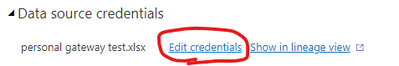- Power BI forums
- Updates
- News & Announcements
- Get Help with Power BI
- Desktop
- Service
- Report Server
- Power Query
- Mobile Apps
- Developer
- DAX Commands and Tips
- Custom Visuals Development Discussion
- Health and Life Sciences
- Power BI Spanish forums
- Translated Spanish Desktop
- Power Platform Integration - Better Together!
- Power Platform Integrations (Read-only)
- Power Platform and Dynamics 365 Integrations (Read-only)
- Training and Consulting
- Instructor Led Training
- Dashboard in a Day for Women, by Women
- Galleries
- Community Connections & How-To Videos
- COVID-19 Data Stories Gallery
- Themes Gallery
- Data Stories Gallery
- R Script Showcase
- Webinars and Video Gallery
- Quick Measures Gallery
- 2021 MSBizAppsSummit Gallery
- 2020 MSBizAppsSummit Gallery
- 2019 MSBizAppsSummit Gallery
- Events
- Ideas
- Custom Visuals Ideas
- Issues
- Issues
- Events
- Upcoming Events
- Community Blog
- Power BI Community Blog
- Custom Visuals Community Blog
- Community Support
- Community Accounts & Registration
- Using the Community
- Community Feedback
Register now to learn Fabric in free live sessions led by the best Microsoft experts. From Apr 16 to May 9, in English and Spanish.
- Power BI forums
- Forums
- Get Help with Power BI
- Service
- Re: On premise Gateway refresh not working after c...
- Subscribe to RSS Feed
- Mark Topic as New
- Mark Topic as Read
- Float this Topic for Current User
- Bookmark
- Subscribe
- Printer Friendly Page
- Mark as New
- Bookmark
- Subscribe
- Mute
- Subscribe to RSS Feed
- Permalink
- Report Inappropriate Content
On premise Gateway refresh not working after changing computer password.
My organization has been using an on-premise data gateway (personal mode) from my laptop to upload an refresh data to PBI service. Recently, I had to change my computer password as required by out I.T. department. This caused several data sources (all are excel based files) to no longer automatically load. Thus impacted reports are no longer being refreshed automatically on a daily basis.
How can this be fixed? Has anybody else ran into this issue?
Solved! Go to Solution.
- Mark as New
- Bookmark
- Subscribe
- Mute
- Subscribe to RSS Feed
- Permalink
- Report Inappropriate Content
In personal mode, the service runs as you. Open the gateway on your PC and confirm you can still sign in to the service.
Once you've done that, go to the service and confirm all datasources are authenticated properly in the gateway config.
This is one reason it is best to use the Enterprise mode as it runs as a service and not as a user. And when possible, log into resources using a service account and not a user account.
Did I answer your question? Mark my post as a solution!
Did my answers help arrive at a solution? Give it a kudos by clicking the Thumbs Up!
DAX is for Analysis. Power Query is for Data Modeling
Proud to be a Super User!
MCSA: BI Reporting- Mark as New
- Bookmark
- Subscribe
- Mute
- Subscribe to RSS Feed
- Permalink
- Report Inappropriate Content
Hi @Anonymous ,
Would you Provide detailed information on the errors reported?
As the Power BI Personal Gateway is install as an application it will always run using the account and password you’re currently logged in with. So if you’re not logged into Windows the data won’t refresh and the scheduled will fail.
You need to go to refresh settings for the dataset. In Manage Data Sources, select Edit credentials to update the credentials for the data source to ensure that the username and password you use to log in to the data source are up to date.
Also, since you are changing the password for windows, we recommend that you download and install the Personal Gateway again and try it with your original Power BI account.
If the above methods still don’t resolve your issue, you can try clearing the cache of expired browser credentials.
For more information, you can refer to:
Troubleshooting Power BI gateway (personal mode)
Data refresh failure because of password change or expired credentials
Best Regards,
Jinwei Li
If this post helps, then please consider Accept it as the solution to help the other members find it more quickly.
- Mark as New
- Bookmark
- Subscribe
- Mute
- Subscribe to RSS Feed
- Permalink
- Report Inappropriate Content
In personal mode, the service runs as you. Open the gateway on your PC and confirm you can still sign in to the service.
Once you've done that, go to the service and confirm all datasources are authenticated properly in the gateway config.
This is one reason it is best to use the Enterprise mode as it runs as a service and not as a user. And when possible, log into resources using a service account and not a user account.
Did I answer your question? Mark my post as a solution!
Did my answers help arrive at a solution? Give it a kudos by clicking the Thumbs Up!
DAX is for Analysis. Power Query is for Data Modeling
Proud to be a Super User!
MCSA: BI ReportingHelpful resources

Microsoft Fabric Learn Together
Covering the world! 9:00-10:30 AM Sydney, 4:00-5:30 PM CET (Paris/Berlin), 7:00-8:30 PM Mexico City

Power BI Monthly Update - April 2024
Check out the April 2024 Power BI update to learn about new features.

| User | Count |
|---|---|
| 56 | |
| 19 | |
| 18 | |
| 18 | |
| 9 |