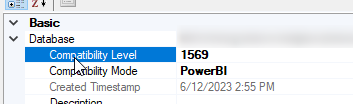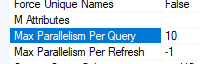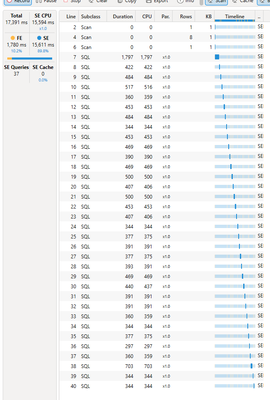- Power BI forums
- Updates
- News & Announcements
- Get Help with Power BI
- Desktop
- Service
- Report Server
- Power Query
- Mobile Apps
- Developer
- DAX Commands and Tips
- Custom Visuals Development Discussion
- Health and Life Sciences
- Power BI Spanish forums
- Translated Spanish Desktop
- Power Platform Integration - Better Together!
- Power Platform Integrations (Read-only)
- Power Platform and Dynamics 365 Integrations (Read-only)
- Training and Consulting
- Instructor Led Training
- Dashboard in a Day for Women, by Women
- Galleries
- Community Connections & How-To Videos
- COVID-19 Data Stories Gallery
- Themes Gallery
- Data Stories Gallery
- R Script Showcase
- Webinars and Video Gallery
- Quick Measures Gallery
- 2021 MSBizAppsSummit Gallery
- 2020 MSBizAppsSummit Gallery
- 2019 MSBizAppsSummit Gallery
- Events
- Ideas
- Custom Visuals Ideas
- Issues
- Issues
- Events
- Upcoming Events
- Community Blog
- Power BI Community Blog
- Custom Visuals Community Blog
- Community Support
- Community Accounts & Registration
- Using the Community
- Community Feedback
Register now to learn Fabric in free live sessions led by the best Microsoft experts. From Apr 16 to May 9, in English and Spanish.
- Power BI forums
- Forums
- Get Help with Power BI
- Service
- Max Parallelism Per Query stopped working?
- Subscribe to RSS Feed
- Mark Topic as New
- Mark Topic as Read
- Float this Topic for Current User
- Bookmark
- Subscribe
- Printer Friendly Page
- Mark as New
- Bookmark
- Subscribe
- Mute
- Subscribe to RSS Feed
- Permalink
- Report Inappropriate Content
Max Parallelism Per Query stopped working?
I've been using this approach for a few weeks of changing Max Parallelism Per Query in a DirectQuery dataset published to a Premium capacity Workspace to have queries execute concurrently instead of consecutively:
DirectQuery parallelism in Power BI (crossjoin.co.uk)
It appears this stopped working recently.
I've tried reapplying the settings with Tabular Editor, and opening in Power BI Desktop, refreshing and republishing to Power BI Service, and reapplying configuration using Tabular Editor:
I'm still seeing a very much waterfall consecutive execution pattern in DAX Studio Server Timings tab:
Is anyone else experiencing the same?
Solved! Go to Solution.
- Mark as New
- Bookmark
- Subscribe
- Mute
- Subscribe to RSS Feed
- Permalink
- Report Inappropriate Content
From Microsoft:
"product team have temporarily disabled parallelism for datasets utilizing aggregations. This decision was made due to internal errors that have risen with these datasets.
I am pleased to inform you that the product team has already fixed this issue. The fix is now (2023-11-09) ready for deployment on a cluster-by-cluster basis."
I have confirmed MaxParallelismPerQuery is being honored again.
- Mark as New
- Bookmark
- Subscribe
- Mute
- Subscribe to RSS Feed
- Permalink
- Report Inappropriate Content
From Microsoft:
"product team have temporarily disabled parallelism for datasets utilizing aggregations. This decision was made due to internal errors that have risen with these datasets.
I am pleased to inform you that the product team has already fixed this issue. The fix is now (2023-11-09) ready for deployment on a cluster-by-cluster basis."
I have confirmed MaxParallelismPerQuery is being honored again.
- Mark as New
- Bookmark
- Subscribe
- Mute
- Subscribe to RSS Feed
- Permalink
- Report Inappropriate Content
I would suggest chatting to your Power BI Admin to see if they have made any changes to the capacity settings?
- Mark as New
- Bookmark
- Subscribe
- Mute
- Subscribe to RSS Feed
- Permalink
- Report Inappropriate Content
Thanks for the reply.
I am capacity admin and haven't made any changes.
Helpful resources

Microsoft Fabric Learn Together
Covering the world! 9:00-10:30 AM Sydney, 4:00-5:30 PM CET (Paris/Berlin), 7:00-8:30 PM Mexico City

Power BI Monthly Update - April 2024
Check out the April 2024 Power BI update to learn about new features.