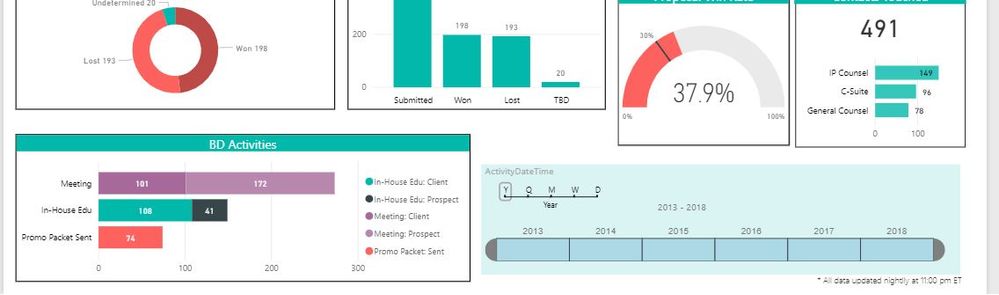- Power BI forums
- Updates
- News & Announcements
- Get Help with Power BI
- Desktop
- Service
- Report Server
- Power Query
- Mobile Apps
- Developer
- DAX Commands and Tips
- Custom Visuals Development Discussion
- Health and Life Sciences
- Power BI Spanish forums
- Translated Spanish Desktop
- Power Platform Integration - Better Together!
- Power Platform Integrations (Read-only)
- Power Platform and Dynamics 365 Integrations (Read-only)
- Training and Consulting
- Instructor Led Training
- Dashboard in a Day for Women, by Women
- Galleries
- Community Connections & How-To Videos
- COVID-19 Data Stories Gallery
- Themes Gallery
- Data Stories Gallery
- R Script Showcase
- Webinars and Video Gallery
- Quick Measures Gallery
- 2021 MSBizAppsSummit Gallery
- 2020 MSBizAppsSummit Gallery
- 2019 MSBizAppsSummit Gallery
- Events
- Ideas
- Custom Visuals Ideas
- Issues
- Issues
- Events
- Upcoming Events
- Community Blog
- Power BI Community Blog
- Custom Visuals Community Blog
- Community Support
- Community Accounts & Registration
- Using the Community
- Community Feedback
Earn a 50% discount on the DP-600 certification exam by completing the Fabric 30 Days to Learn It challenge.
- Power BI forums
- Forums
- Get Help with Power BI
- Service
- Re: Issue with Timeline Slicer on online reports
- Subscribe to RSS Feed
- Mark Topic as New
- Mark Topic as Read
- Float this Topic for Current User
- Bookmark
- Subscribe
- Printer Friendly Page
- Mark as New
- Bookmark
- Subscribe
- Mute
- Subscribe to RSS Feed
- Permalink
- Report Inappropriate Content
Issue with Timeline Slicer on online reports
Hi all,
For the past two weeks I have been dealing with a bug on the Timeline Slicer.
I use it across my dashboards, and it works perfectly on the Desktop version. But once my reports are shared online, I and all my users experience the following.
The report opens with no selection on the timeline slicer (see below)
When the user clicks on one of the years in the slicer, the report filters as designed. So far so good.
However, when the user attempts to reset the slicer to cover the entire timeline, the slicer starts jumping around uncontrollably, oscillating between the single year and the whole timeline. The only way to stop the oscillation is to refresh the page.
Essentially this makes the report unusable.
The timeline slicer is so much more functional than the basic date slicer, and I really want to keep it in my reports.
I'm using Chrome but the same thing happens in Firefox.
This issue just cropped up over the past two weeks. -- the slicer used to work perfectly in the online reports.
Any help would be appreciated 
Thanks.
Gordon
Solved! Go to Solution.
- Mark as New
- Bookmark
- Subscribe
- Mute
- Subscribe to RSS Feed
- Permalink
- Report Inappropriate Content
Unfortunately, I can't reproduce your problem using Chrome on my site.
a temperaly workaround is to add a slicer on the report, then add the "date" column to the silcer. "reset the slicer to cover the entire timeline", to achieve the goal above, you could select one item on the slicer, then the timeline slicer would set to cover the entire timeline, next clear selections on the slicer.
Best Regards
Maggie
- Mark as New
- Bookmark
- Subscribe
- Mute
- Subscribe to RSS Feed
- Permalink
- Report Inappropriate Content
Thanks... I am suspicious that the issue may be due to a version conflict, since it only started after the last PowerBI update on 8 August. Unfortunately I am working on a VM and my client’s IT policies restrict me from updating the version myself — so I am waiting for IT to get around to it. Meanwhile I have substituted a slmple date slicer for the timeline, and the problem has vanished.
- Mark as New
- Bookmark
- Subscribe
- Mute
- Subscribe to RSS Feed
- Permalink
- Report Inappropriate Content
Unfortunately, I can't reproduce your problem using Chrome on my site.
a temperaly workaround is to add a slicer on the report, then add the "date" column to the silcer. "reset the slicer to cover the entire timeline", to achieve the goal above, you could select one item on the slicer, then the timeline slicer would set to cover the entire timeline, next clear selections on the slicer.
Best Regards
Maggie
- Mark as New
- Bookmark
- Subscribe
- Mute
- Subscribe to RSS Feed
- Permalink
- Report Inappropriate Content
Thanks... I am suspicious that the issue may be due to a version conflict, since it only started after the last PowerBI update on 8 August. Unfortunately I am working on a VM and my client’s IT policies restrict me from updating the version myself — so I am waiting for IT to get around to it. Meanwhile I have substituted a slmple date slicer for the timeline, and the problem has vanished.
Helpful resources

Microsoft Fabric Learn Together
Covering the world! 9:00-10:30 AM Sydney, 4:00-5:30 PM CET (Paris/Berlin), 7:00-8:30 PM Mexico City

Power BI Monthly Update - April 2024
Check out the April 2024 Power BI update to learn about new features.