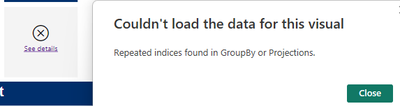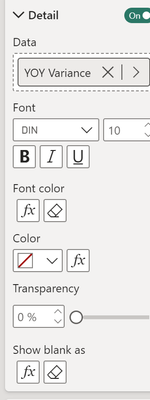- Power BI forums
- Updates
- News & Announcements
- Get Help with Power BI
- Desktop
- Service
- Report Server
- Power Query
- Mobile Apps
- Developer
- DAX Commands and Tips
- Custom Visuals Development Discussion
- Health and Life Sciences
- Power BI Spanish forums
- Translated Spanish Desktop
- Power Platform Integration - Better Together!
- Power Platform Integrations (Read-only)
- Power Platform and Dynamics 365 Integrations (Read-only)
- Training and Consulting
- Instructor Led Training
- Dashboard in a Day for Women, by Women
- Galleries
- Community Connections & How-To Videos
- COVID-19 Data Stories Gallery
- Themes Gallery
- Data Stories Gallery
- R Script Showcase
- Webinars and Video Gallery
- Quick Measures Gallery
- 2021 MSBizAppsSummit Gallery
- 2020 MSBizAppsSummit Gallery
- 2019 MSBizAppsSummit Gallery
- Events
- Ideas
- Custom Visuals Ideas
- Issues
- Issues
- Events
- Upcoming Events
- Community Blog
- Power BI Community Blog
- Custom Visuals Community Blog
- Community Support
- Community Accounts & Registration
- Using the Community
- Community Feedback
Register now to learn Fabric in free live sessions led by the best Microsoft experts. From Apr 16 to May 9, in English and Spanish.
- Power BI forums
- Forums
- Get Help with Power BI
- Service
- Issue with Reference Label under New Card Visual
- Subscribe to RSS Feed
- Mark Topic as New
- Mark Topic as Read
- Float this Topic for Current User
- Bookmark
- Subscribe
- Printer Friendly Page
- Mark as New
- Bookmark
- Subscribe
- Mute
- Subscribe to RSS Feed
- Permalink
- Report Inappropriate Content
Issue with Reference Label under New Card Visual
Power Bi Service is not accepting Text Measure in the "Detail" Section under the Reference Label in the New Card Visual. It is working fine in the desktop version but when I publish it to service, it deletes the text measure.
Replacing the text measure with a number or % works fine. My Text Measure if placed outside of the reference label also works fine.
My text measure combines the variance and % and adds arrow for positive or negative.
February 2024
Solved! Go to Solution.
- Mark as New
- Bookmark
- Subscribe
- Mute
- Subscribe to RSS Feed
- Permalink
- Report Inappropriate Content
Hi @Adnan_Imtiaz ,
We have reported this issue and submitted it to the product team.
They have been aware of the issue and the engineers will do their best to resolve it.
I will update here if there is any progress, so please be patient.
Best regards.
Community Support Team_ Caitlyn
- Mark as New
- Bookmark
- Subscribe
- Mute
- Subscribe to RSS Feed
- Permalink
- Report Inappropriate Content
Hi @Adnan_Imtiaz ,
We have reported and submitted this issue to the product team. The issue has been identified and fixed. If you update to the latest February version and recreate the visualisations, this issue goes away. However, if an older version of the Power BI Desktop view is still being used, this issue still exists.
Best Regards,
Ada Wang
If this post helps, then please consider Accept it as the solution to help the other members find it more quickly.
- Mark as New
- Bookmark
- Subscribe
- Mute
- Subscribe to RSS Feed
- Permalink
- Report Inappropriate Content
Hi @Adnan_Imtiaz ,
We have reported and submitted this issue to the product team. The issue has been identified and fixed. If you update to the latest February version and recreate the visualisations, this issue goes away. However, if an older version of the Power BI Desktop view is still being used, this issue still exists.
Best Regards,
Ada Wang
If this post helps, then please consider Accept it as the solution to help the other members find it more quickly.
- Mark as New
- Bookmark
- Subscribe
- Mute
- Subscribe to RSS Feed
- Permalink
- Report Inappropriate Content
Is anyone else now having the issue where the entire visual fails to load and just shows this error:
Feels like its getting worse.
- Mark as New
- Bookmark
- Subscribe
- Mute
- Subscribe to RSS Feed
- Permalink
- Report Inappropriate Content
@PeteWPG , @Joe_0365
I have created a new topic: New card visual: Ongoing issues (Repeated indices ... - Microsoft Fabric Community
- Mark as New
- Bookmark
- Subscribe
- Mute
- Subscribe to RSS Feed
- Permalink
- Report Inappropriate Content
I do have it shown on the desk top version after got 2024 Feb update. What you have to do is to re-create the visual, then it show again on the desktop version. Not sure why, but it makes me feel worse on the new card visual. 😕
- Mark as New
- Bookmark
- Subscribe
- Mute
- Subscribe to RSS Feed
- Permalink
- Report Inappropriate Content
I got this exact same issue also, works in Desktop but in the service its showing blank values in my case "--". I was able to resolve this by adding the same field as my text measure into the 'Show Blank as' conditional function. So Putting exact same measure into both data and 'Show blank as' fields. Not ideal, but it works.
- Mark as New
- Bookmark
- Subscribe
- Mute
- Subscribe to RSS Feed
- Permalink
- Report Inappropriate Content
Thank you. The workaround is working.
- Mark as New
- Bookmark
- Subscribe
- Mute
- Subscribe to RSS Feed
- Permalink
- Report Inappropriate Content
Obrigado pela dica, vai ajudar bastante até o probelma ser solucionado.
- Mark as New
- Bookmark
- Subscribe
- Mute
- Subscribe to RSS Feed
- Permalink
- Report Inappropriate Content
Thank you, @jjkiernanNGDS for sharing this.
Not perfect, but until this issue is fixed, it's a pretty neat idea for a workaround.
- Mark as New
- Bookmark
- Subscribe
- Mute
- Subscribe to RSS Feed
- Permalink
- Report Inappropriate Content
This is affecting our organisation as well. Would be great if there was a way to expedite this fix. It is making the reports look very unprofessional.
- Mark as New
- Bookmark
- Subscribe
- Mute
- Subscribe to RSS Feed
- Permalink
- Report Inappropriate Content
Hi @Adnan_Imtiaz ,
We have reported this issue and submitted it to the product team.
They have been aware of the issue and the engineers will do their best to resolve it.
I will update here if there is any progress, so please be patient.
Best regards.
Community Support Team_ Caitlyn
- Mark as New
- Bookmark
- Subscribe
- Mute
- Subscribe to RSS Feed
- Permalink
- Report Inappropriate Content
The problem in Power BI has not yet been resolved!
- Mark as New
- Bookmark
- Subscribe
- Mute
- Subscribe to RSS Feed
- Permalink
- Report Inappropriate Content
I too had similar issue - Hope it gets solved soon
- Mark as New
- Bookmark
- Subscribe
- Mute
- Subscribe to RSS Feed
- Permalink
- Report Inappropriate Content
Having the same issue. Please fix.
- Mark as New
- Bookmark
- Subscribe
- Mute
- Subscribe to RSS Feed
- Permalink
- Report Inappropriate Content
Hi all,
FYI I have created the following issue: New card visual bug: Reference label detail not sh... - Microsoft Fabric Community
You can vote for it, so it gets more visibility.
- Mark as New
- Bookmark
- Subscribe
- Mute
- Subscribe to RSS Feed
- Permalink
- Report Inappropriate Content
We're experiencing the same issue. Please fix en let me know if any workaround is possible. We tried to change format to number but it remains empty in service. In desktop everything shows fine.
- Mark as New
- Bookmark
- Subscribe
- Mute
- Subscribe to RSS Feed
- Permalink
- Report Inappropriate Content
Same here, please fix!
- Mark as New
- Bookmark
- Subscribe
- Mute
- Subscribe to RSS Feed
- Permalink
- Report Inappropriate Content
I have the same problem. The report was published and the Measure (% Variance) was showing fine as of yesterday. THis morning it was showing -- which is the format we have included in the If blank show option.
- Mark as New
- Bookmark
- Subscribe
- Mute
- Subscribe to RSS Feed
- Permalink
- Report Inappropriate Content
We have the same problem.
The card reference detail displays correctly in Power BI desktop but when published the detail does not appear.
The detail is a measure that returns text (calculation plus a UNICHAR arrow).
Is this a known issue?
Power BI Desktop
Power BI service
- Mark as New
- Bookmark
- Subscribe
- Mute
- Subscribe to RSS Feed
- Permalink
- Report Inappropriate Content
I have the same issue. Report was displaying correctly until yesterday's morning when the reference detail starts showing blank in the published version. The desktop version is showing well.
I hope the issue is fixed as soon as possible by Microsoft.
- Mark as New
- Bookmark
- Subscribe
- Mute
- Subscribe to RSS Feed
- Permalink
- Report Inappropriate Content
Yes, I have the same issue, my users found it this morning. The dax coded label is still working on desktop but not showing after it was published. The only way to fix it for now is to remove the arrow and format the result to numbers.
Hopefully, MS will bring the feature back or at least give an option to use non-number such as arrow indicators. Thanks.
Helpful resources

Microsoft Fabric Learn Together
Covering the world! 9:00-10:30 AM Sydney, 4:00-5:30 PM CET (Paris/Berlin), 7:00-8:30 PM Mexico City

Power BI Monthly Update - April 2024
Check out the April 2024 Power BI update to learn about new features.