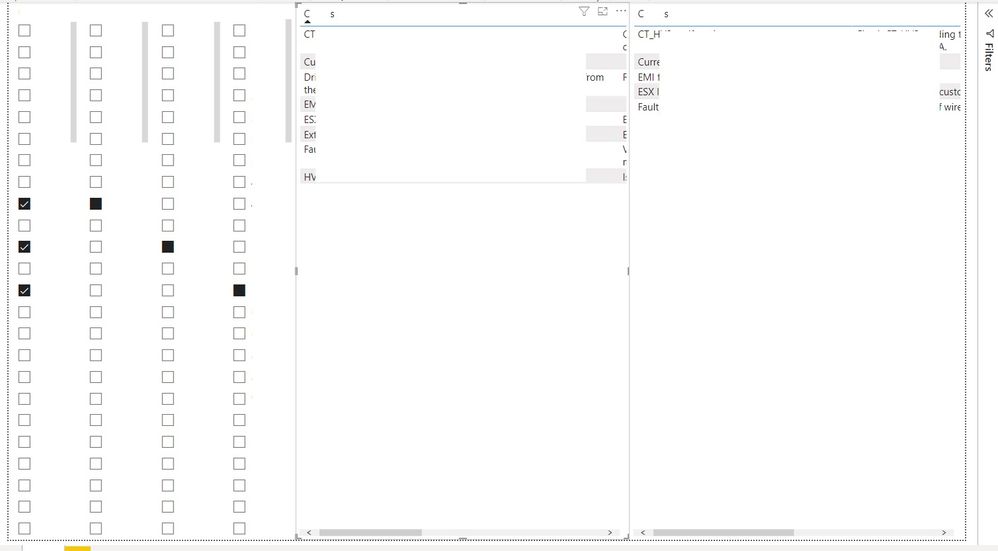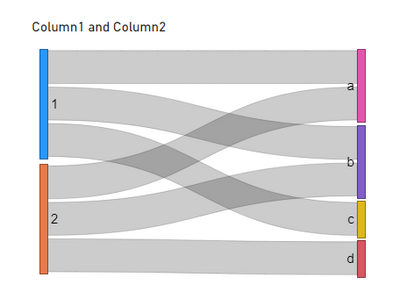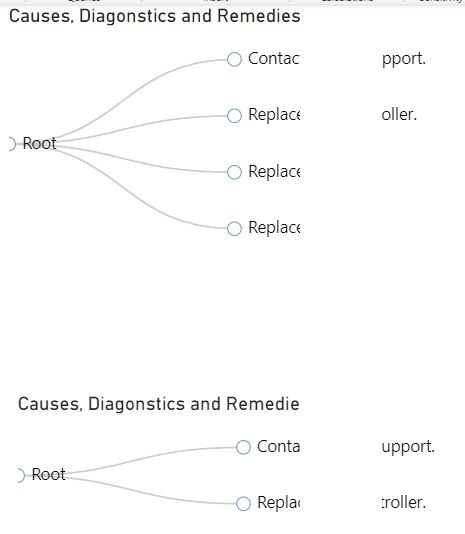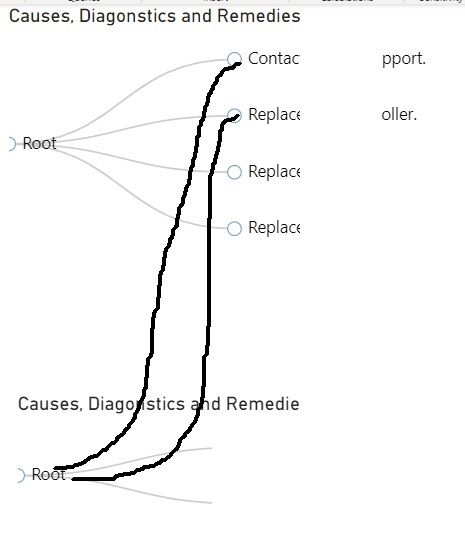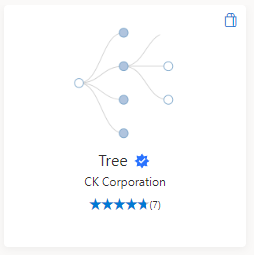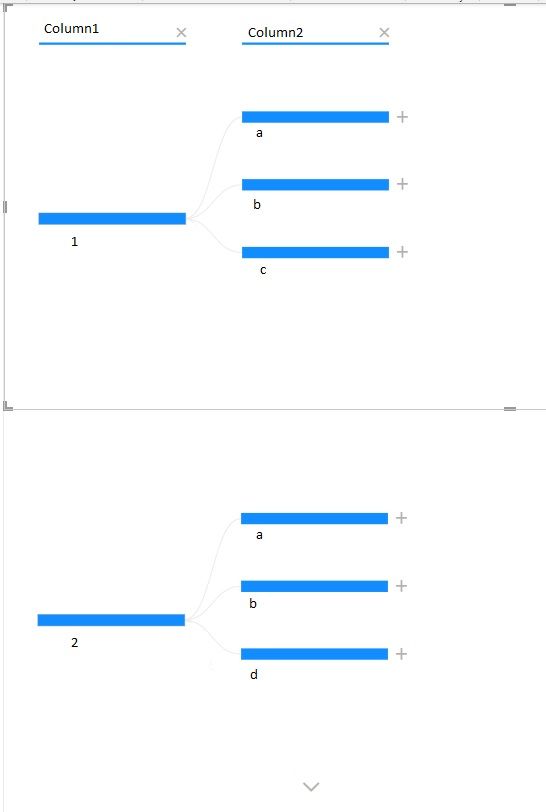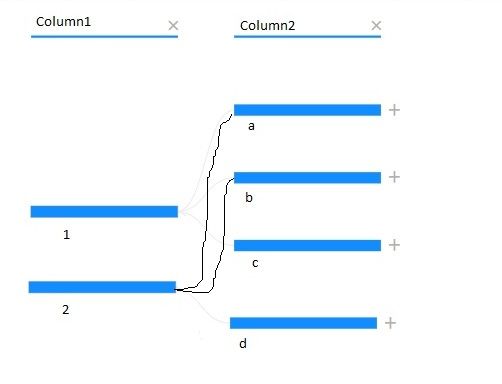- Power BI forums
- Updates
- News & Announcements
- Get Help with Power BI
- Desktop
- Service
- Report Server
- Power Query
- Mobile Apps
- Developer
- DAX Commands and Tips
- Custom Visuals Development Discussion
- Health and Life Sciences
- Power BI Spanish forums
- Translated Spanish Desktop
- Power Platform Integration - Better Together!
- Power Platform Integrations (Read-only)
- Power Platform and Dynamics 365 Integrations (Read-only)
- Training and Consulting
- Instructor Led Training
- Dashboard in a Day for Women, by Women
- Galleries
- Community Connections & How-To Videos
- COVID-19 Data Stories Gallery
- Themes Gallery
- Data Stories Gallery
- R Script Showcase
- Webinars and Video Gallery
- Quick Measures Gallery
- 2021 MSBizAppsSummit Gallery
- 2020 MSBizAppsSummit Gallery
- 2019 MSBizAppsSummit Gallery
- Events
- Ideas
- Custom Visuals Ideas
- Issues
- Issues
- Events
- Upcoming Events
- Community Blog
- Power BI Community Blog
- Custom Visuals Community Blog
- Community Support
- Community Accounts & Registration
- Using the Community
- Community Feedback
Earn a 50% discount on the DP-600 certification exam by completing the Fabric 30 Days to Learn It challenge.
- Power BI forums
- Forums
- Get Help with Power BI
- Service
- Re: How to develop a table that highlights all ite...
- Subscribe to RSS Feed
- Mark Topic as New
- Mark Topic as Read
- Float this Topic for Current User
- Bookmark
- Subscribe
- Printer Friendly Page
- Mark as New
- Bookmark
- Subscribe
- Mute
- Subscribe to RSS Feed
- Permalink
- Report Inappropriate Content
How to develop a table that highlights all items in common
Hello BI community,
Does anyone know how to develop a table that highlights all items in common?
Example:
We have a dataset:
| Column1 | Column2 |
| 1 | a |
| 1 | b |
| 1 | c |
| 2 | a |
| 2 | b |
| 2 | d |
| 3 | a |
| 3 | e |
| 3 | f |
If we select 1 ,2, 3 on the slicer we should get:
| a |
| b |
| c |
| d |
| e |
| f |
So that we get all the items and "a" is highlited
or
If we select 1 ,2 on the slicer we should get:
| a |
| b |
| c |
| d |
So that we get all the items and "a" and "b" are highlited
I manged to do it, but instead of highlighting it displays the highlighted items in a separate table and the user is required to select the slicer twice. Example: slicer1: (123), slicer2: (1), slicer3: (2), slicer4: (3):
Please respond if you know how to implement in a more user-friendly way. Using hierichy tree instead of the table would be even better
Solved! Go to Solution.
- Mark as New
- Bookmark
- Subscribe
- Mute
- Subscribe to RSS Feed
- Permalink
- Report Inappropriate Content
You cannot do conditional formatting for font boldness, only for font color.
See attached for a possible implementation
- Mark as New
- Bookmark
- Subscribe
- Mute
- Subscribe to RSS Feed
- Permalink
- Report Inappropriate Content
- Mark as New
- Bookmark
- Subscribe
- Mute
- Subscribe to RSS Feed
- Permalink
- Report Inappropriate Content
Thank you so much for your solution. It helped a lot! But do you know if it is possible to do the same with the hierichy tree, so that it converges at the items in common.
Example:
Instead of this:
We need this:
- Mark as New
- Bookmark
- Subscribe
- Mute
- Subscribe to RSS Feed
- Permalink
- Report Inappropriate Content
I don't understand what you are trying to achieve. Please provide sanitized sample data that fully covers your issue. Please indicate which visual you are using.
- Mark as New
- Bookmark
- Subscribe
- Mute
- Subscribe to RSS Feed
- Permalink
- Report Inappropriate Content
The visual I used in the previous reply is:
Let me demonstrate what I need with the default Power BI Hierarchy Tree:
We are given this dataset:
| 1 | a |
| 1 | b |
| 1 | c |
| 2 | a |
| 2 | b |
| 2 | d |
the problem is that the hierarchy tree allows only this kind of visual:
Do you know if there is some third-party hierarchy tree or a feature of the default one that allows this:
Thanks!
- Mark as New
- Bookmark
- Subscribe
- Mute
- Subscribe to RSS Feed
- Permalink
- Report Inappropriate Content
- Mark as New
- Bookmark
- Subscribe
- Mute
- Subscribe to RSS Feed
- Permalink
- Report Inappropriate Content