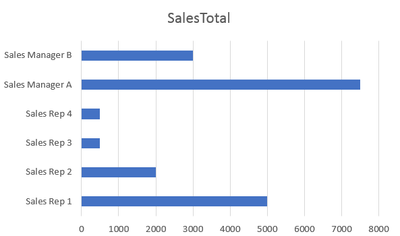- Power BI forums
- Updates
- News & Announcements
- Get Help with Power BI
- Desktop
- Service
- Report Server
- Power Query
- Mobile Apps
- Developer
- DAX Commands and Tips
- Custom Visuals Development Discussion
- Health and Life Sciences
- Power BI Spanish forums
- Translated Spanish Desktop
- Power Platform Integration - Better Together!
- Power Platform Integrations (Read-only)
- Power Platform and Dynamics 365 Integrations (Read-only)
- Training and Consulting
- Instructor Led Training
- Dashboard in a Day for Women, by Women
- Galleries
- Community Connections & How-To Videos
- COVID-19 Data Stories Gallery
- Themes Gallery
- Data Stories Gallery
- R Script Showcase
- Webinars and Video Gallery
- Quick Measures Gallery
- 2021 MSBizAppsSummit Gallery
- 2020 MSBizAppsSummit Gallery
- 2019 MSBizAppsSummit Gallery
- Events
- Ideas
- Custom Visuals Ideas
- Issues
- Issues
- Events
- Upcoming Events
- Community Blog
- Power BI Community Blog
- Custom Visuals Community Blog
- Community Support
- Community Accounts & Registration
- Using the Community
- Community Feedback
Register now to learn Fabric in free live sessions led by the best Microsoft experts. From Apr 16 to May 9, in English and Spanish.
- Power BI forums
- Forums
- Get Help with Power BI
- Service
- Re: Graph two columns on same axis
- Subscribe to RSS Feed
- Mark Topic as New
- Mark Topic as Read
- Float this Topic for Current User
- Bookmark
- Subscribe
- Printer Friendly Page
- Mark as New
- Bookmark
- Subscribe
- Mute
- Subscribe to RSS Feed
- Permalink
- Report Inappropriate Content
Graph two columns on same axis
Have a scenario where we want to display two different columns on same bar graph:
One column has Sales Rep and the other column has Sales Manager.
We want to see on the same bar graph both Sales Rep and Sales Manager with the sales total.
Fact table which has sales total is joined to the dimension table (which has sales rep and sales manager) through sales rep ID.
Just doing a side by side comparison on the same graph
Solved! Go to Solution.
- Mark as New
- Bookmark
- Subscribe
- Mute
- Subscribe to RSS Feed
- Permalink
- Report Inappropriate Content
Ok so let me clarify:
A Sales Rep has sales and manager.
A Sales Rep's sales are his sales only.
A Sales Manager is his sales plus the sales of any Sales Rep below him. Is that correct?
If thats the case, you'd need to create a measure that does 2 sums and adds them together. The first sum would simply be "Sales with my name on it" and the second would be "Sales where I'm the manager".
Now Sales Reps will always be 0 for that second one, so it should work fine. Sales Managers who don't actually sell will be 0 for the first one. Overall you should get the right number and you can then place this onto the same Axis. The only thing you'll need is a list of Employees to act as your Axis.
- Mark as New
- Bookmark
- Subscribe
- Mute
- Subscribe to RSS Feed
- Permalink
- Report Inappropriate Content
Hi @acbg,
Have you solved your problem?
If you have solved, please accept the replies making sense as solution to your question so that people who may have the same question can get the solution directly.
If you still need help, please share some data sample so that I can copy and test.
Best Regards,
Cherry
If this post helps, then please consider Accept it as the solution to help the other members find it more quickly.
- Mark as New
- Bookmark
- Subscribe
- Mute
- Subscribe to RSS Feed
- Permalink
- Report Inappropriate Content
@v-piga-msft here is a sample data you could use
Fact table:
Sales Rep ID Sales Total
| 1 | 5000 |
| 2 | 2000 |
| 3 | 500 |
| 4 | 500 |
Dimension:
Sales Rep ID Sales Rep Name Sales Manager Name
| 1 | Sales Rep 1 | Sales Manager A |
| 2 | Sales Rep 2 | Sales Manager A |
| 3 | Sales Rep 3 | Sales Manager b |
| 4 | Sales Rep 4 | Sales Manager B |
- Mark as New
- Bookmark
- Subscribe
- Mute
- Subscribe to RSS Feed
- Permalink
- Report Inappropriate Content
You should be able to do this by using the "Clustered Bar Chart" and bring both columns/measures into the Values box of the visual's field settings.
- Mark as New
- Bookmark
- Subscribe
- Mute
- Subscribe to RSS Feed
- Permalink
- Report Inappropriate Content
Thanks for the reply @Anonymous
But when you bring the column into value box it changes to count instead of the actual category.
- Mark as New
- Bookmark
- Subscribe
- Mute
- Subscribe to RSS Feed
- Permalink
- Report Inappropriate Content
Put the Sales Rep name into the Legend Box.
- Mark as New
- Bookmark
- Subscribe
- Mute
- Subscribe to RSS Feed
- Permalink
- Report Inappropriate Content
Please see below, trying to compare both sales manager and sales rep in the same chart side by side.
- Mark as New
- Bookmark
- Subscribe
- Mute
- Subscribe to RSS Feed
- Permalink
- Report Inappropriate Content
Hi @acbg,
Based on your information, it seems that the sales total of Sales Manager A is 7500, it seems that is the sum of 5000+2000+500.
I'm a little confused about this result. I think the sales total of Sales Manager A should be Sales Rep 2+Sales Rep 1=7000.
Could you describe your logic in more details?
Best Regards,
Cherry
If this post helps, then please consider Accept it as the solution to help the other members find it more quickly.
- Mark as New
- Bookmark
- Subscribe
- Mute
- Subscribe to RSS Feed
- Permalink
- Report Inappropriate Content
sorry graph was created early on and data was just something sample I put together.
- Mark as New
- Bookmark
- Subscribe
- Mute
- Subscribe to RSS Feed
- Permalink
- Report Inappropriate Content
Ok so let me clarify:
A Sales Rep has sales and manager.
A Sales Rep's sales are his sales only.
A Sales Manager is his sales plus the sales of any Sales Rep below him. Is that correct?
If thats the case, you'd need to create a measure that does 2 sums and adds them together. The first sum would simply be "Sales with my name on it" and the second would be "Sales where I'm the manager".
Now Sales Reps will always be 0 for that second one, so it should work fine. Sales Managers who don't actually sell will be 0 for the first one. Overall you should get the right number and you can then place this onto the same Axis. The only thing you'll need is a list of Employees to act as your Axis.
- Mark as New
- Bookmark
- Subscribe
- Mute
- Subscribe to RSS Feed
- Permalink
- Report Inappropriate Content
Thanks! That still does not show the sales manager and sales rep side my side.
If we have the sale maanger on axis and sales rep in the legend. It does not show sales manager total.
The only way I can see a decent outcome is to put both sales manager and sales rep in the axis column and have the user drill down.
- Mark as New
- Bookmark
- Subscribe
- Mute
- Subscribe to RSS Feed
- Permalink
- Report Inappropriate Content
I must not be completely understanding what you are achieving I think. Can you do a quick MS Paint mock up of what you are hoping to see?
Helpful resources

Microsoft Fabric Learn Together
Covering the world! 9:00-10:30 AM Sydney, 4:00-5:30 PM CET (Paris/Berlin), 7:00-8:30 PM Mexico City

Power BI Monthly Update - April 2024
Check out the April 2024 Power BI update to learn about new features.